Reduce red eye in your prints, English – Kodak G610 User Manual
Page 12
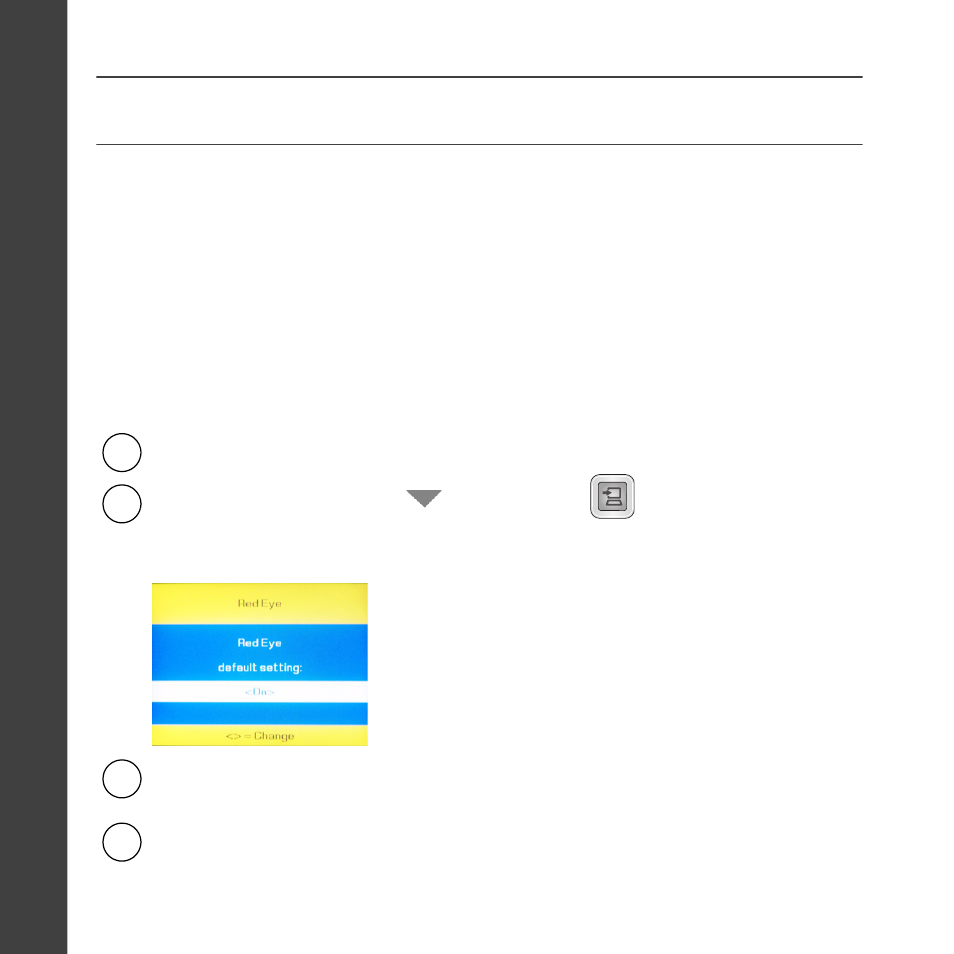
12
www.kodak.com/go/easysharecenter
ENGLISH
Reduce red eye in your prints
Your printer dock automatically detects and corrects red eye in your subjects before you print your pictures.
• Your printer dock may apply red-eye reduction to an area such as red-painted fingernails,
which darkens the area in your print. In this case, turn off red-eye reduction.
• Red-eye reduction is applied to images that were captured using the flash on your digital camera.
• You can set red-eye reduction default to always being on or off.
To set/change the red-eye reduction default:
3
4
Follow instructions on the camera or computer screen.
Press OK/Print to accept the red-eye default setting.
Connect the printer dock power (page 3), then dock your camera (page 4).
• Printing time may slightly increase when using red-eye reduction.
On the printer dock, press and hold
(Down button) and
(Transfer button) at the same
time for 5 seconds. (The Red Eye screen appears.)
1
2
- Printer (67 pages)
- DryView 8900 (144 pages)
- ENDURA CIS-241 (2 pages)
- DS3700 (2 pages)
- NOVAJET 630 (192 pages)
- EasyShare 5500 (122 pages)
- CIS-201 (12 pages)
- ESP 5 (16 pages)
- ESP 5 (81 pages)
- ESP 5 (24 pages)
- ESP 5 (79 pages)
- FC2 (10 pages)
- CS300C (2 pages)
- EasyShare 5100 (86 pages)
- 3000 (36 pages)
- ESP 3.2s (123 pages)
- M700 (2 pages)
- ESP7200 (6 pages)
- CIS-221 (2 pages)
- 6B6640 (84 pages)
- 6000 (76 pages)
- 6000 (2 pages)
- ESP 1.2 (2 pages)
- ESP 3.2 (31 pages)
- ESP 1.2 (100 pages)
- ESP C315 (95 pages)
- ESP C315 (2 pages)
- ESP Office 2150 (7 pages)
- ESP C315 (20 pages)
- HERO 3.1 (34 pages)
- HERO 3.1 (100 pages)
- ESP 7250 (2 pages)
- 8800 (26 pages)
- ESP 9 (143 pages)
- ESP 9 (16 pages)
- E-4028 (8 pages)
- CP-48S (12 pages)
- 5300 (28 pages)
- RP 30 (235 pages)
- 5100 (80 pages)
- 5100 (28 pages)
- E-2411 (6 pages)
- ESP 5260 (62 pages)
- PROFESSIONAL ULTRA III Paper E-142 (8 pages)
- ESP Office 6150 (20 pages)
