Kenwood DDX5034M User Manual
Page 74
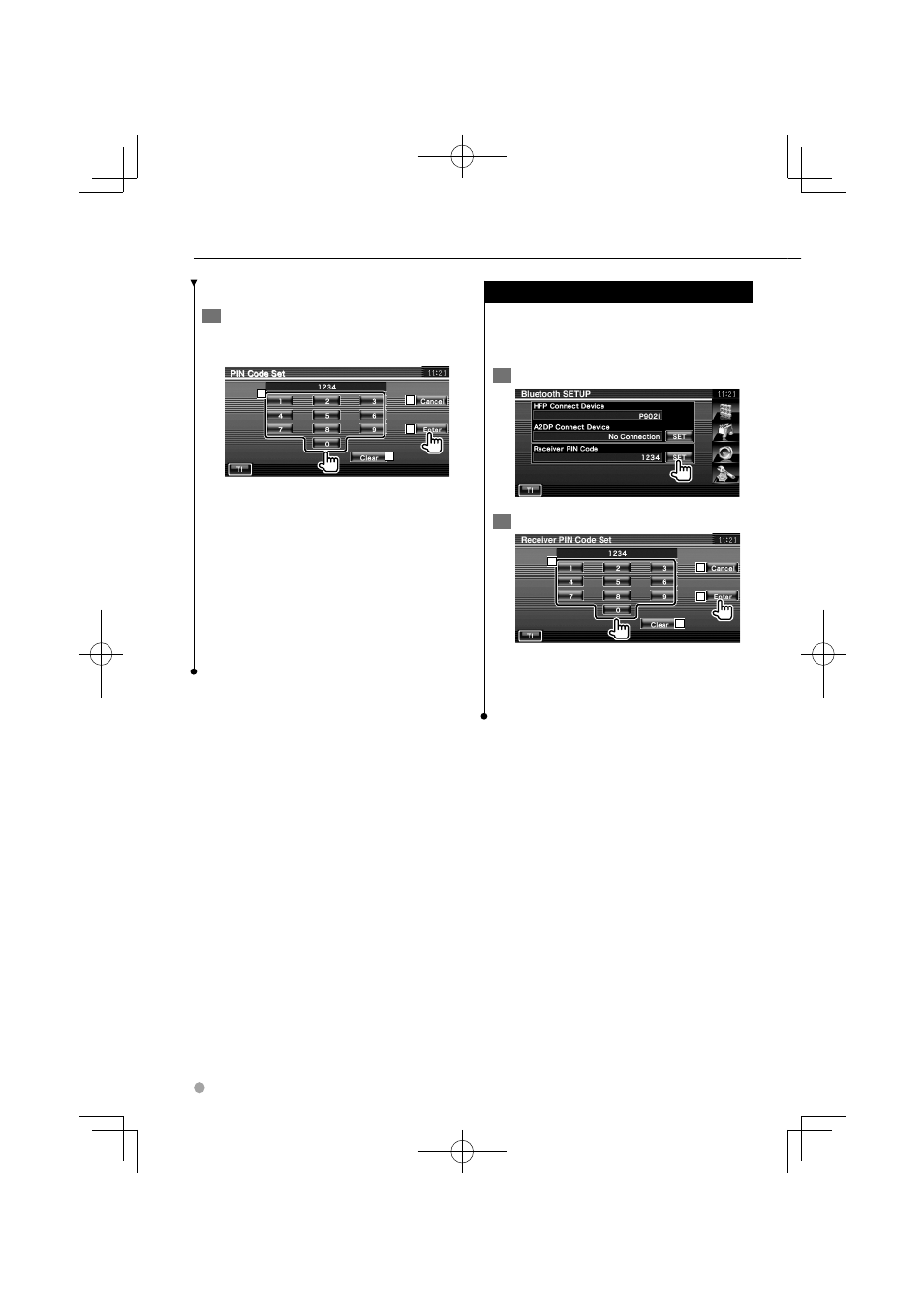
74 DDX5034/DDX5034M
q Returns to the previous screen.
4
Enter PIN code
Enter the PIN code specified for the Bluetooth
unit to register.
15
13
12
14
w Enters a code number.
e Cancels registration of PIN code.
r Enters PIN code.
t Clears the code number.
⁄
• You can also register from the Bluetooth unit side. For
the PIN code necessary for registration, see
• If the error message appears even though the PIN code
is correct, try
75).
Registering Bluetooth Unit PIN Code
Sets the PIN code of the Bluetooth unit to enter
when registering (pairing) from the cell-phone or
audio player side.
1
Display the Receiver PIN Code screen
2
Enter PIN code
4
2
1
3
1 Enters a code number.
2 Cancels registration of PIN code.
3 Enters PIN code.
4 Clears the code number.
Setup Menu
- DDX5022 (96 pages)
- DDX8036BT (12 pages)
- B54-4552-00/00 KVT-839DVD (24 pages)
- SK-EXNL2 (2 pages)
- Z910DVD[K] (71 pages)
- DDX7035 (96 pages)
- DDX7047 (44 pages)
- DDX52RY (12 pages)
- DDX5022 (96 pages)
- DNX9140 (2 pages)
- KVT-532DVDM (32 pages)
- KVT-837DVD (44 pages)
- KDV-MP7032 (43 pages)
- KDC-MP142 (56 pages)
- LZH-80TJ4 (8 pages)
- SK-EXNL1 (2 pages)
- KDV-MP3346M (29 pages)
- KCA-R70FM (2 pages)
- DDX318 (64 pages)
- KVT-534DVD (104 pages)
- DNX7320 (36 pages)
- DDX6036 (12 pages)
- eXcelon KDC-X693 (60 pages)
- KVT-516 (100 pages)
- DDX5032M (92 pages)
- DDX8032BTM (32 pages)
- DDX7067 (44 pages)
- KVT-536DVDM (12 pages)
- KVT-50DVDRY (8 pages)
- KDV-7241 (45 pages)
- KDV-MP735 (42 pages)
- KDV-MP7439 (44 pages)
- DDX8019 (104 pages)
- KVT-614 (32 pages)
- DDX7015 (51 pages)
- DDX7029 (12 pages)
- DDX7037 (76 pages)
- SK-SYTL1 (2 pages)
- DDX7032M (100 pages)
- KVT-735DVD (40 pages)
- DDX7039M (96 pages)
- KVT-747DVD (92 pages)
- KVT-737DVD (76 pages)
- KVT-729DVD (100 pages)
