Connecting various devices to audio in, 43 5. pattern mode – KORG ESX-1 User Manual
Page 43
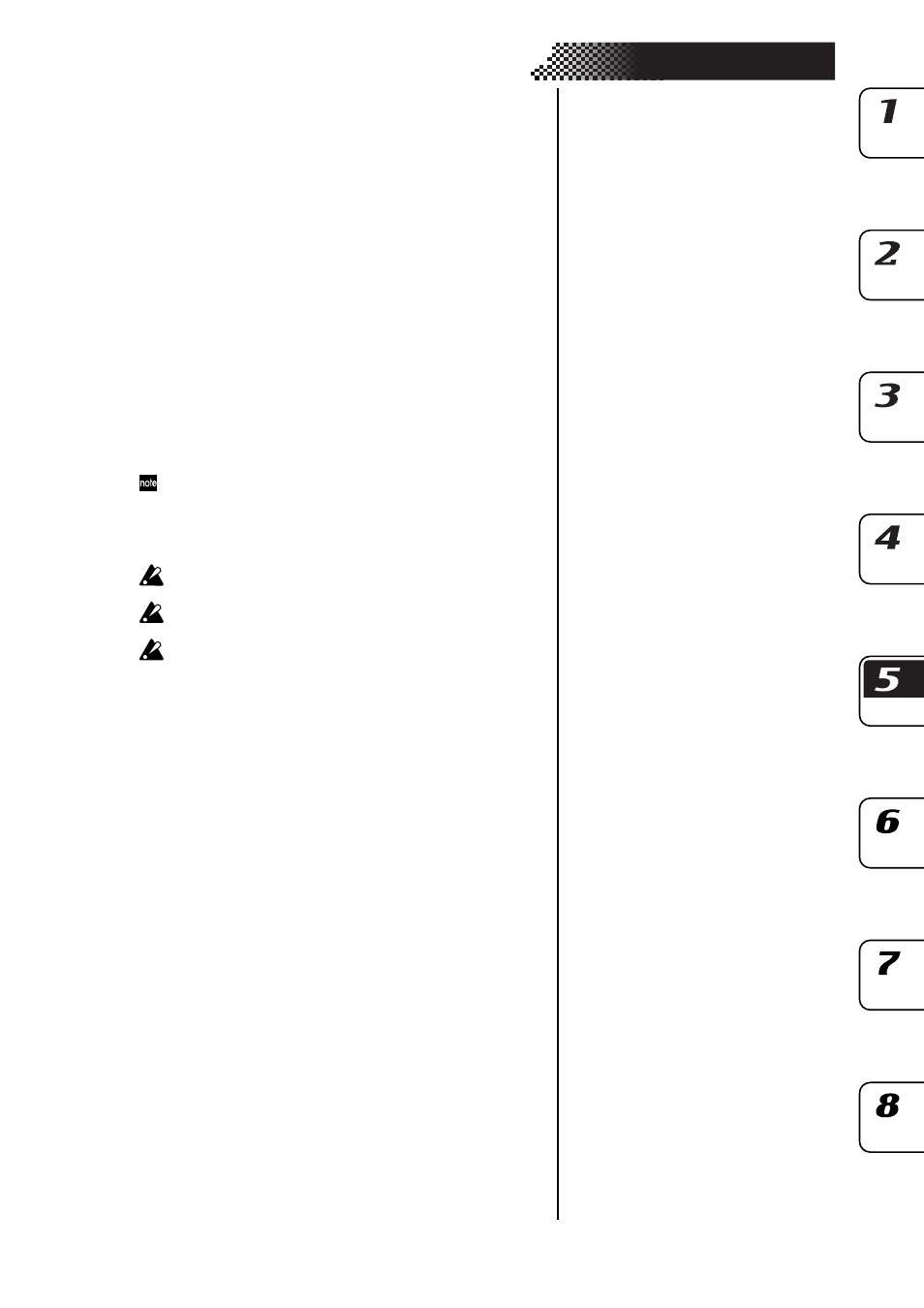
43
5. Pattern mode
Connecting various devices to Audio In
You can connect various audio devices or audio sources to the ESX-1’s audio in
jack, and use them for performance or sampling.
1.
Connect your audio device etc. to the audio in jack (AUDIO IN, ST./
MONO). Set the MIC/LINE gain as appropriate for the output level
of the device you connected. This jack is a stereo 1/4" phone jack. If
necessary, use an adaptor plug that is suitable for your device. To
select monaural or stereo input, set the Global mode AUDIO IN
MODE parameter (☞p.83).
2.
Use the output level control of your external device and the ESX-1's
AUDIO IN LEVEL knob to make adjustments so that the peak icon
does not light even when the connected device is producing the high-
est output level. If the AUDIO IN THRU key is on (lit), you can au-
dition the input sound without having to press the audio (part) key.
3.
Select the pattern or song to which you want to match the volume,
and press the PLAY/PAUSE key to begin playback.
4.
To adjust the volume and balance with the other parts, turn the
AUDIO IN THRU key off, then hold down the Audio In part key
and turn the Part Common LEVEL knob to adjust the input volume.
The input sound will be heard while you hold down the Audio In part
key. The sound of the audio input part recorded in a pattern or song is
not the “sound that was recorded”; it is the sound from the external
input source that you will hear starting at the trigger-on points for the
duration of the gate time.
If you want to press the Audio In key to produce the sound, turn the
Audio In Thru key off (unlit).
If the AUDIO INPUT LEVEL is excessively high, the sound may be
distorted.
If you connect a monaural cable, be sure to select monaural “L” as
the Audio In Mode; if you connect a stereo cable, be sure to set this
to “Stereo” (
☞
p.83).
