Krown Manufacturing KR2812 User Manual
Page 35
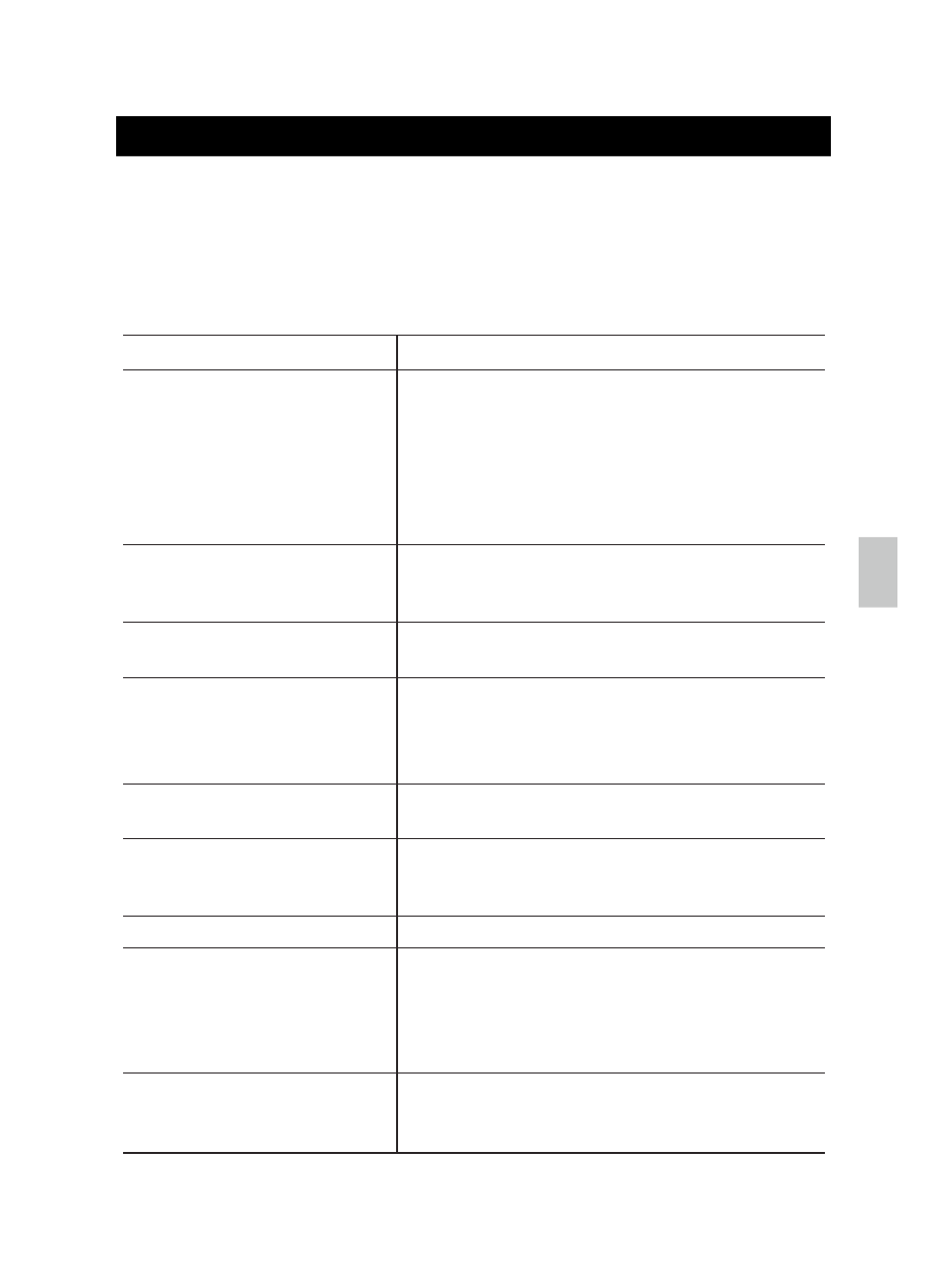
35
N
E
See below for some common problems and their remedies. Whatever the
problem, you should first check:
• The base unit is connected to the power supply and phone line.
• The main power is switched on at the A/C outlet.
• The handset battery is installed and has not run out of power.
DO NOT attempt any repairs yourself. This will invalidate your warranty.
TROUBLESHOOTING
PROBLEM
POSSIBLE CAUSES / REMEDIES
Can’t make a call / “OUT
OF RANGE” appears on the
handset
• Out of range of base unit - move to within
300 m (approx. 980 ft)
• Interference due to environment - position
base unit to reduce interference (move
higher)
• De-synchronization has occurred. The base
unit will reset synchronization automatically
Can’t enter the sub-menus
• Handset may not be registered to base unit
• Ensure unit is not in the base
• Return to standby mode by pressing DEL
Every key I press calls a
preset number
• Phone is in Call mode. To deactivate see
section on PHONE SETUP
Caller ID is not displayed
• Check your network subscription to Caller
ID
• Name and number need to be stored in
phonebook for name display
Handset does not ring
• Ring Volume “OFF” (to turn ring volume on
see section on RING SETTING)
I can’t hear the person
talking on the other line
• Make sure that your ear is touching the
top section of the handset (receiver) when
you are talking
Battery is low, even if recharged • Battery pack may need to be replaced
I can’t register my new
handset
• A maximum of 4 units can be registered to
the base. De-register a handset and try
again
• Make sure you select a base number that
has not been assigned
I can’t make a call with
my new handset
• Only one external call and one internal
call can take place at once. Make sure no
other handset is making a call
