Krown Manufacturing KR2812 User Manual
Page 10
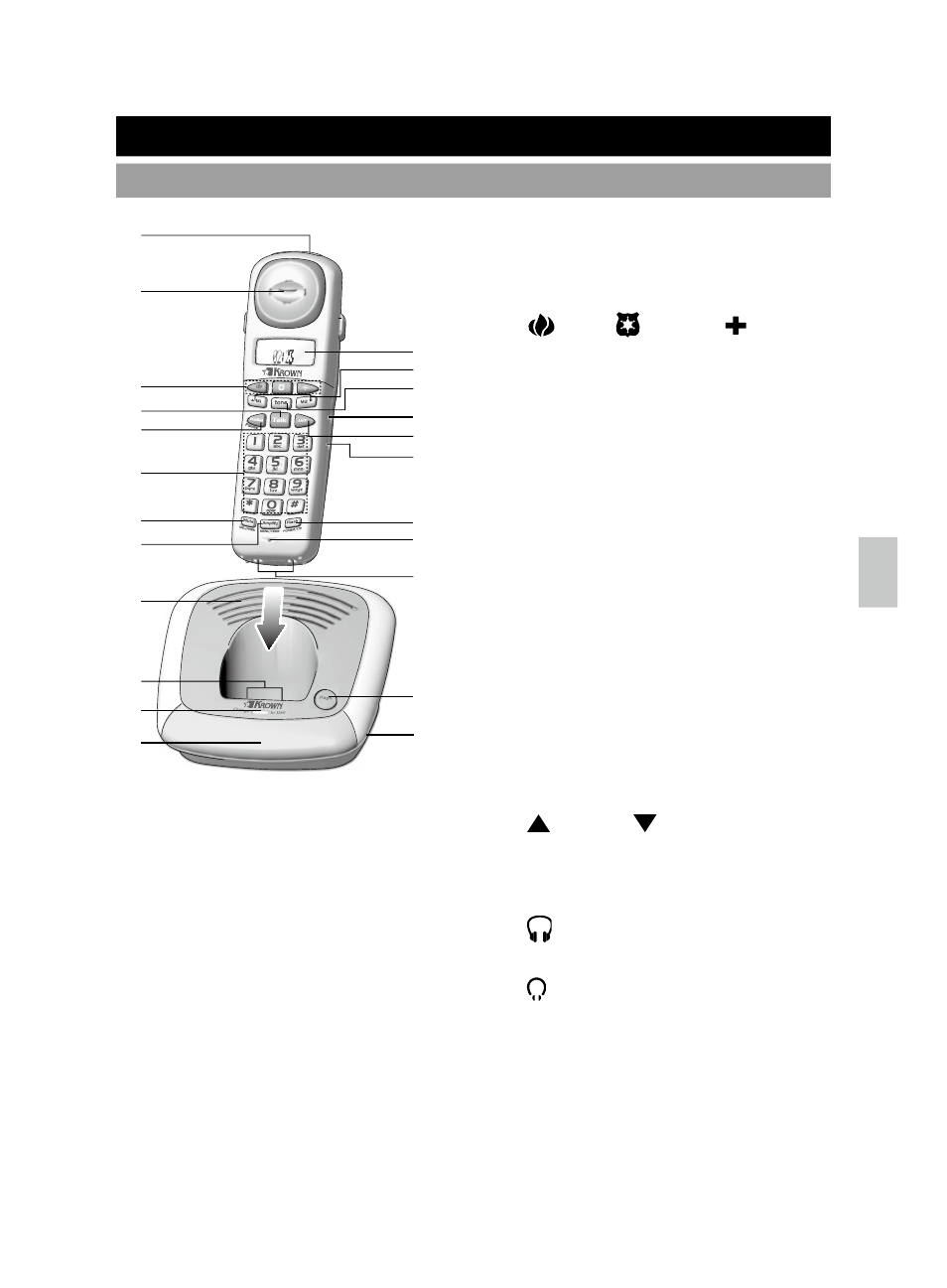
10
N
E
PRODUCT OVERVIEW
HANDSET AND BASE UNIT - FRONT VIEW
2
1
3
4
16
14
15
13
17
18
19
20
21
22
23
5
6
7
8
9
10
11
12
1. Visual ringer alert
2. Receiver
3. Emergency number memory
Fire /
Police /
Ambulance
4. Talk: answer and end calls
5. Redial / Pause
6. 0-9, *, # numeric keypad:
enter numbers and characters
7. Mute / DEL / PHBK
8. Amplify; MENU / CONF:
amplify volume level; enter
menu settings
9. Base Speaker
10.Charging contacts on base
unit
11.Charging / In Use LED
12.Base visual ringer alert
13.LCD display
14.Direct number memory
M1 / M2
: view Caller ID
log; navigate menus and
settings
15.Tone:adjust receiver tone
16.
Neck loop jack
17.INT: dial internal line
18.
Headset jack
19.Flash; FORMAT / CID
20.Microphone
21.Charging contacts on phone
22.Page: pages handsets(up to 4)
23.Ringer Hi-Low-Off switch
