Krown Manufacturing KR2812 User Manual
Page 12
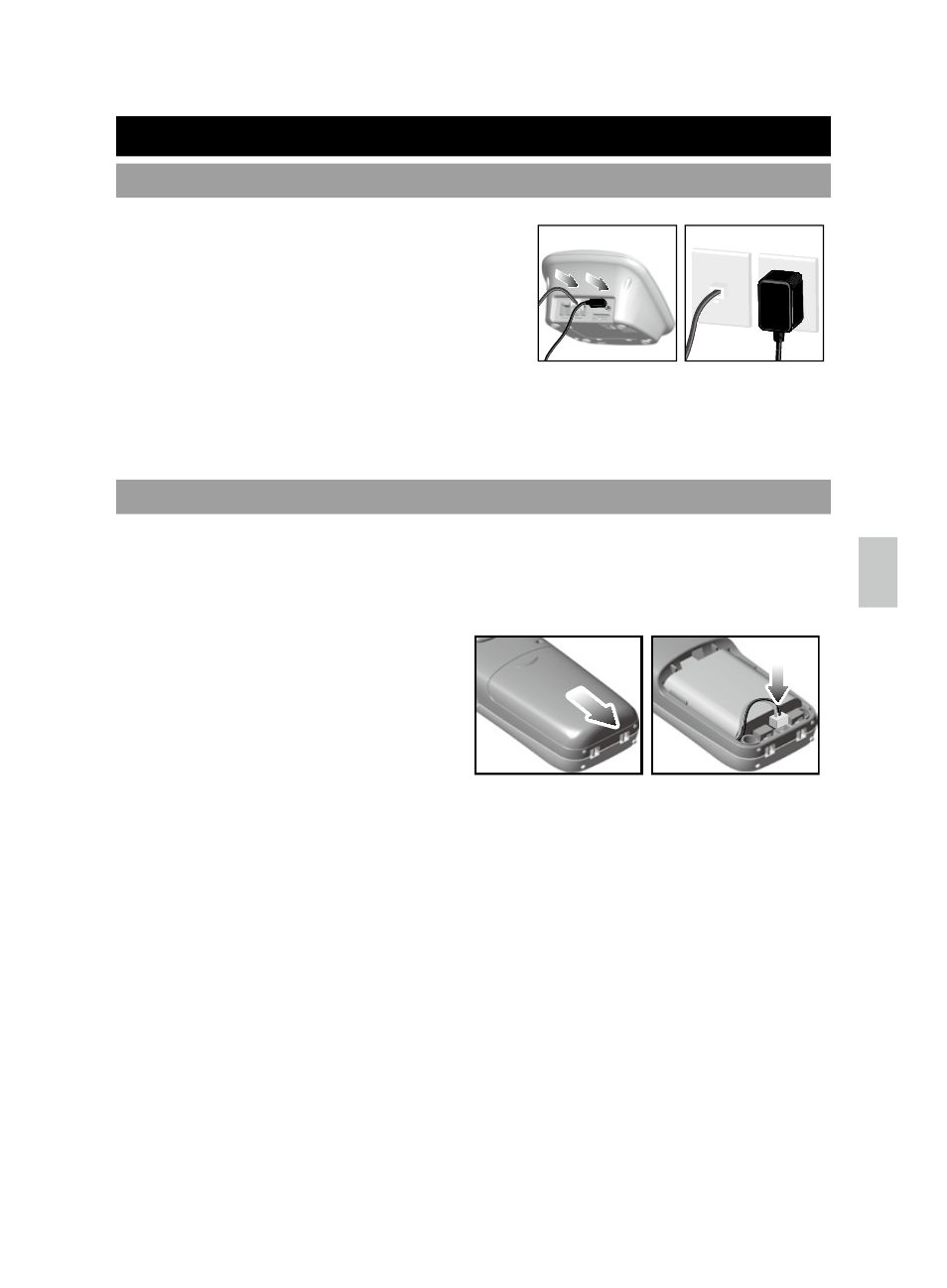
12
N
E
INSTALLING HANDSET BATTERIES
GETTING STARTED
CONNECTING A/C ADAPTOR / PHONE LINE
Plug one end of the telephone line cord into
the Tel. Line jack on the back of the base
and the other end into a phone jack. Plug
the adaptor into the jack on the back of the
base and the other end of the adaptor into
the electrical outlet.
NOTE: The auxiliary line jack can be used to connect an additional
telephone and a telephone signaling device to the same line as the base
unit.
The handset uses a rechargeable 600 mAh 3.6V (AA) Ni-Cd (Nickel
Cadmium) battery pack (SANIK, type no. 3SN-AA60-S-J1F).
To insert the handset battery pack:
1. Slide the battery compartment
cover off.
2. Insert the battery pack into the
compartment, ensuring
the red-black wire
mini-connector is plugged into
the corresponding socket.
3. Slide the cover back until it clicks firmly into place.
WARNING: Risk of explosion if battery is replaced by an incorrect type.
Dispose of used batteries according to the instructions.
BATTERY SAFETY PRECAUTIONS
• Do not burn, disassemble, mutilate, or puncture. Like other batteries of
this type toxic materials could be released which can cause injury.
• Cadmium is a chemical recognized by the State of California to cause cancer.
• Do not short-circuit the battery.
• Do not place the rechargeable nickel-cadmium battery used in this
equipment in any charger other than the one designed to charge this
battery as specified in the user manual.
• To reduce the risk of fire or personal injury, use only the battery listed in
the User Manual.
