Krown Manufacturing KR2812 User Manual
Page 32
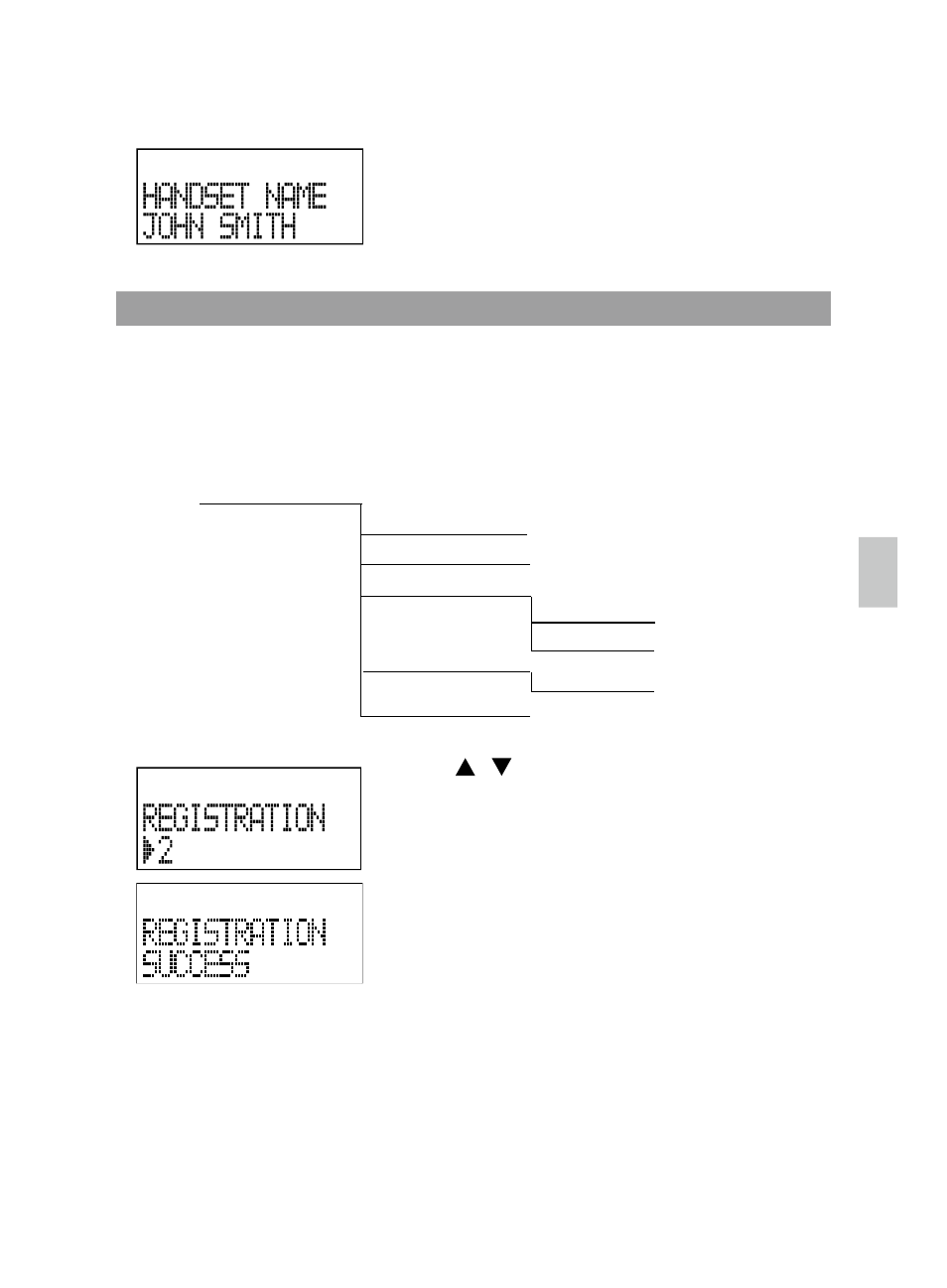
32
N
E
SECURITY SETTING / REGISTERING ADDITIONAL HANDSETS
To set programmable handset name:
Programming a name into your handset allows
you to identify and differentiate it from other
handsets. Similar to keying in phonebook name
characters, use any numeric key to change the
handset name.
The handset and base unit are factory pre-registered with each other. When
you purchase an additional handset, you must register it to the base unit
in order to make and answer calls. A maximum of four handsets can be
registered to one base. Select the base to be used as primary and connect
it to the telephone line. The other base(s) will act as the charger(s) only. Do
not connect the additional bases into the telephone line.
To register the handset:
1. Use
/ to select base number for
registration.
2. Press MENU to confirm the selected base
number and hold the handset close to the
base unit.
3. Press and hold the PAGE key on the
primary base until the ring indicator
flashes rapidly.
4. If registration is successful, “SUCCESS”
appears onscreen and the display returns
to the previous menu. If registration is not successful, “RETRY?” appears.
Press MENU to retry registration OR DEL to return to the previous menu.
NOTE: The registered handset number will be displayed after the handset
is returned to any base. Changing the handset name will not change the
registered handset number.
Security Setting
Registration
De-registration
Clr Msg Wait
No
Yes
Select Base
1-4
Show ID
