Appendix – Kenwood KDV-MP5042U User Manual
Page 34
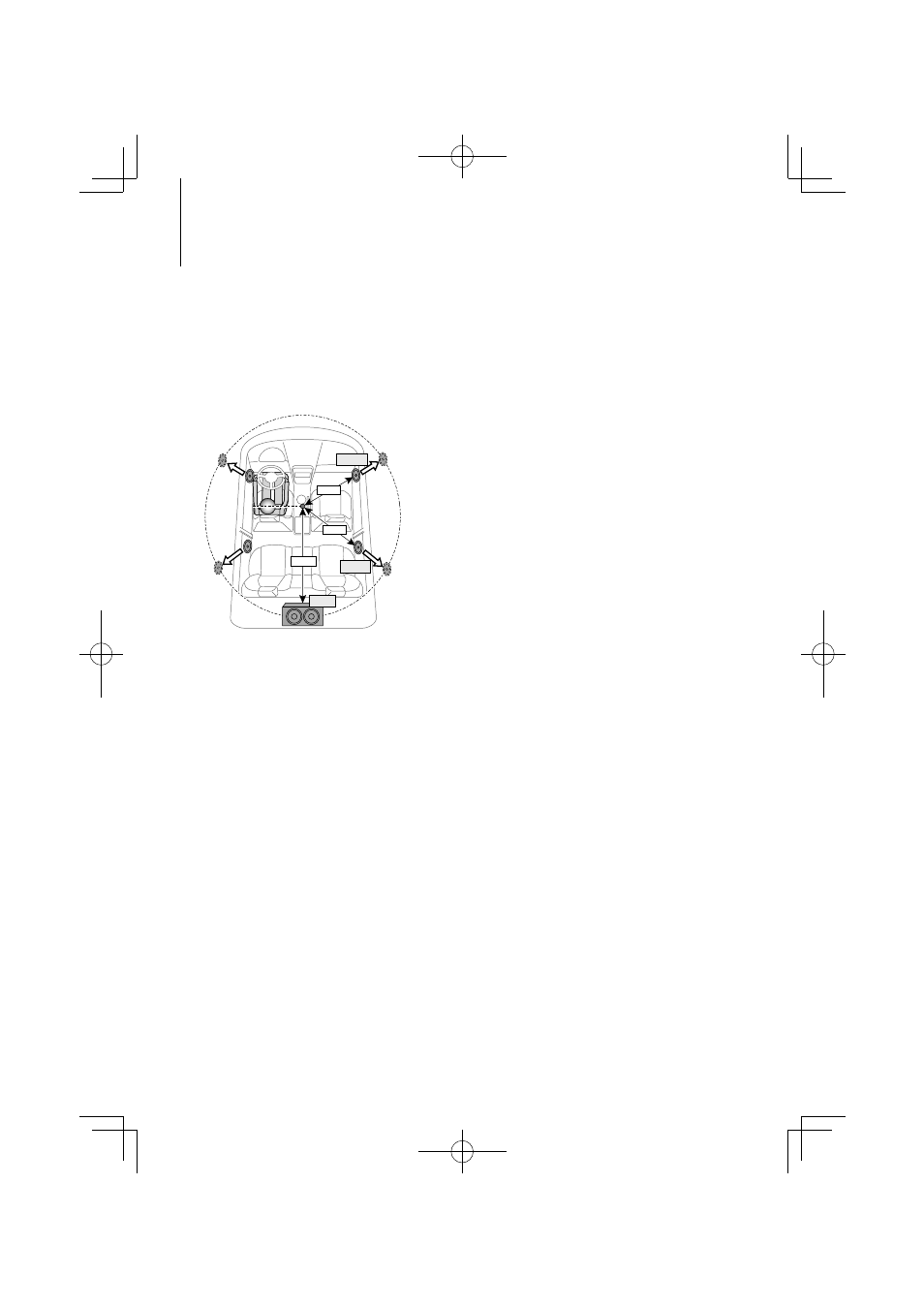
34
|
KDV-415U/ KDV-MP5042U
1 Set the front and rear positions and the height
of the reference point to the position of the ears
of the person sitting in the front seat, and set
the right and left positions to the center of the
vehicle interior.
2 Measure the distances from the reference point
to the speakers.
3 Calculate the distance difference in accordance
with the farthest speaker.
1.6feet
2.5feet
5feet
+2.5feet
+0feet
+3.4feet
• “HIGHWAY” (Highway sound)
Increases the volume of faintest sound being lost
by road noises to make the sound more audible.
Additionally, it accentuates bass sound being
lost by road noises to make the bass sound more
dynamic.
•
“ICON”
Sets the Graphics mode of the display during
normal playback condition.
ON1:
Turns
on.
ON2: Displays an animation.
OFF:
Turns
off.
• “SWPRE” (Switching Preout)
Switches the preout between rear output (“R”),
subwoofer output (“SW”), and DVD/USB/AV input
source output (“AV”).
• “ZONE2” (Dual Zone)
Set the destination (front speaker “F” or rear speaker
“R”) of the sub source (DVD/USB/AV input) when
the Dual Zone function is turned on.
Appendix
