Voice mail notifications, Reading voice mail notification messages – Kyocera Q Phone User Manual
Page 43
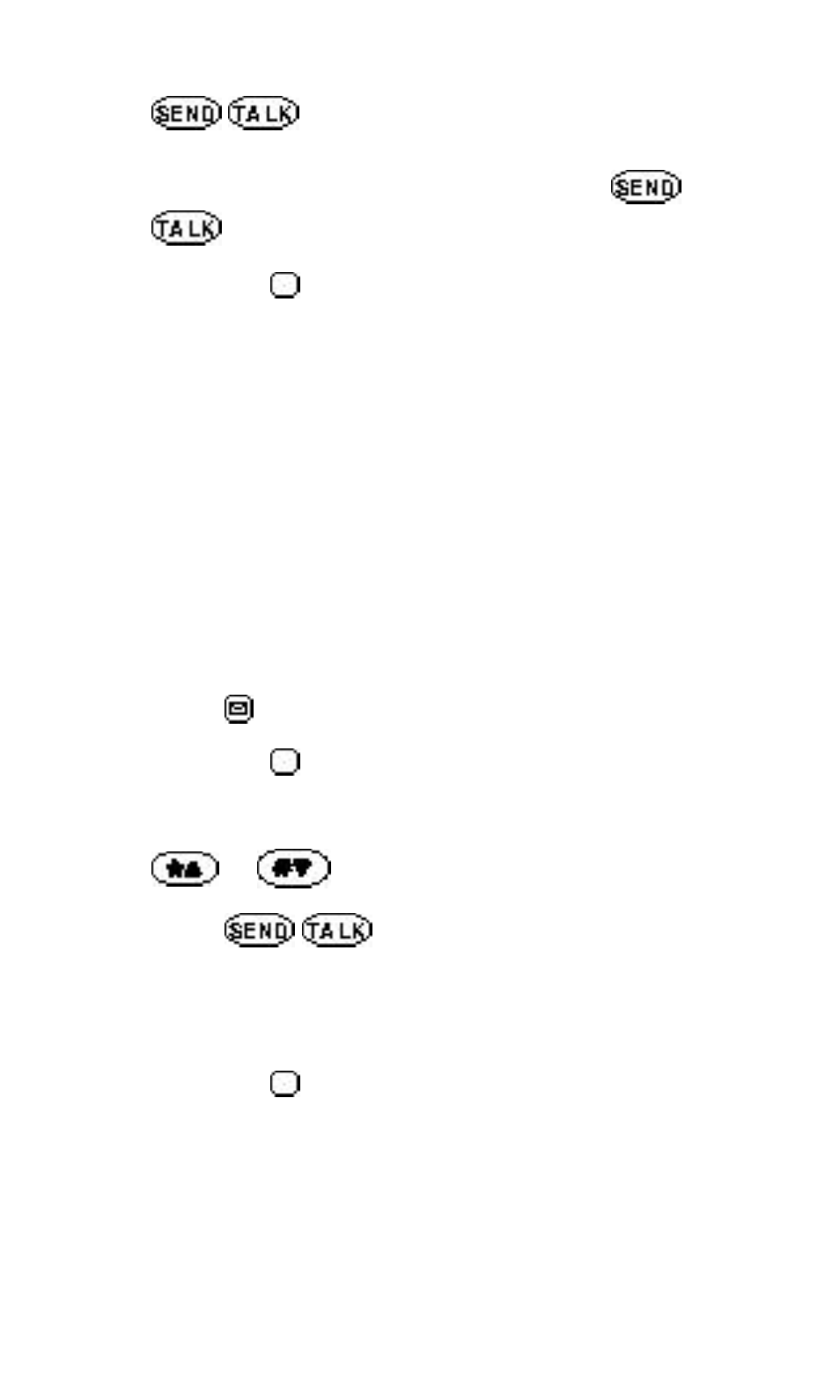
43
/
to place a call to the callback num-
ber provided in the message. After you see the
callback number on the display, press
/
again to place the call.
6. Press the key under [QUIT]. This brings you
back to the list of previous messages.
Voice Mail Notifications
Voice mail notification indicates the number of new
voice mail messages in your mailbox. Only the most
recent voice mail notification will be stored in the
phone; previous messages will be overwritten. You
must call your voice mail service to retrieve these
messages.
Reading Voice Mail Notification Messages
1. Press .
2. Press the key under [VOICE] to view the
entire message. The phone will automatically
scroll page by page. To manually scroll, press
or
.
3. Press
/
to call back your voice mailbox
if your voice mail system has sent a callback
number.
or
Press the key under [QUIT] when you get to
the end of the message.
or
- 5100 Series (51 pages)
- KX444 (64 pages)
- Milan KX9B (64 pages)
- K126C (56 pages)
- X-tc M2000 (90 pages)
- Candid KX16 (64 pages)
- SLIDER JET KX18 (80 pages)
- S2410 (72 pages)
- TOMO S2410 (72 pages)
- 1135 (104 pages)
- OYSTR KX9 (64 pages)
- K112 (42 pages)
- TNT VMS200 (64 pages)
- Lingo M1000 (88 pages)
- Rave K-7 (56 pages)
- Strobe K612 (72 pages)
- SS-66K (98 pages)
- Angel SE47 (148 pages)
- 2345 (120 pages)
- 7100 Series (112 pages)
- S14 (123 pages)
- Cyclops K325 (68 pages)
- Rio E3100 (88 pages)
- KX414 (130 pages)
- 7135 Smartphone (12 pages)
- 2100 Series (123 pages)
- VMKX5C (72 pages)
- Sanyo Zio ZioTM M6000 (102 pages)
- Deco E1000 (80 pages)
- K132 (64 pages)
- Xcursion KX160A (72 pages)
- Torino S2300 (86 pages)
- S1310 (68 pages)
- KX9 (50 pages)
- K352 (64 pages)
- K323 (2 pages)
- Cellular Phone (12 pages)
- K122 (48 pages)
- Phantom TXLCC10042B (60 pages)
- ENERGI K490 (135 pages)
- E4000 (73 pages)
- KX9e (64 pages)
- QCP 6035 (68 pages)
- 3245 (146 pages)
- Topaz 901 (40 pages)
