Turning the phone on and off, Turning on, Turning off – Kyocera Q Phone User Manual
Page 12
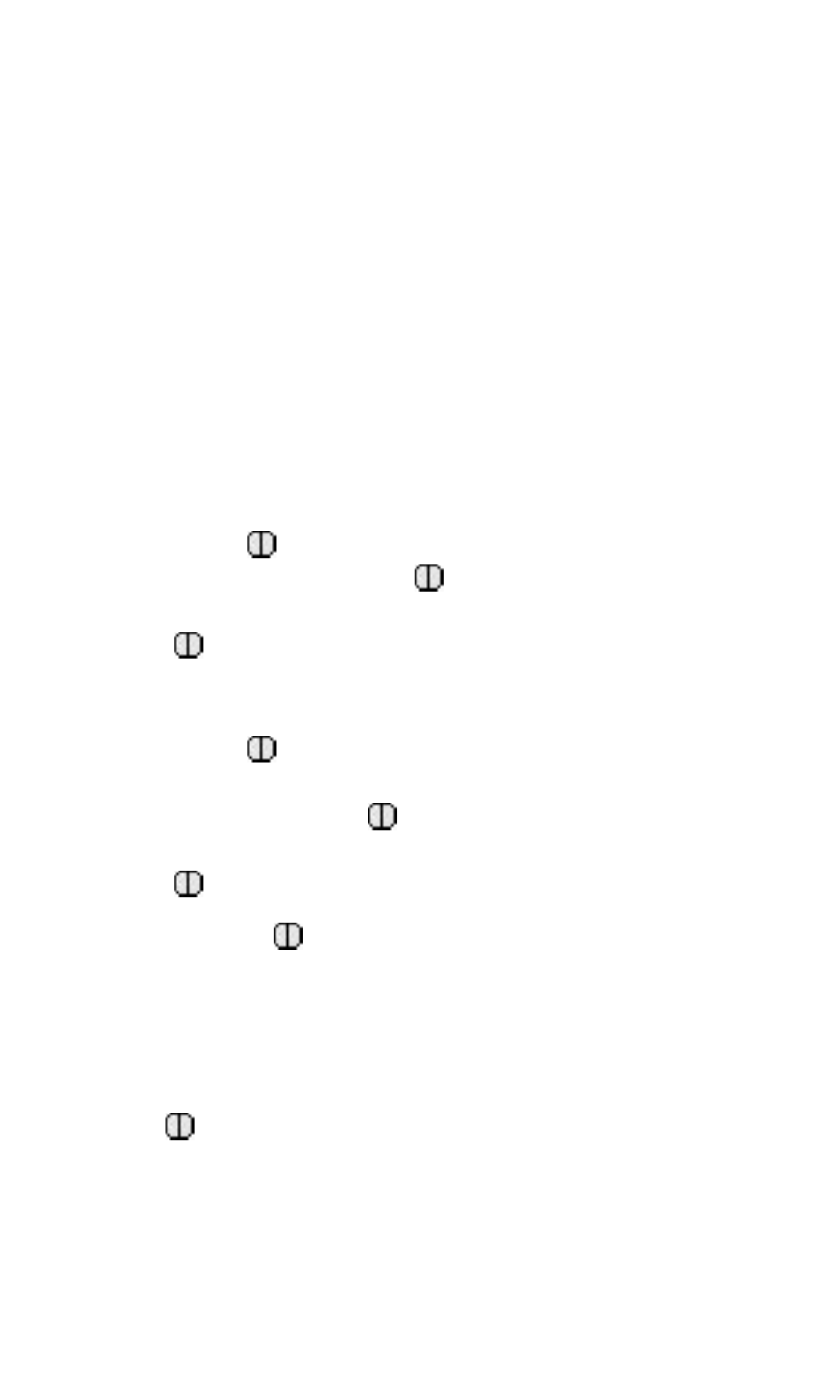
12
To install the battery:
Place the battery into the opening at a 45° angle
and rotate the battery down until the latch
clicks.
Turning the Phone On and Off
Turning On
Make sure that the charged battery pack has been
installed in the back of the phone or that you have
external power (using the cigarette lighter adaptor
or car kit).
Press the button until the red light is lit. If
the phone is closed, the button must be held
for approximately 3 seconds. If the phone is open,
the button must be held for 1 second.
Turning Off
1. Press the button until “Powering Off” is
displayed or until the red light flashes. If the
phone is closed, the button must be pressed
for approximately 3 seconds. If the phone is open,
the button must be held for 1 second.
2. Release the button.
When the power is off, nothing displays on the
screen.
Note
If the button is pressed for less than 1 second
when open or 3 seconds when closed, the phone will
not turn off.
- 5100 Series (51 pages)
- KX444 (64 pages)
- Milan KX9B (64 pages)
- K126C (56 pages)
- X-tc M2000 (90 pages)
- Candid KX16 (64 pages)
- SLIDER JET KX18 (80 pages)
- S2410 (72 pages)
- TOMO S2410 (72 pages)
- 1135 (104 pages)
- OYSTR KX9 (64 pages)
- K112 (42 pages)
- TNT VMS200 (64 pages)
- Lingo M1000 (88 pages)
- Rave K-7 (56 pages)
- Strobe K612 (72 pages)
- SS-66K (98 pages)
- Angel SE47 (148 pages)
- 2345 (120 pages)
- 7100 Series (112 pages)
- S14 (123 pages)
- Cyclops K325 (68 pages)
- Rio E3100 (88 pages)
- KX414 (130 pages)
- 7135 Smartphone (12 pages)
- 2100 Series (123 pages)
- VMKX5C (72 pages)
- Sanyo Zio ZioTM M6000 (102 pages)
- Deco E1000 (80 pages)
- K132 (64 pages)
- Xcursion KX160A (72 pages)
- Torino S2300 (86 pages)
- S1310 (68 pages)
- KX9 (50 pages)
- K352 (64 pages)
- K323 (2 pages)
- Cellular Phone (12 pages)
- K122 (48 pages)
- Phantom TXLCC10042B (60 pages)
- ENERGI K490 (135 pages)
- E4000 (73 pages)
- KX9e (64 pages)
- QCP 6035 (68 pages)
- 3245 (146 pages)
- Topaz 901 (40 pages)
