Vcd zoom control – Kenwood KVT-696 User Manual
Page 22
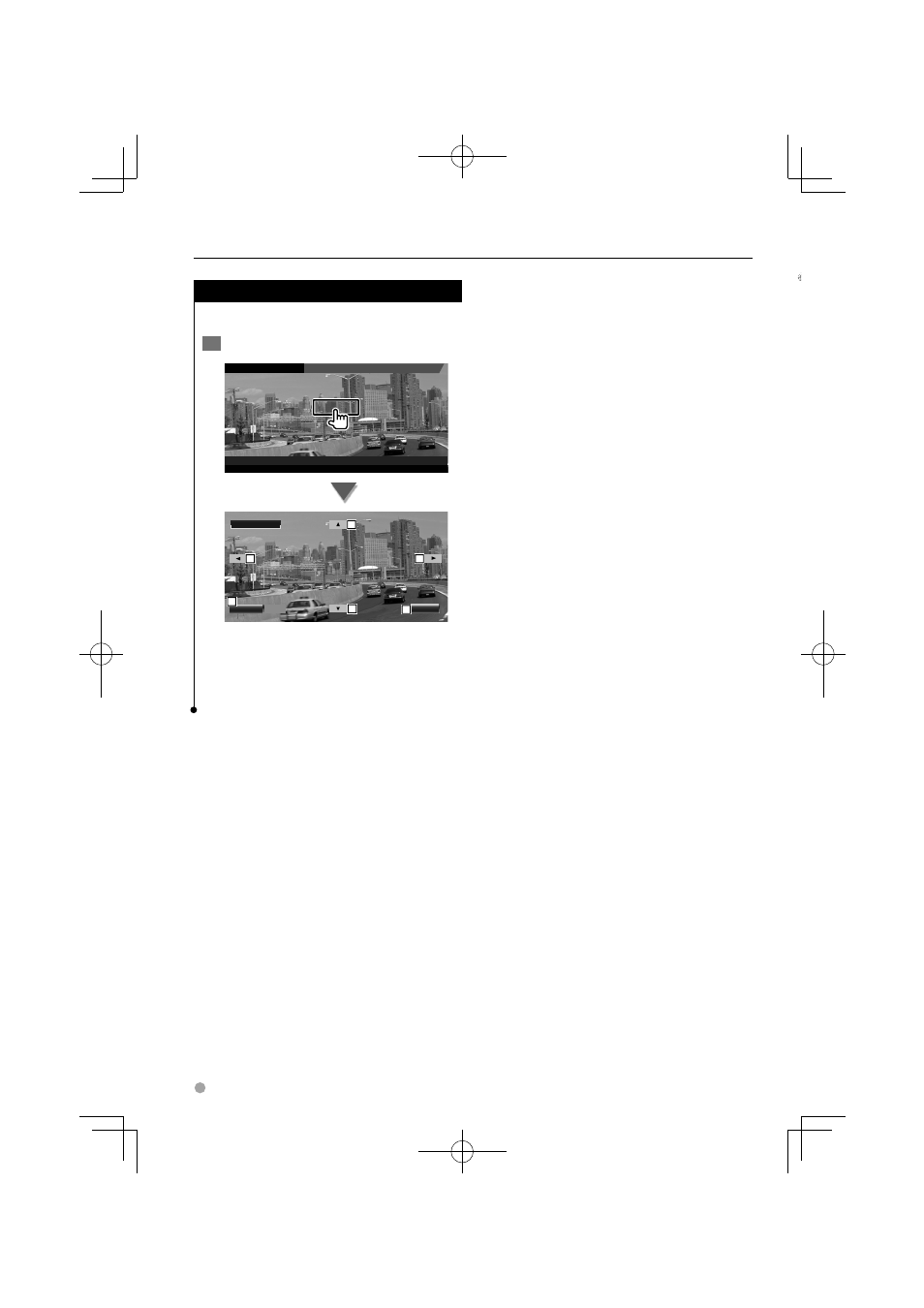
22 KVT-696/KVT-636DVD/KVT-516/KVT-546DVD
Watching DVD/VCD
VCD Zoom Control
Displays an enlarged VCD screen.
1
Display the Zoom Control screen
Mode:
Full
P
0 : 0 5
Scene
3
DVD VCD
DVD VCD
AV
–
OUT:AV–IN
PBC
VER2
ST
IN
AF
x 2
Z o omC t r l
Z o omC t r l
Z o om
Z o om
E x i t
E x i t
1
2
2
2
2
3
1 Changes the zoom ratio at 2 levels (2 times
or off ) each time you touch.
2 Scrolls the screen in the direction you
touch.
3 Clears the Zoom Control button.
This manual is related to the following products:
See also other documents in the category Kenwood Car Video:
- DDX5022 (96 pages)
- DDX8036BT (12 pages)
- B54-4552-00/00 KVT-839DVD (24 pages)
- SK-EXNL2 (2 pages)
- Z910DVD[K] (71 pages)
- DDX7035 (96 pages)
- DDX7047 (44 pages)
- DDX52RY (12 pages)
- DDX5022 (96 pages)
- DNX9140 (2 pages)
- KVT-532DVDM (32 pages)
- KVT-837DVD (44 pages)
- KDV-MP7032 (43 pages)
- KDC-MP142 (56 pages)
- LZH-80TJ4 (8 pages)
- SK-EXNL1 (2 pages)
- KDV-MP3346M (29 pages)
- KCA-R70FM (2 pages)
- DDX318 (64 pages)
- KVT-534DVD (104 pages)
- DNX7320 (36 pages)
- DDX6036 (12 pages)
- eXcelon KDC-X693 (60 pages)
- DDX5032M (92 pages)
- DDX8032BTM (32 pages)
- DDX7067 (44 pages)
- KVT-536DVDM (12 pages)
- KVT-50DVDRY (8 pages)
- KDV-7241 (45 pages)
- DDX5034M (92 pages)
- KDV-MP735 (42 pages)
- KDV-MP7439 (44 pages)
- DDX8019 (104 pages)
- KVT-614 (32 pages)
- DDX7015 (51 pages)
- DDX7029 (12 pages)
- DDX7037 (76 pages)
- SK-SYTL1 (2 pages)
- DDX7032M (100 pages)
- KVT-735DVD (40 pages)
- DDX7039M (96 pages)
- KVT-747DVD (92 pages)
- KVT-737DVD (76 pages)
- KVT-729DVD (100 pages)
