Switching the function screen – Kenwood KVT-696 User Manual
Page 15
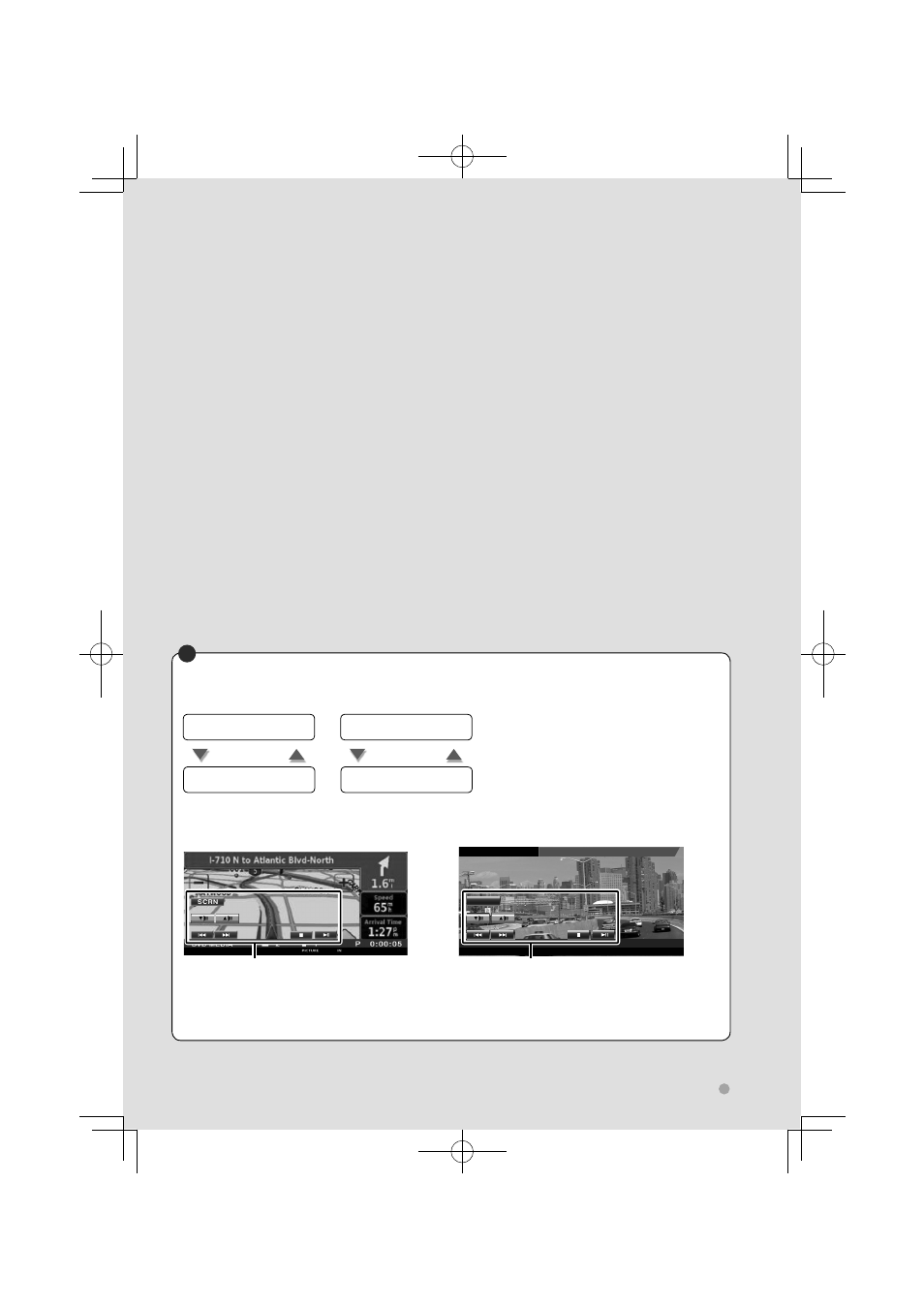
English 15
Switching the function screen
The function control screen switches in the following order each time you press the button.
Navigation screen
Easy Control buttons
appear.
[FNC] button
Picture or Video playback
screen
Easy Control buttons
appear.
[FNC] button
Navigation screen
Picture or Video playback screen
Easy Control button
Mode:
Full
AV
–
OUT:AV–IN
T
0 : 0 0 : 0 5
Title
1
C h a p
1
DVD VIDEO
DVD VIDEO
IN
SCRN
TI
Easy Control button
⁄
• For the functions of Easy Control buttons, see
16).
B
This manual is related to the following products:
