Using one touch/two touch speed dialing, Displaying your phone number – Samsung SPH-N200 User Manual
Page 41
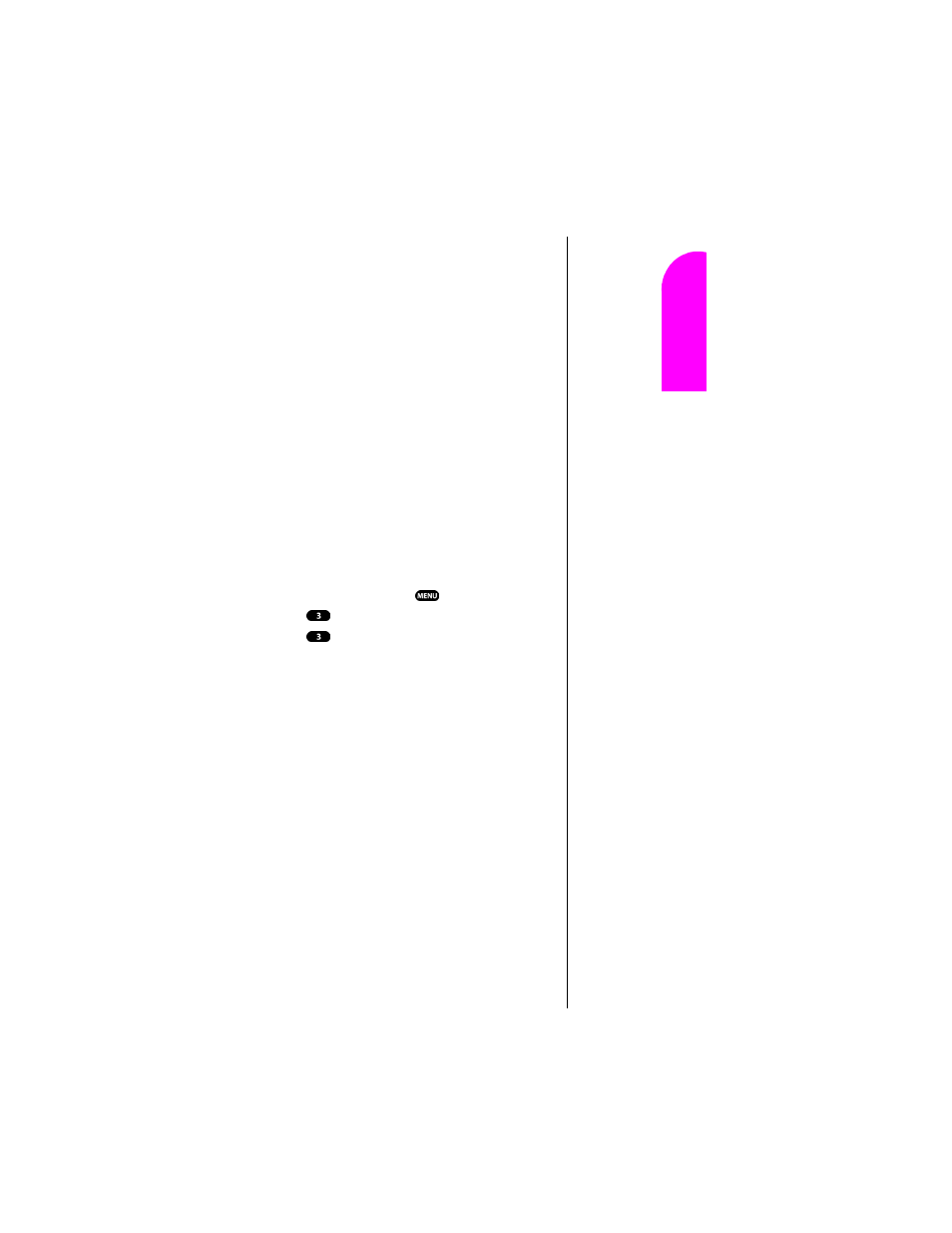
Making and Answering Calls
39
Ge
tt
in
g
S
ta
rte
d
4
4
4
4
Nav
igat
in
g and
Ent
eri
n
g
T
ext
4
Using One-Touch/Two-Touch Speed Dialing
With this feature, you can automatically call Speed Dial
entries using one key press for locations 2-9 or two key
presses for locations 10-99.
To use
One-Touch Dialing
for Speed Dial locations 2-9:
ᮣ
From standby mode, press and hold the second digit for
two seconds and your call will be automatically dialed
to the number at that Speed Dial location.
To use
Two-Touch Dialing
for Speed Dial locations 10-99:
ᮣ
From standby mode, press and hold the second digit for
two seconds and your call will be automatically dialed
to the number at that Speed Dial location.
Displaying Your Phone Number
Just in case you forget your own phone number, your
Sprint PCS Phone can remind you.
To display your own phone number:
1.
From standby mode, press
for
Main Menu
.
2.
Press
for
Phone Book
.
3.
Press
for
My Phone #
, and your phone number
will be displayed.
Note:
Speed Dialing is not active
when you are roaming
with Call Guard enabled.
Tip:
Location 1 is preset to
listen to Voice Mail.
