Koss KS3101A-2 User Manual
Page 27
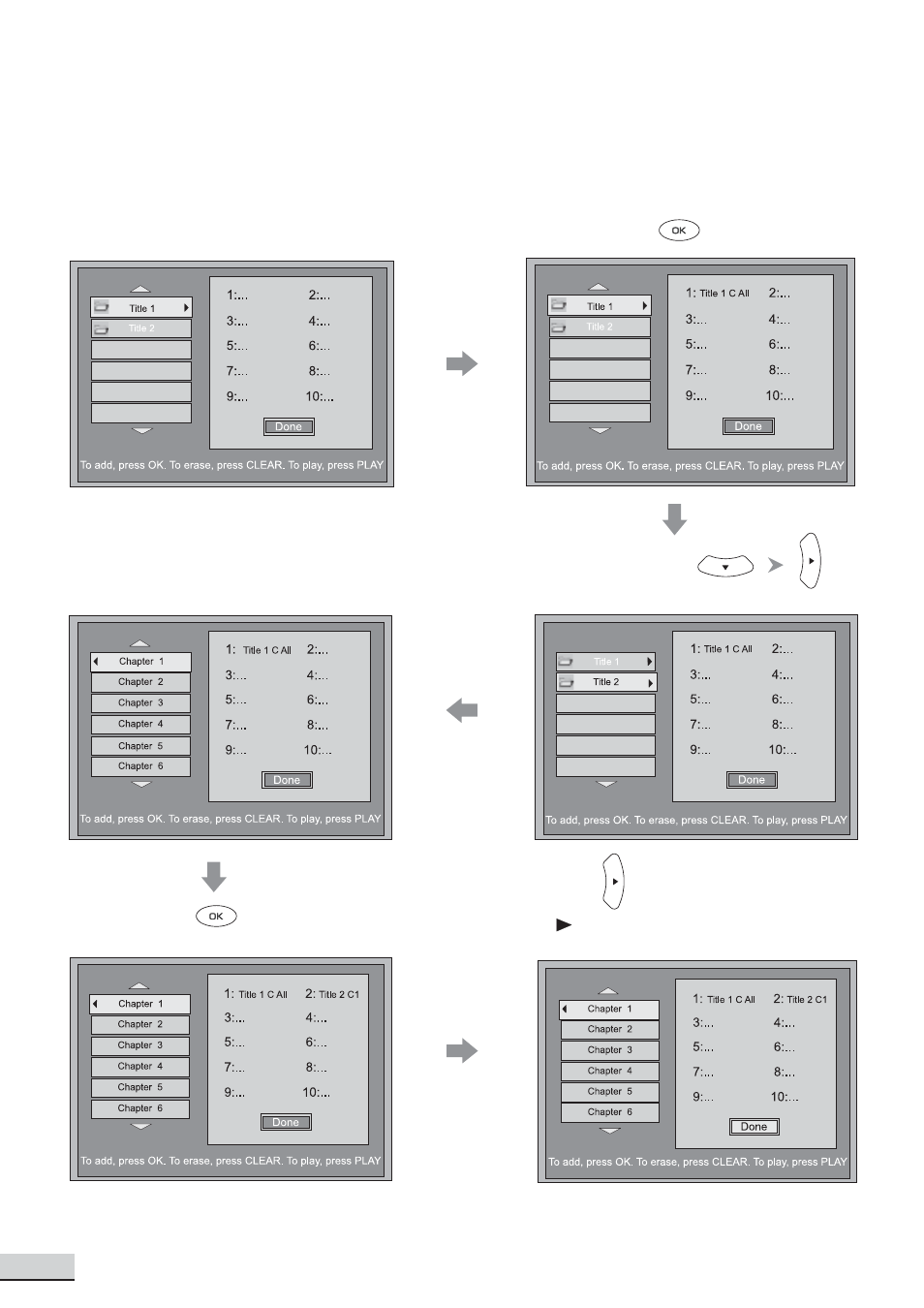
E 26
Press OK to create or edit program.
Create Program - Example shows how to add Title 1, and Chapter 1 in Title 2 to the program then save and
start playing.
Program
Press to Add
Select Title “1”
Select Title “2”
Select Chapter 1
Press to Add
Press
to select “Done” or press
to save the “Program List” and
start playing
