Continued, Quick switch guide, Kodak 1200i printer – Kodak 1200I User Manual
Page 5: Can vas v in yl & banner s, Page 5 of 7, How to read this chart
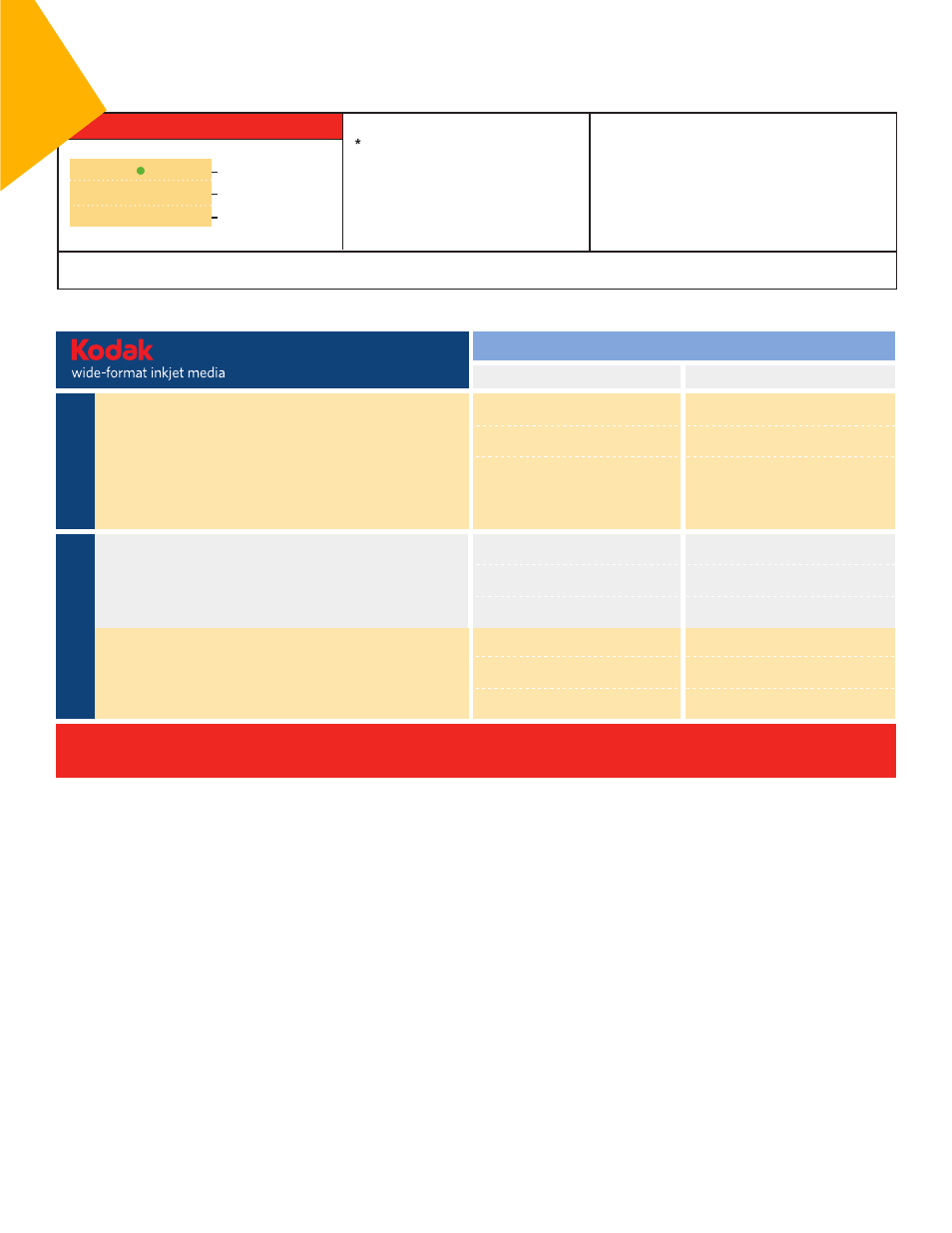
Media Compatibility, Printer Settings and Laminate Compatibility
Continued >
Kodak 1200i Printer
l
10,3 Bi
HA, PS
u
l
0, 3 Bi
N/A
l
2, 3 Bi
N/A
l
Fans Only, 3 Bi
PS
l
Fans Only, 4 Bi
PS
Kodak Production Removable Glossy & Satin Vinyl / 6mil: Available
in glossy and satin finishes, this media features an adhesive specially
formulated to allow repositioning at time of install. It is intended to be
mounted on walls, glass or other permanent fixtures for short term
(less than 6 months) indoor display applications that require clean and
easy removal. Its exceptional white point and high ink capacity provide
vivid colors for a range of point of sale advertising.
Kodak Artists’ Semigloss Canvas / 20mil: Canvas with 100% natural
cotton base, ideal for fine-art reproductions.
Kodak Matte Canvas / 19mil: A banner material with a matte surface
that’s ideal for artistic posters and backdrops. Optimized for indoor/
outdoor pigment based applications.
Can
vas
V
in
yl & Banner
s
Qi Dye
Qi Pigment
Quick Switch Guide
Page 5 of 7
Media Compatibility
Media Setting
Laminate Compatibility
How To Read This Chart
2, 3 Bi*
T, LT, HA, PS
Heat Activated Thermal Laminate, 210-240°F (99-116°C)
Low Temp Heat Activated Laminate, 185-195°F (85-91°C)
Heat Assisted Laminate, 185-195°F (85-91°C)
Pressure Sensitive Laminate, Ambient to 120°F (45°C)
Lamination not applicable
T
LT
HA
PS
N/A
[ ]
l
n
n
u
N/T
Printer Heater Settings and Print Mode options
(See below for more detail)
Recommended for all applications
Recommended for all applications when
laminated/overcoated
Recommend for low ink coverage and line art
Not Recommended
Not Tested
Media Compatibility
Laminate Compatibility
Media Settings
*Printer Heater Settings and Print Mode options can be selected on the Kodak 1200i printer control panel or in a host RIP application. Print Mode options are represented by number
of passes and direction of printing. A recommendation of 3 Bi means 3 passes, bi-directional printing. For more information, see Special Printer Notes below.
