Samsung SGH-200 User Manual
Page 26
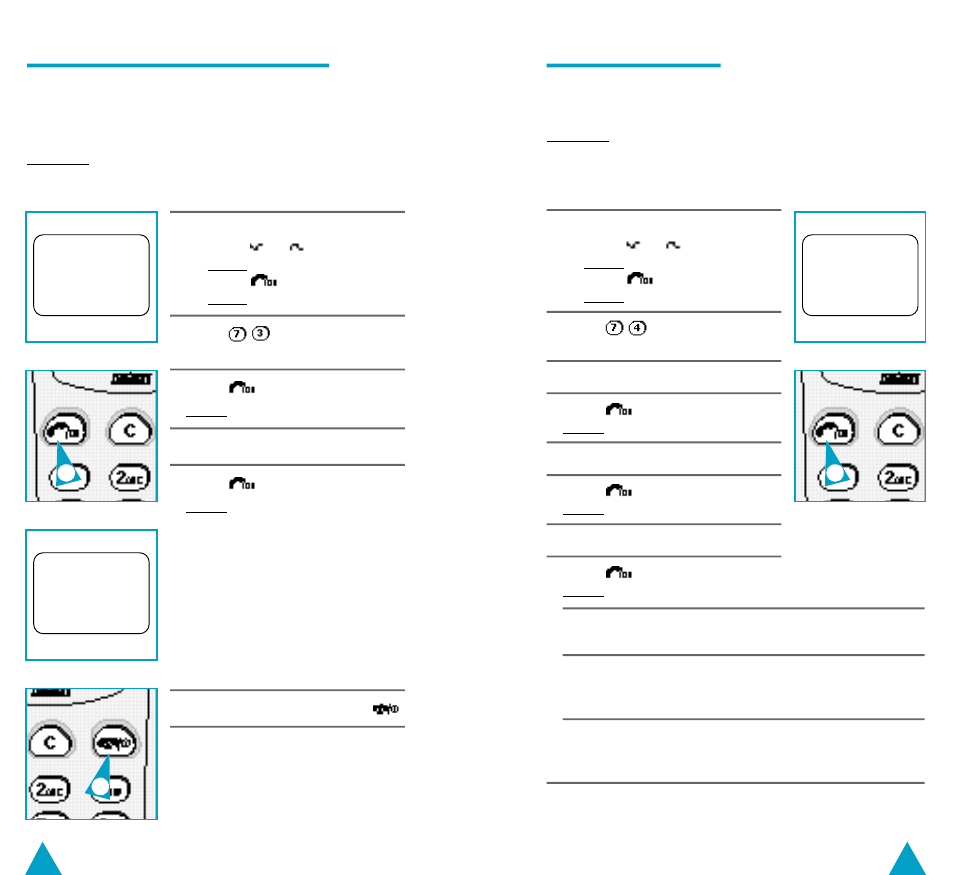
1 Enter the menu system, as follows.
◆
Press
or
.
Result:
M e n u O K ?
is displayed.
◆
Press
.
Result: The first menu appears.
2 Press
to access the
O l d
C o d e :
sub-menu.
3 Enter the current PIN.
4 Press
.
Result:
N e w C o d e :
is displayed.
5 Enter the new PIN.
6 Press
.
Result:
N e wC o d eA g a i n :
a p p e a r s .
7 Enter the new PIN again.
8 Press
.
Result:
Changing Your PIN
You can change the PIN that came with your SIM
card whenever you want.
Example: You wish to choose a code that is easier
to remember.
➢
This change is only required if you prevent access to
your phone (see page opposite).
51
1 Enter the menu system, as follows.
◆
Press
or
.
Result:
M e n u O K ?
is displayed.
◆
Press
.
Result: The first menu appears.
2 Press
to access the
P I N
A c c e s s E n a b l e ?
sub-menu.
3 Press
.
Result:
E n t e r P I N :
is displayed.
4 Enter your current PIN.
5 Press
.
Result:
◆
P I N E n a b l e d
is
displayed
◆
The phone returns to
the Standby mode
◆
From now on, you
must enter your PIN
each time you switch
the phone on
➢
To enter your PIN code, see
page 20.
6 To exit the menu system, press
.
Preventing Access to Your Phone
You can require that the PIN supplied with your
SIM card be entered each time you switch your
phone on.
Example: You want to prevent your phone from
being used if it is stolen.
50
P I N A c c e s s
E n a b l e ?
3
P I N E n a b l e d
6
If the PIN entered
Then...
in Steps 3, 5 and 7 are...
Identical
◆
PIN Changed
is displayed
◆
The phone switches to
Standby mode
Different
◆
W r o n g P I N
is displayed
◆
The phone switches to
Standby mode
➢
You must now enter this PIN whenever you switch
your phone on.
N e w C o d e :
8
