Battery-saving features, Optional ac adapter, Battery-saving features optional ac adapter – Kodak CX4310 User Manual
Page 95
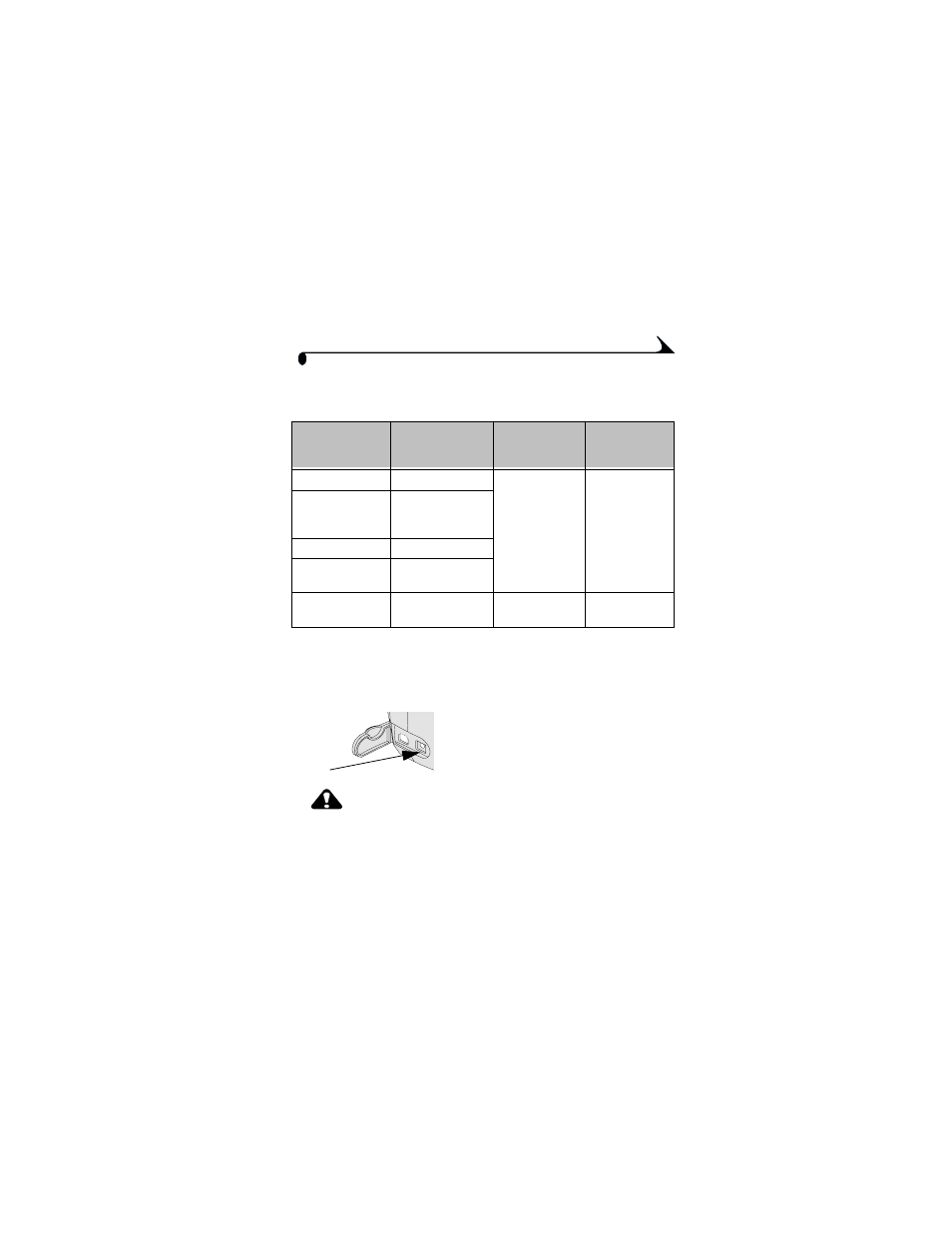
87
Chapter 11
Battery-Saving Features
The LCD or camera turn off when the camera has been inactive.
Optional AC Adapter
.
!
Use the 3-volt AC adapter when reviewing,
copying, and transferring pictures.
!
Connect the 3-volt AC adapter to the
camera’s DC-in port and to a power outlet.
CAUTION:
Do not use the 3-volt AC adapter with a Kodak EasyShare
camera dock; it is NOT compatible.
Camera state
If no activity, LCD
turns off after:
If no activity,
camera turns
off after:
To reactivate
camera:
LCD Off
N/A
8 minutes
(Auto Power-off)
Press any button
LCD On; Liveview,
Review, any menu
screen
1 minute
Quickview on
5 seconds
Slide show
1 minute after slide
show ends
Any state
N/A
1 hour
(Camera off)
Turn power
switch off and on
DC-in
port
See also other documents in the category Kodak Cameras:
- LS753 (73 pages)
- LS753 (64 pages)
- DX7590 (82 pages)
- CX7220 (72 pages)
- CX7220 (60 pages)
- C533 EN (67 pages)
- CX7330 (61 pages)
- LS443 (122 pages)
- Z760 (91 pages)
- Z760 (79 pages)
- DX3900 (105 pages)
- Z700 (78 pages)
- CD40 (79 pages)
- Z7590 (118 pages)
- Z7590 (104 pages)
- Z612 (101 pages)
- Z612 (90 pages)
- DC3400 (156 pages)
- CX4200 (106 pages)
- Z650 (77 pages)
- Z650 (94 pages)
- DX7440 (67 pages)
- LS755 (83 pages)
- LS755 (80 pages)
- V610 (106 pages)
- V610 (87 pages)
- Z740 (70 pages)
- CX7530 (83 pages)
- CX7530 (66 pages)
- CX7530 (67 pages)
- CX7525 (83 pages)
- CX7525 (66 pages)
- V530 (73 pages)
- V530 (95 pages)
- C643 (83 pages)
- EASYSHARE C603 (72 pages)
- C340 (83 pages)
- C340 (74 pages)
- EasyShare C340 (74 pages)
- V603 (91 pages)
- V603 (76 pages)
- DX3500 (92 pages)
- C663 (85 pages)
- EasyShare C663 (74 pages)
- Z730 (79 pages)
