Setting picture quality – Kodak CX4310 User Manual
Page 32
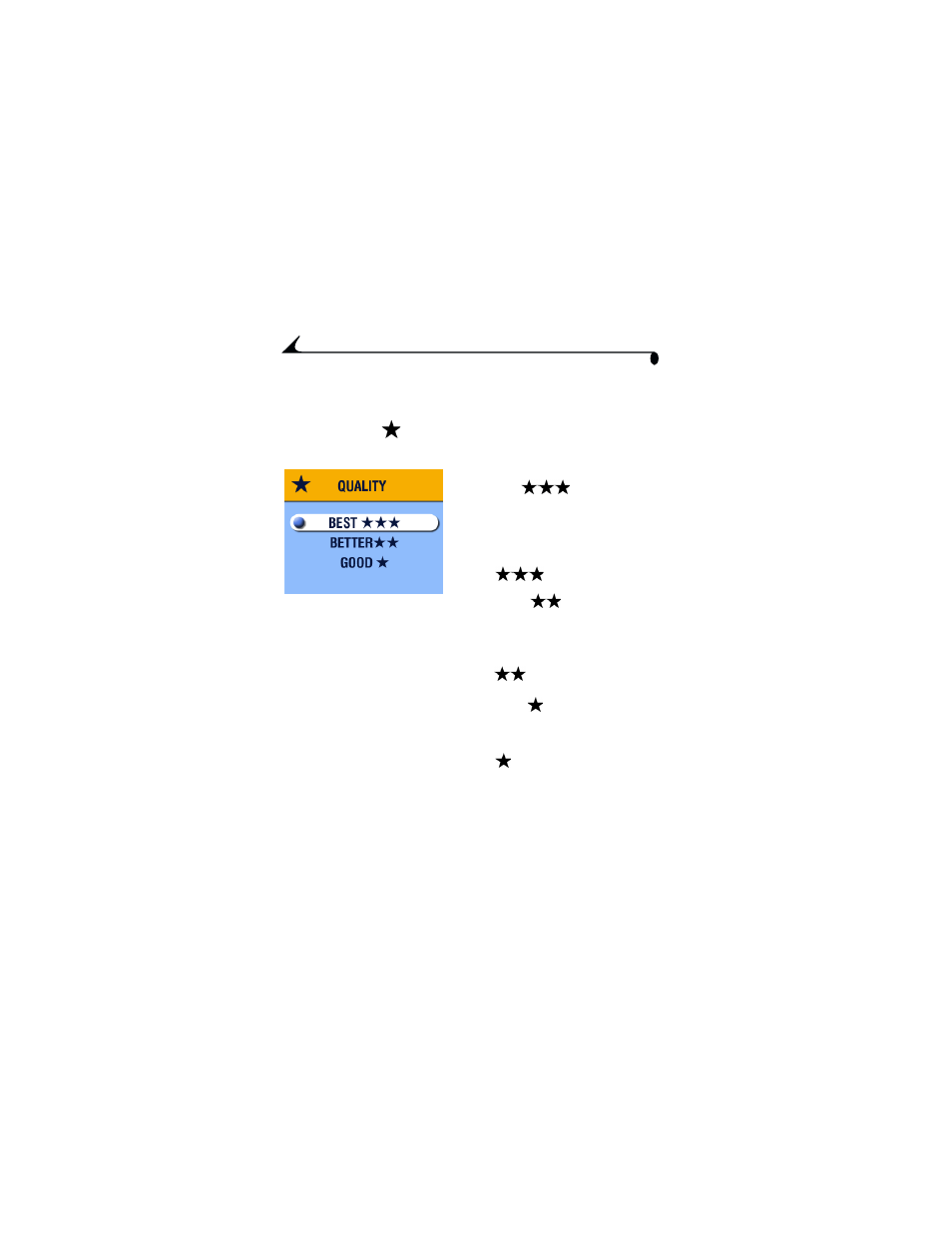
24
Chapter 2
Setting Picture Quality
Use the Quality setting to select a picture resolution:
1
In Capture mode, press the Menu button.
2
Highlight Quality
, then press the OK button.
The active Quality setting appears in the top left corner.
3
Highlight an option:
Best
—(3.2 MP, low
compression) for printing up to
11 x 14 in. (27.9 x 35.6 cm);
produces highest picture
resolution, more detail, and
largest file sizes.
appears in the status
bar.
Better
—(3.2 MP, high
compression) for printing up to 8
x 10 in. (20.3 x 25.4 cm);
pictures are medium resolution
with smaller file sizes.
appears in the status
bar.
Good
— (0.8 MP) for
emailing or screen display;
pictures are lowest resolution
with smallest file sizes.
appears in the status bar.
4
Press the OK button.
5
Press the Menu button to turn off the menu screen.
This setting remains until you change it.
FPO
- LS753 (73 pages)
- LS753 (64 pages)
- DX7590 (82 pages)
- CX7220 (60 pages)
- CX7220 (72 pages)
- C533 EN (67 pages)
- CX7330 (61 pages)
- LS443 (122 pages)
- Z760 (91 pages)
- Z760 (79 pages)
- DX3900 (105 pages)
- Z700 (78 pages)
- CD40 (79 pages)
- Z7590 (118 pages)
- Z7590 (104 pages)
- Z612 (90 pages)
- Z612 (101 pages)
- DC3400 (156 pages)
- CX4200 (106 pages)
- Z650 (94 pages)
- Z650 (77 pages)
- DX7440 (67 pages)
- LS755 (80 pages)
- LS755 (83 pages)
- V610 (106 pages)
- V610 (87 pages)
- Z740 (70 pages)
- CX7530 (67 pages)
- CX7530 (83 pages)
- CX7530 (66 pages)
- CX7525 (83 pages)
- CX7525 (66 pages)
- V530 (95 pages)
- V530 (73 pages)
- EASYSHARE C603 (72 pages)
- C643 (83 pages)
- C340 (83 pages)
- C340 (74 pages)
- EasyShare C340 (74 pages)
- V603 (91 pages)
- V603 (76 pages)
- DX3500 (92 pages)
- C663 (85 pages)
- EasyShare C663 (74 pages)
- Z730 (97 pages)
