Konica Minolta Dimage X20 User Manual
Page 51
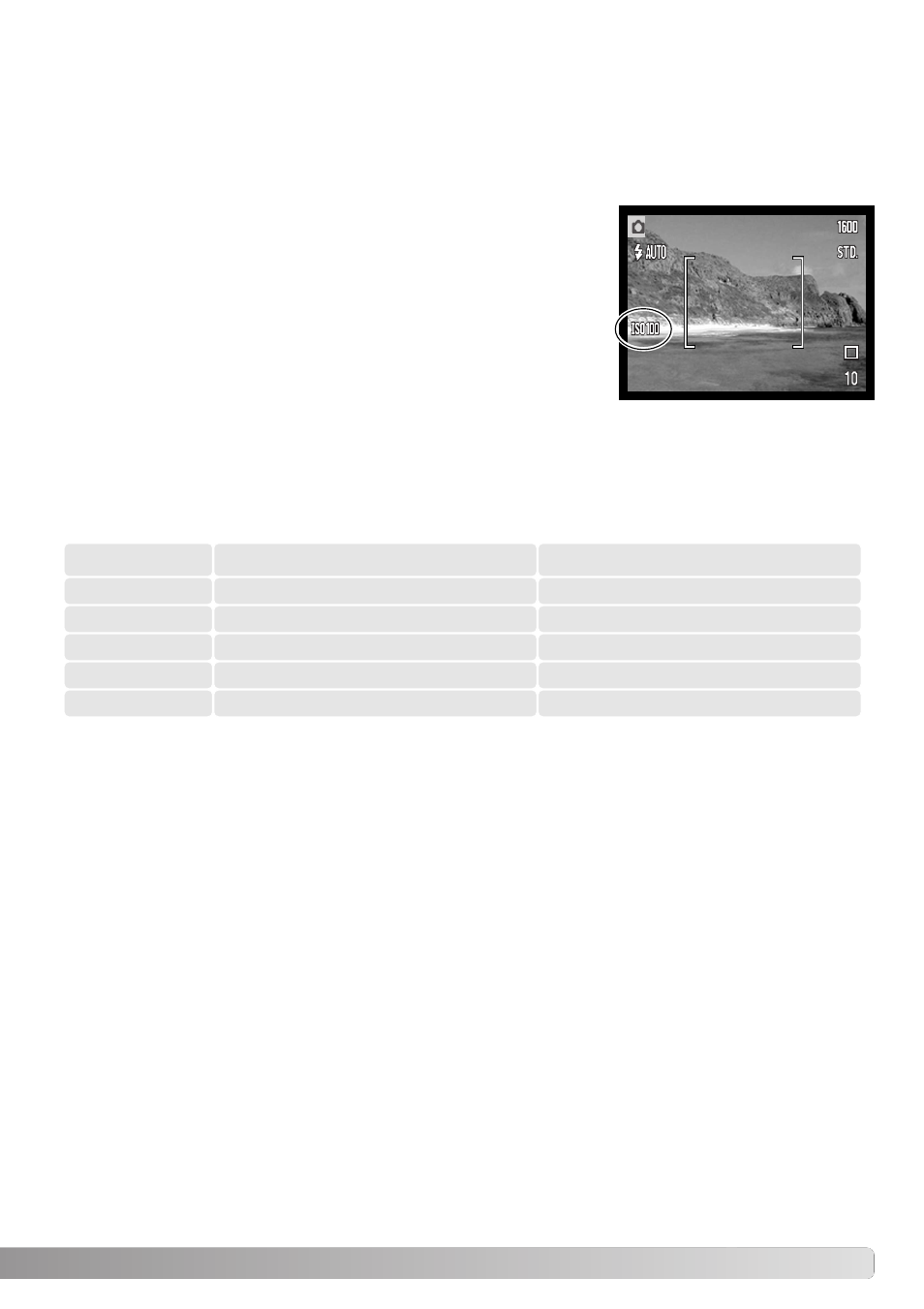
Five camera sensitivity settings can be selected with a still image: Auto, 64, 100, 200, 400; the
numerical values are based on an ISO equivalent. ISO is the standard used to indicate film sensitivi-
ty: the higher the number, the more sensitive the film. Sensitivity can be changed in section 1 of the
recording-mode menu.
The auto setting automatically adjusts the camera sensitivity to the
light conditions between ISO 64 and ISO 200. When any other set-
ting than auto is used, “ISO” and the set value will appear on the
LCD monitor.
A specific sensitivity setting can be selected. As the ISO value dou-
bles, the camera sensitivity doubles. Like grain in silver-halide film
that increases with speed, noise increases with the sensitivity in dig-
ital imaging; an ISO setting of 64 will have the least noise and 400
will have the most.
51
CAMERA SENSITIVITY - ISO
FLASH RANGE AND CAMERA SENSITIVITY
Because of the optical system, the flash range is not the same at the lens’ wide-angle position as it is
at the telephoto position.
AUTO
64
100
200
ISO setting
400
0.10m ~ 2.7m ( 0.3ft. ~8.8ft)
0.10m ~ 1.5m ( 0.3ft. ~4.9ft)
0.10m ~ 1.9m ( 0.3ft. ~6.2ft)
0.10m ~ 2.7m ( 0.3ft. ~8.8ft)
Flash range (wide angle)
0.10m ~ 3.6m (0.3ft. ~ 11.8ft)
0.10m ~ 2.0m ( 0.3ft. ~ 6.6ft)
0.10m ~ 2.5m ( 0.3ft. ~8.2 ft)
0.10m ~ 3.6m ( 0.3ft. ~11.8 ft)
0.10m ~ 3.8m ( 0.3ft. ~12.5ft)
0.10m ~ 5.1m ( 0.3ft. ~16.7 ft)
Flash range (telephoto)
