Specifying the slide show speed – Sony CMT-DH30 User Manual
Page 46
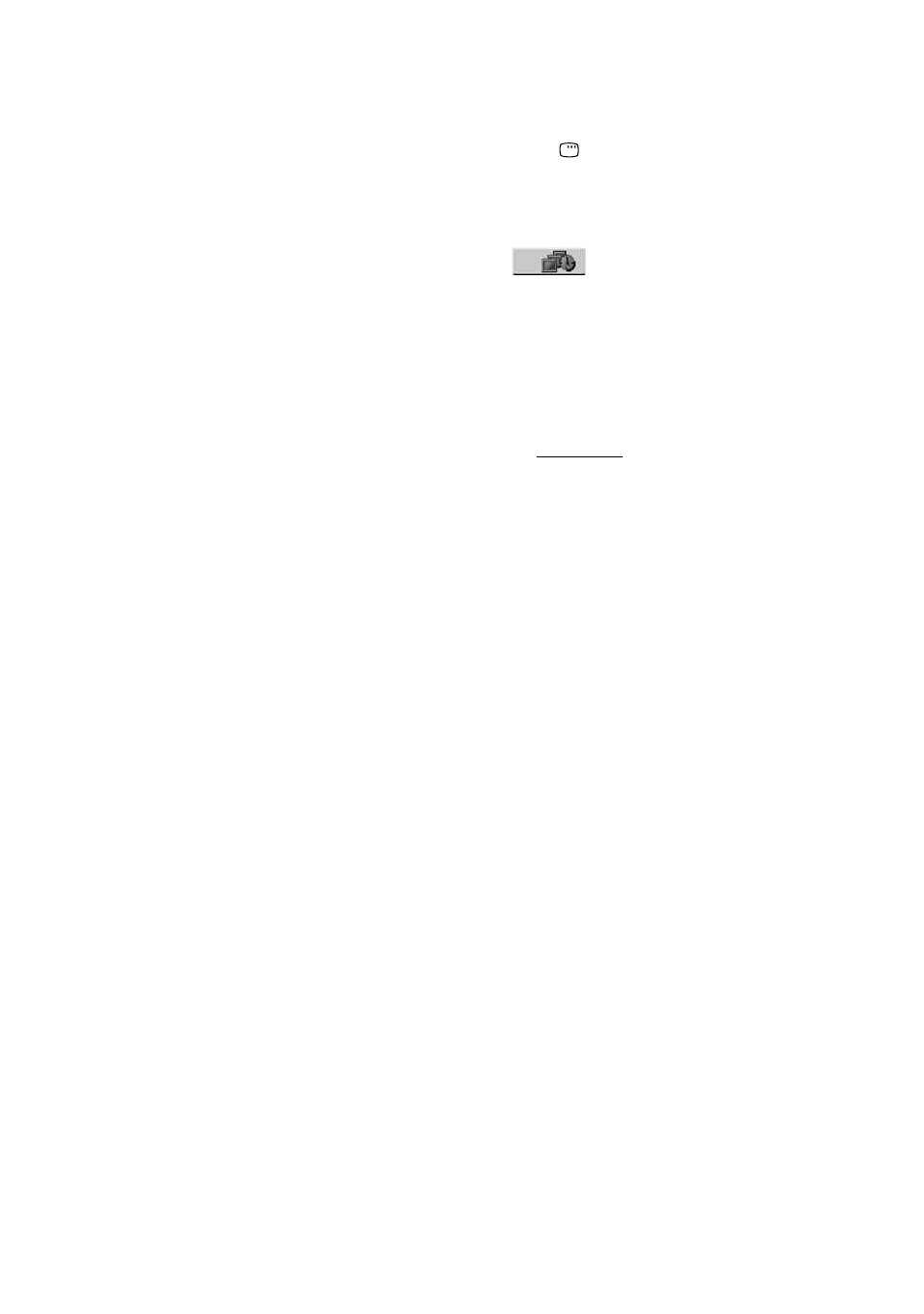
CMT-DH3.GB.3-097-194-11(1)
GB
7
Press
or
repeatedly to
select the album you want, then
press
(or DVD
on
the unit).
The slide show with sound starts from
the selected album.
To stop playback, press
.
To turn on or off the display of album
list
Press DVD/USB/TUNER MENU
repeatedly.
To cancel slide show with sound
Select “AUDIO (MP3)” or “IMAGE
(JPEG)” in step 4.
Notes
In some cases, you cannot change the
“MODE (MP3, JPEG)” setting when “MODE
(MP3, JPEG)” has been set to
“IMAGE (JPEG)” and the selected disc
only contains MP3 audio tracks.
“AUDIO (MP3)” and the selected disc
only contains JPEG image files.
If there are no MP3 audio tracks in the disc,
“No audio data” appears on the TV screen
and the disc cannot be played back.
If there are no JPEG image files in the disc,
“No image data” appears on the TV screen
and the disc cannot be played back.
If you play back a large data size of MP3
audio tracks and JPEG image files at the same
time, the sound may skip.
Specifying the slide show speed
(JPEG image files only)
1
Press DISPLAY
repeatedly until
the Control Menu for JPEG image
files appears on the TV screen.
2
Press
or
repeatedly to select
(INTERVAL), then press
ENTER
.
The options for “INTERVAL” appear
on the TV screen.
3
Press
or
repeatedly to select
the transition interval you want.
The default setting is underlined.
NORMAL: Sets the duration to
about 6 to 9 seconds (Images that
are 4,000,000 pixels or more will
lengthen the duration).
FAST: Sets the duration shorter
than NORMAL.
SLOW 1: Sets the duration longer
than NORMAL.
SLOW 2: Sets the duration longer
than SLOW 1.
4
Press ENTER
.
The selected setting takes effect.
Note
Some JPEG image files (especially progressive
JPEG image files or JPEG image files with
3,000,000 pixels or more) may take a longer
time to display than others, which may make
the transitions seem longer than that of the
option you selected.
