Remote control – Sony CMT-DH30 User Manual
Page 12
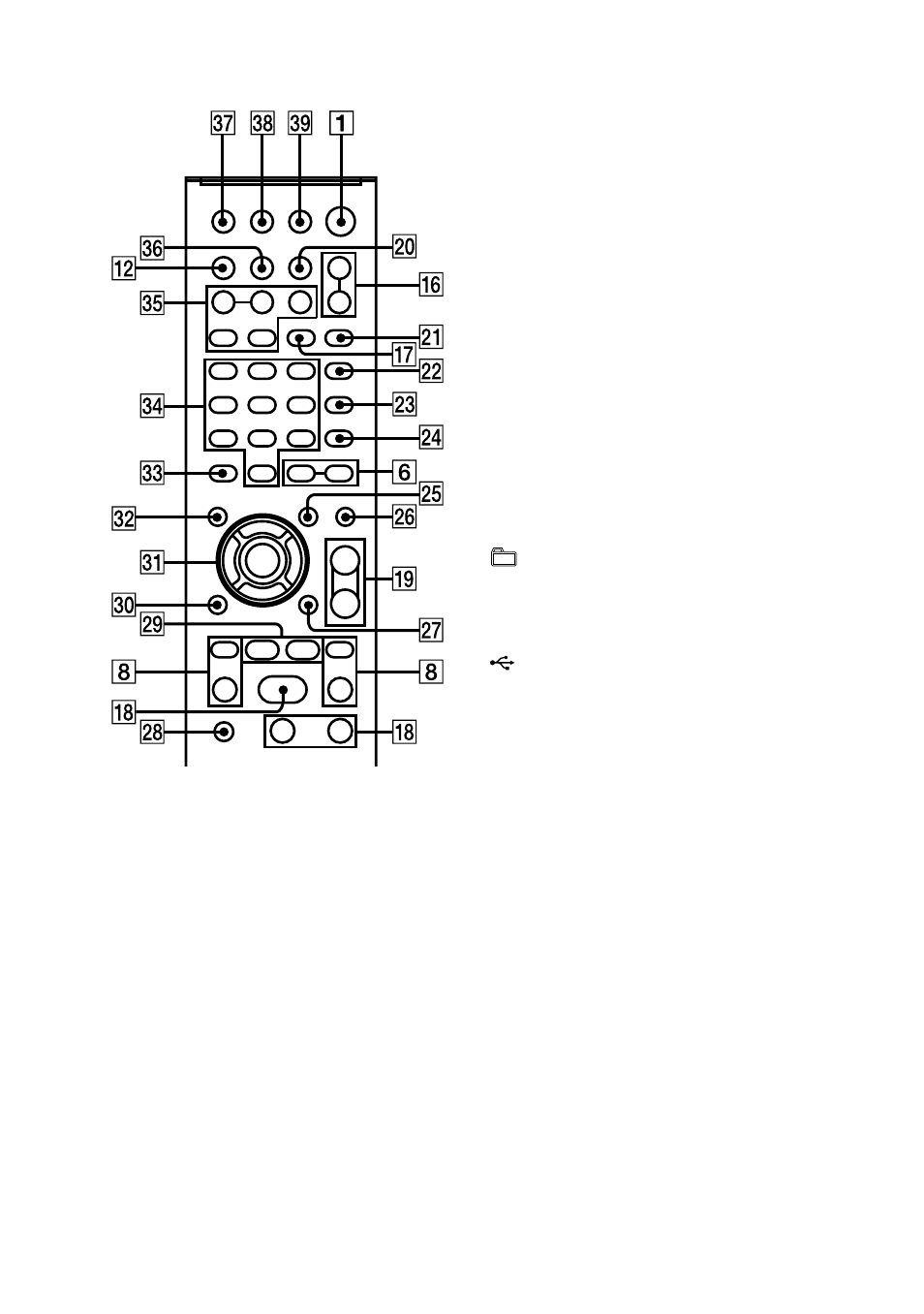
CMT-DH3.GB.3-097-194-11(1)
1
GB
Remote control
Unit: (on/standby) (23, 24,
60, 74, 89)
Remote: TV
1)
(on/standby)
(22)
Press to turn on the system.
Press to turn on the TV.
STANDBY indicator (81)
Lights up when the system is turned off.
USB MEMORY indicator
Lights up when an optional USB device
(Digital music player or USB storage
media) is connected.
(eject) (29)
Press to eject the disc.
Disc slot
+/ (26, 28, 63, 66)
Press to select an album.
(USB) port (62)
Connect to an optional USB device
(Digital music player or USB storage
media).
This manual is related to the following products:
See also other documents in the category Sony Blu-Ray Players:
- 3-270-909-11(1) (71 pages)
- BDP-S560 (2 pages)
- BDP-S360 (79 pages)
- BDP-S360HP (79 pages)
- BDP-S300 (71 pages)
- BDP-S300 (72 pages)
- BDV-L600 (84 pages)
- 4-120-891-11(1) (71 pages)
- BDP-BX37 (39 pages)
- BDP-S370 (39 pages)
- NSZ-GT1 (8 pages)
- NSZ-GT1 (102 pages)
- NSZ-GT1 (2 pages)
- 3-452-779-12(1) (75 pages)
- 4-178-243-1 (79 pages)
- BLU-RAY DISC BDP-BX1 (2 pages)
- BDP-SX90 (28 pages)
- BDV-E470 (84 pages)
- BDV-T57 (12 pages)
- BDV-T37 (2 pages)
- BDV-T57 (2 pages)
- 4-169-142-13(1) (35 pages)
- BDV-T37 (12 pages)
- BDP-BX38 (86 pages)
- BDP-BX58 (35 pages)
- BDP-BX58 (35 pages)
- BDV-IZ1000W (88 pages)
- BLU-RAY DISCTM S580 (35 pages)
- BDP - S1 (71 pages)
- BDP - S1 (1 page)
- BDP-SX1 (184 pages)
- 3-452-779-11(1) (75 pages)
- 3-452-775-11(1) (71 pages)
- BDP - S1E (64 pages)
- BDP-S1000ES (95 pages)
- BDP-S1000ES (2 pages)
- BDP-S1000ES (16 pages)
- BDP-BX18 (28 pages)
- BDV-T79 (64 pages)
- BDP-S770 (39 pages)
- 4-188-206-11(1) (39 pages)
- BDV-T58 (80 pages)
- 4-145-650-11(1) (87 pages)
- BDV-E880 (80 pages)
