7 fibre channel process login accept, 8 fibre channel fabric login, Fibre channel process login accept – Seagate Barracuda ES.2 FC User Manual
Page 53: Fibre channel fabric login
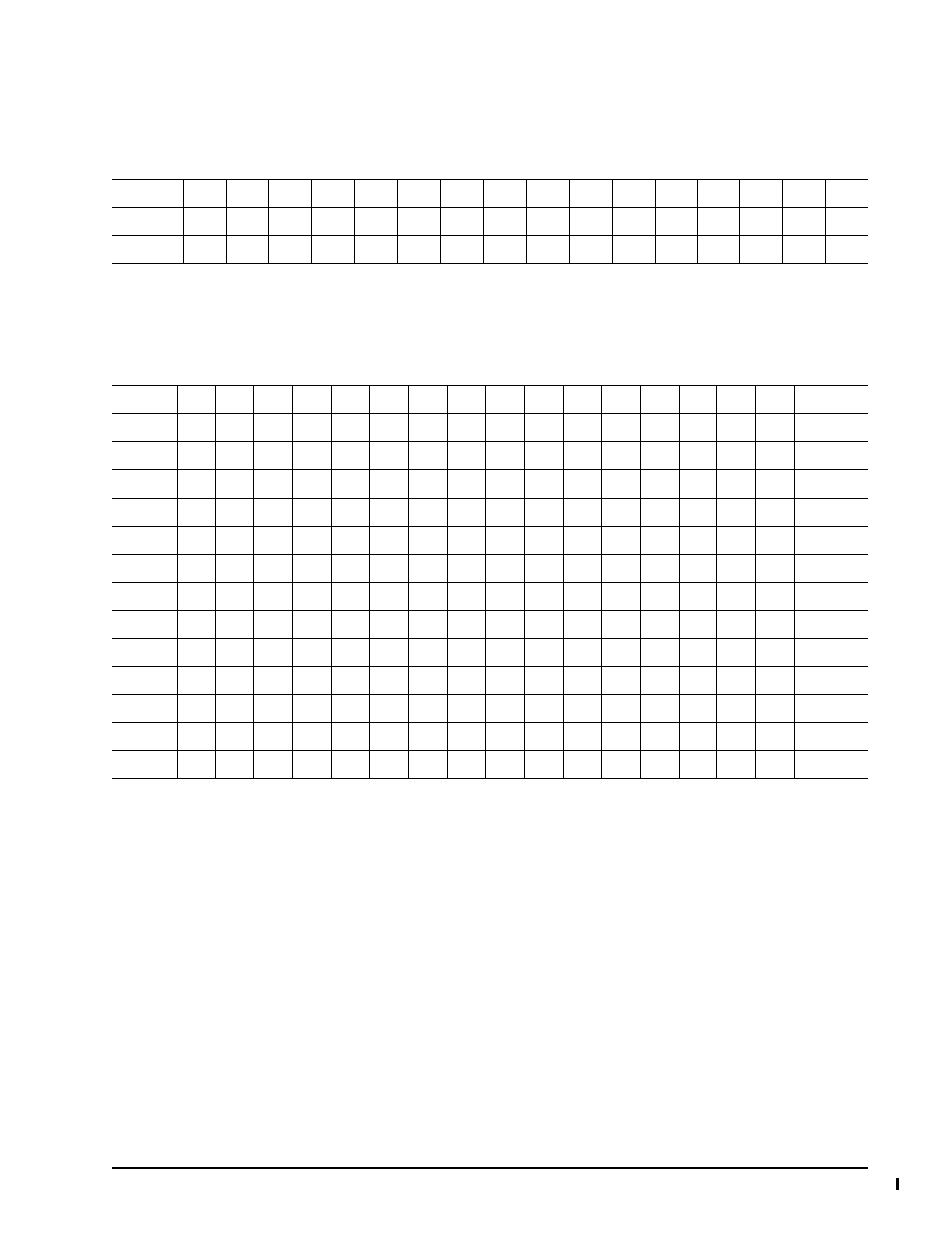
Barracuda ES.2 FC Product Manual, Rev. B
45
9.1.7
Fibre Channel Process Login Accept
Table 10 lists Barracuda ES.2 FC process login accept payload data.
9.1.8
Fibre Channel fabric login
Table 11 lists the fabric login payload from the drive.
Table 10:
Process Login Accept (ACC) payload
Bytes
0-15
02
10
00
14
08
00
21
00
00
00
00
00
00
00
00
00
16-31
00
00
00
12
Table 11:
Fabric Login (FLOGI) payload
Bytes
0-15
04
00
00
00
09
09
00
00
08
00
08
40
00
00
00
00
Common
16-31
00
00
02
F4
2P
00
CC
CC
CC
UI
UI
UI
02
00
CC
CC
32-35
CC
UI
UI
UI
36-47
00
00
00
00
00
00
00
00
00
00
00
00
Class 1
48-51
00
00
00
00
52-63
00
00
00
00
00
00
00
00
00
00
00
00
Class 2
64-67
00
00
00
00
68-79
80
00
00
00
00
00
08
40
00
00
00
00
Class 3
80-83
00
00
00
00
84-95
00
00
00
00
00
00
00
00
00
00
00
00
Reserved
96-99
00
00
00
00
100-111
00
00
00
00
00
00
00
00
00
00
00
00
Vendor -
112-115
00
00
00
00
Version
CC
Bytes (22, 23 and 24) and (30, 31 and 32) are currently factory set to 00 04 CF respectively (subject to change).
UI
Unique identifier. This 24-bit field is uniquely assigned to the drive. This same UI appears in the Port Name and
Node Name fields.
P
Port identifier field.
1
FLOGI originated on Port A.
2
FLOGI originated on Port B.
