Restricted dialling – Sony Ericsson Cyber-shot C902 User Manual
Page 34
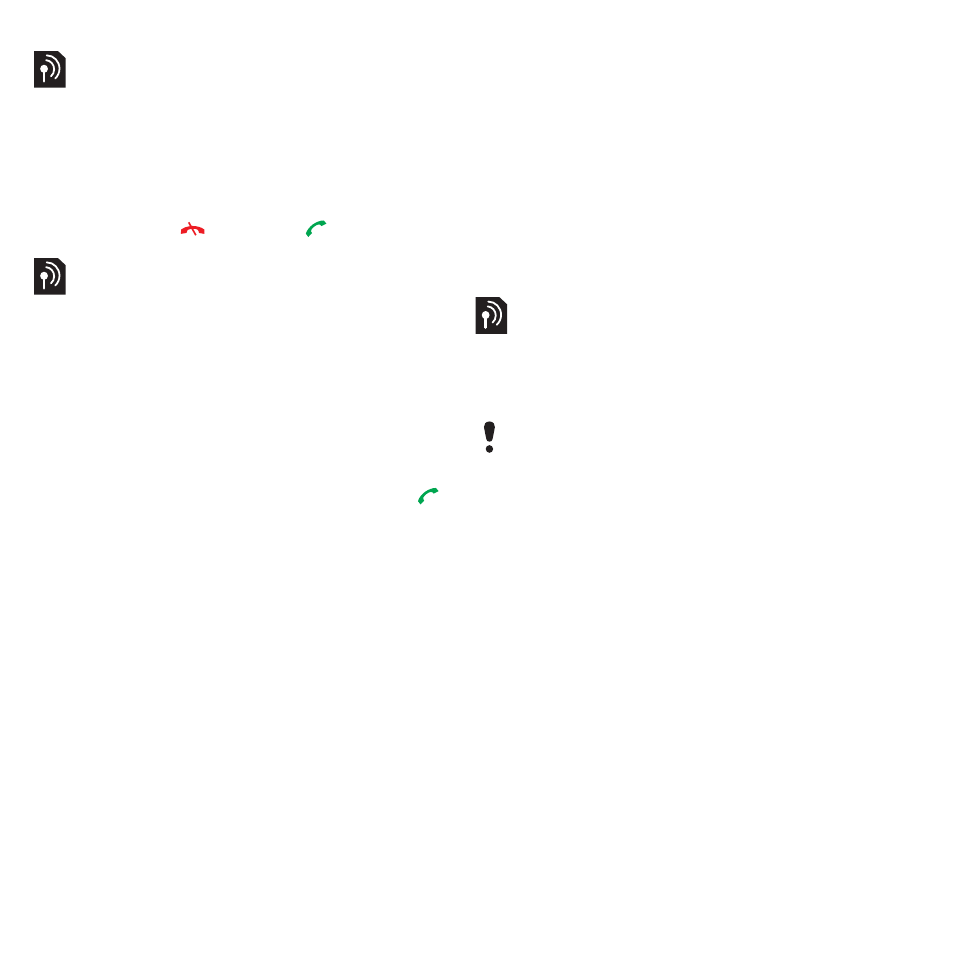
32
Calling
To connect two calls
•
During the call, select
Options
>
Transfer call
. You are disconnected
from both calls.
To end an ongoing call and return
to the call on hold
•
First press
and then
.
Conference calls
With a conference call, you can have
a joint conversation with up to five
people.
To add a new participant
1
During the call, select
Options
>
Hold
call
. This puts the joined calls on hold.
2
Select
Options
>
Add call
.
3
Enter the number to call and press
.
4
Select
Options
>
Join calls
to add the
new participant.
5
Repeat this task to add more
participants.
To release a participant
1
Select
Options
>
Release party
.
2
Select the participant to release.
To have a private conversation
1
During the call, select
Options
>
Talk to
and select the participant to talk to.
2
To resume the conference call, select
Options
>
Join calls
.
My numbers
You can view, add and edit your own
phone numbers.
To check your phone numbers
1
From standby select
Menu
>
Contacts
.
2
Scroll to
New contact
and select
Options
>
Special numbers
>
My numbers
.
3
Select an option.
Restricted dialling
You can restrict outgoing and incoming
calls. A password from your service
provider is required.
Restrict calls options
Standard options are:
•
All outgoing
– all outgoing calls
•
Outgoing intl
– all outgoing
international calls
•
Outgoing intl roam.
– all outgoing
international calls except to your
home country
•
All incoming
– all incoming calls
•
Inc. when roaming
– all incoming
calls when you are abroad
If you divert incoming calls, you cannot
use some restrict calls options.
This is the Internet version of the User's guide. © Print only for private use.
