Setting tv screen type, 43 setting tv screen type – Samsung HT-DS630T User Manual
Page 44
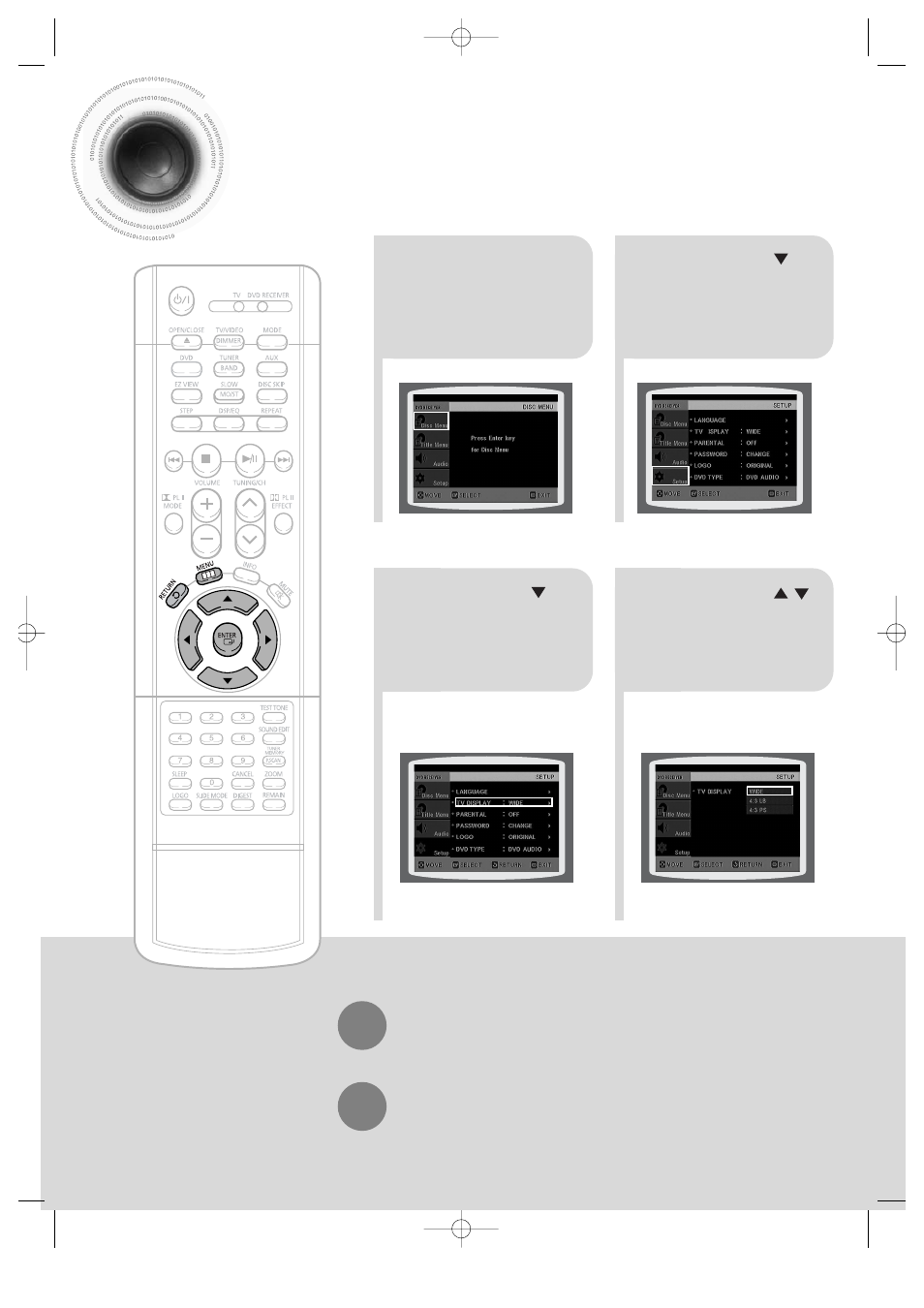
43
Setting TV Screen type
Depending on your TV type (Wide Screen TV or conventional 4:3 TV), you can select the
TV's aspect ratio.
2
1
4
3
In Stop mode,
press
MENU
button.
Press Cursor
button to move to
‘Setup’ and then
press
ENTER
button.
•
Once the setup is complete, you will
be taken to the previous screen.
Press Cursor
button to move to ‘TV
DISPLAY’ and then
press
ENTER
button.
Press Cursor ,
button to select the
desired item and then
press
ENTER
button.
Press
RETURN
button to return to the previous level.
Press
MENU
button to exit the setup screen.
41P~76P(DS630T)-secaGB 11/10/04 11:57 AM Page 42
See also other documents in the category Samsung Acoustics:
- AH68-02272Y (68 pages)
- MAX-VS750 (28 pages)
- HT-Q40 (37 pages)
- MAX-VL65 (29 pages)
- AH68-01018B (23 pages)
- HW-C450 (21 pages)
- AH68-02273S (21 pages)
- HT-SB1 (20 pages)
- SC9908 (20 pages)
- MM-DX7 (33 pages)
- HT-BD8200 (106 pages)
- HT-P40 (37 pages)
- MAX-VS530 (28 pages)
- MAX-ZL65 (27 pages)
- MAX-VB550 (29 pages)
- HT-Z320 (78 pages)
- AH68-00935B (28 pages)
- MAX-900 (12 pages)
- MM-C330 (27 pages)
- HW-C700 (60 pages)
- HT C6600 (73 pages)
- AH68-02275X (29 pages)
- MAX-VB630 (30 pages)
- HT-DB390 (37 pages)
- HT-DB390 (76 pages)
- HT-SK6 (25 pages)
- HT-SK6 (52 pages)
- HT-P50 (38 pages)
- HW-D7000 (87 pages)
- HT-C5500 (69 pages)
- HT-C5500 (68 pages)
- MAX-VS990 (28 pages)
- HT-C7530W (72 pages)
- HT-DS690 (82 pages)
- HT-AS600 (25 pages)
- HT-AS600 (26 pages)
- MP-43 (52 pages)
- STREAM 83I (96 pages)
- Sound 80 (36 pages)
- HT-SB1R (21 pages)
- HT D5500 (78 pages)
- HW-C500 (57 pages)
- HT-HDP40 (38 pages)
- HT-TQ85 (43 pages)
