Zoom function, Zoom (screen enlarge) function, Aspect ratio – Samsung HT-DS630T User Manual
Page 36
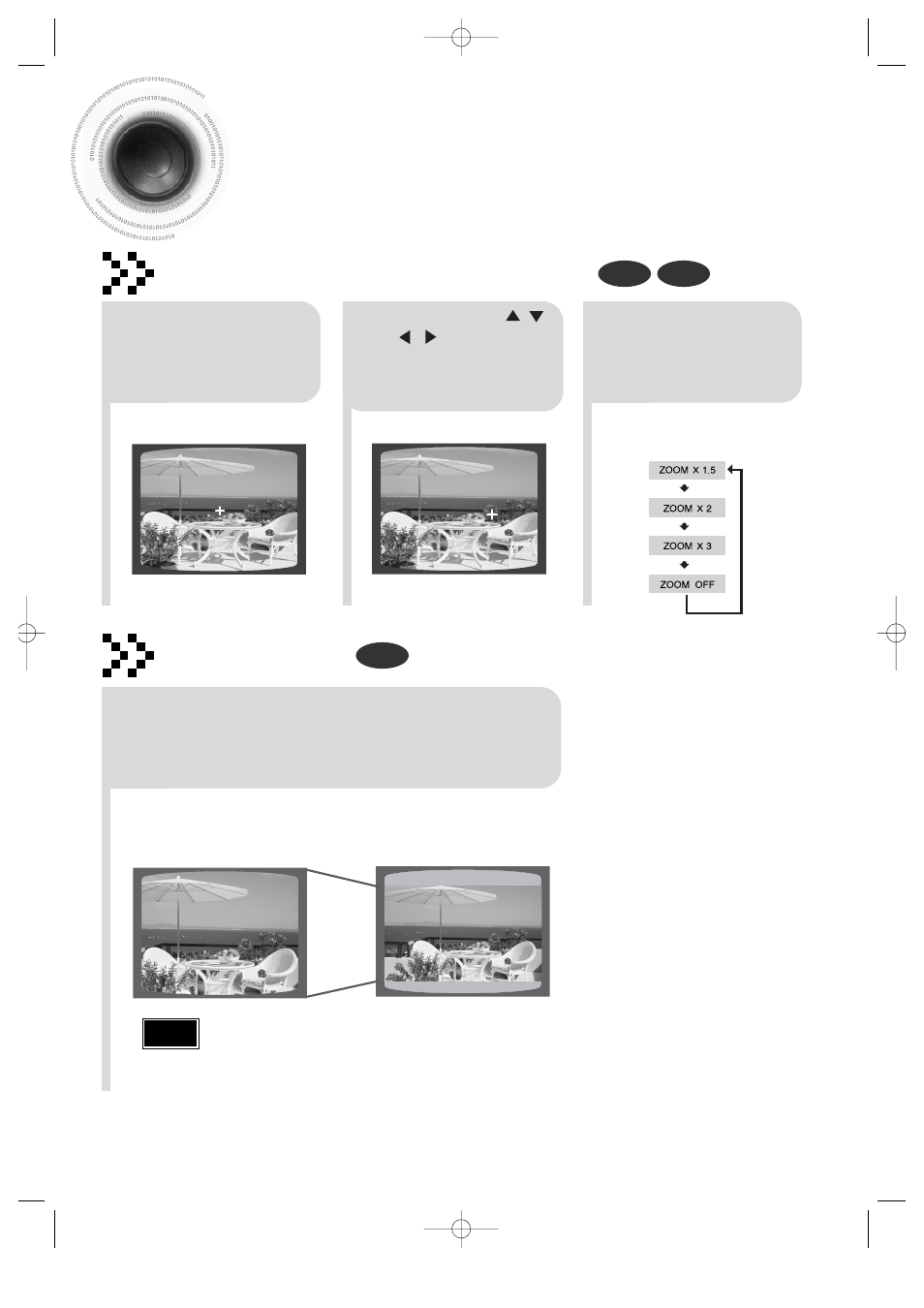
Zoom Function
This function allows you to enlarge a particular area of the displayed image.
Zoom (Screen Enlarge) Function
DVD
VCD
Aspect Ratio
DVD
2
Press Cursor , ,
, buttons to
move to the area
you want to
enlarge.
1
Press ZOOM
button.
•
Each time the button is pressed, the
zoom level changes as follows:
3
Press ENTER
button.
Press EZ VIEW button.
•
Each time the button is pressed, the zoom function will switch between On
and Off.
•
When a movie is played in Widescreen format, black bars at the top and
bottom of the TV screen can be removed by pressing the EZ VIEW button.
•
This function will not work if the DVD is recorded with multi-camera angle format.
•
Black bars may not disappear because some DVD discs have a built-in horizontal to vertical ratio.
35
Note
EZ VIEW OFF
EZ VIEW
SELECT ZOOM POSITION
1p~40p(DS630T)-secaGB 11/10/04 11:57 AM Page 38
- AH68-02272Y (68 pages)
- MAX-VS750 (28 pages)
- HT-Q40 (37 pages)
- MAX-VL65 (29 pages)
- AH68-01018B (23 pages)
- AH68-02273S (21 pages)
- HW-C450 (21 pages)
- HT-SB1 (20 pages)
- SC9908 (20 pages)
- MM-DX7 (33 pages)
- HT-BD8200 (106 pages)
- HT-P40 (37 pages)
- MAX-VS530 (28 pages)
- MAX-ZL65 (27 pages)
- MAX-VB550 (29 pages)
- HT-Z320 (78 pages)
- AH68-00935B (28 pages)
- MAX-900 (12 pages)
- MM-C330 (27 pages)
- HW-C700 (60 pages)
- HT C6600 (73 pages)
- AH68-02275X (29 pages)
- MAX-VB630 (30 pages)
- HT-DB390 (37 pages)
- HT-DB390 (76 pages)
- HT-SK6 (52 pages)
- HT-SK6 (25 pages)
- HT-P50 (38 pages)
- HW-D7000 (87 pages)
- HT-C5500 (68 pages)
- HT-C5500 (69 pages)
- MAX-VS990 (28 pages)
- HT-C7530W (72 pages)
- HT-DS690 (82 pages)
- HT-AS600 (25 pages)
- HT-AS600 (26 pages)
- MP-43 (52 pages)
- STREAM 83I (96 pages)
- Sound 80 (36 pages)
- HT-SB1R (21 pages)
- HT D5500 (78 pages)
- HW-C500 (57 pages)
- HT-HDP40 (38 pages)
- HT-TQ85 (43 pages)
