System requirements, Package contents, Product registration – Socket Mobile Series 9 User Manual
Page 8: Hardware and software indicators
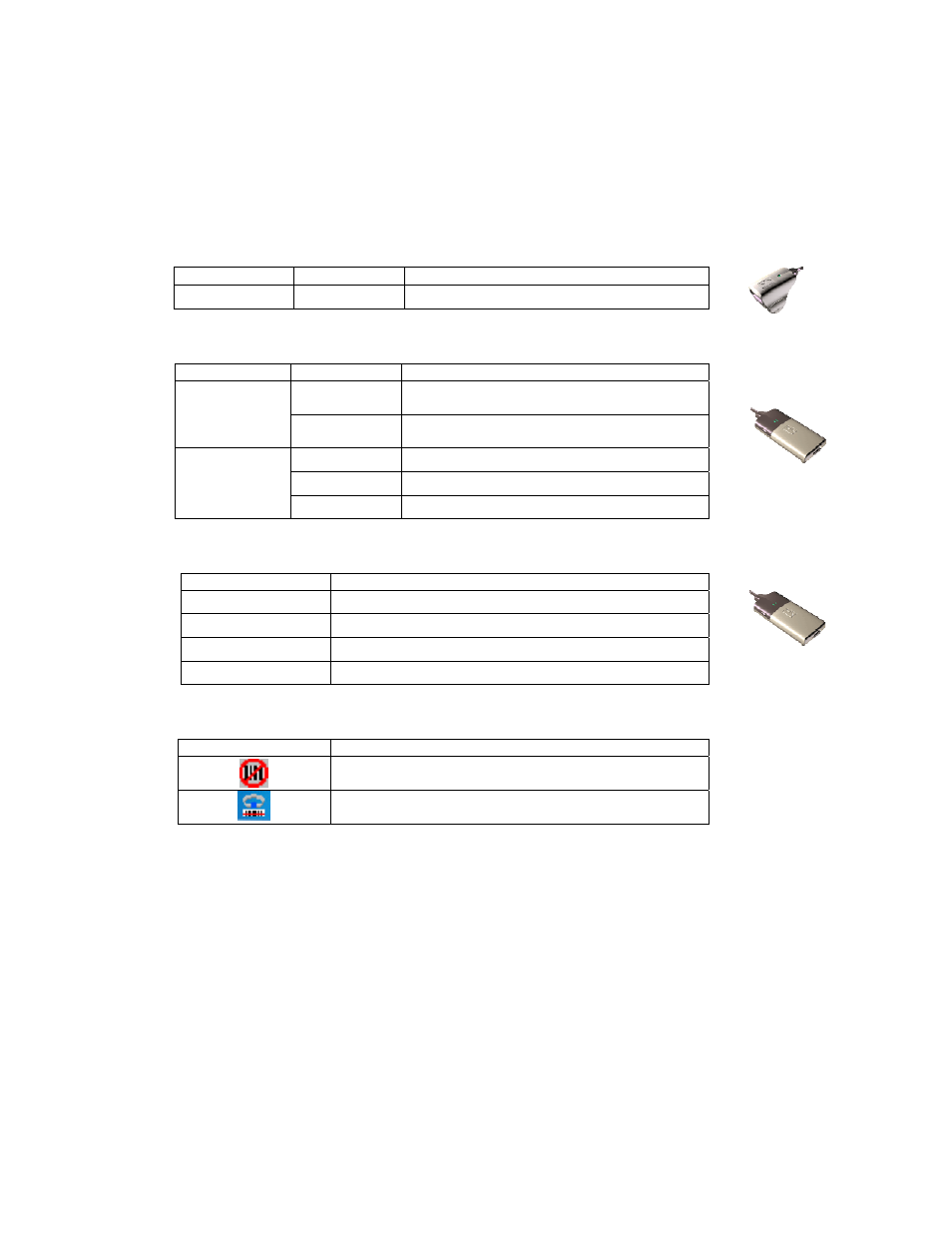
Hardware and Software Indicators
Ring Scanner LED
LED LED
Activity
Meaning
Good Read
Green
Data successfully scanned and sent to host device
Wrist Unit LEDs
LED LED
Activity
Meaning
Blinking blue
every second
Bluetooth radio is on, no connection
Bluetooth Status
Blinking blue,
every 5 seconds
Bluetooth connection
Blinking Red
20% battery capacity remaining
Solid Red
10% battery capacity remaining
Battery Status
Off
Off or Good Battery status
Wrist Unit Beeps
Beep Pattern
Meaning
1 beep
Bluetooth connection to host device has begun or power on
2 beeps
Bluetooth connection to host device has ended or power off
1 beep
(optional setting)
Data successfully scanned and sent to host device
3 beeps
Cable disconnected from wrist unit
SocketScan Icon
Bottom of Today screen when SocketScan is open. Tap for menu.
Icon Meaning
The CRS is not connected to the host device
The CRS is connected to the host device
Note: In the SocketScan software, the abbreviation “CS” stands for “cordless
scanner” and applies to both the Socket Cordless Ring Scanner and Socket
Cordless Hand Scanner.
8
