Samsung ANYCAM SNC-35E User Manual
Table, More infomation
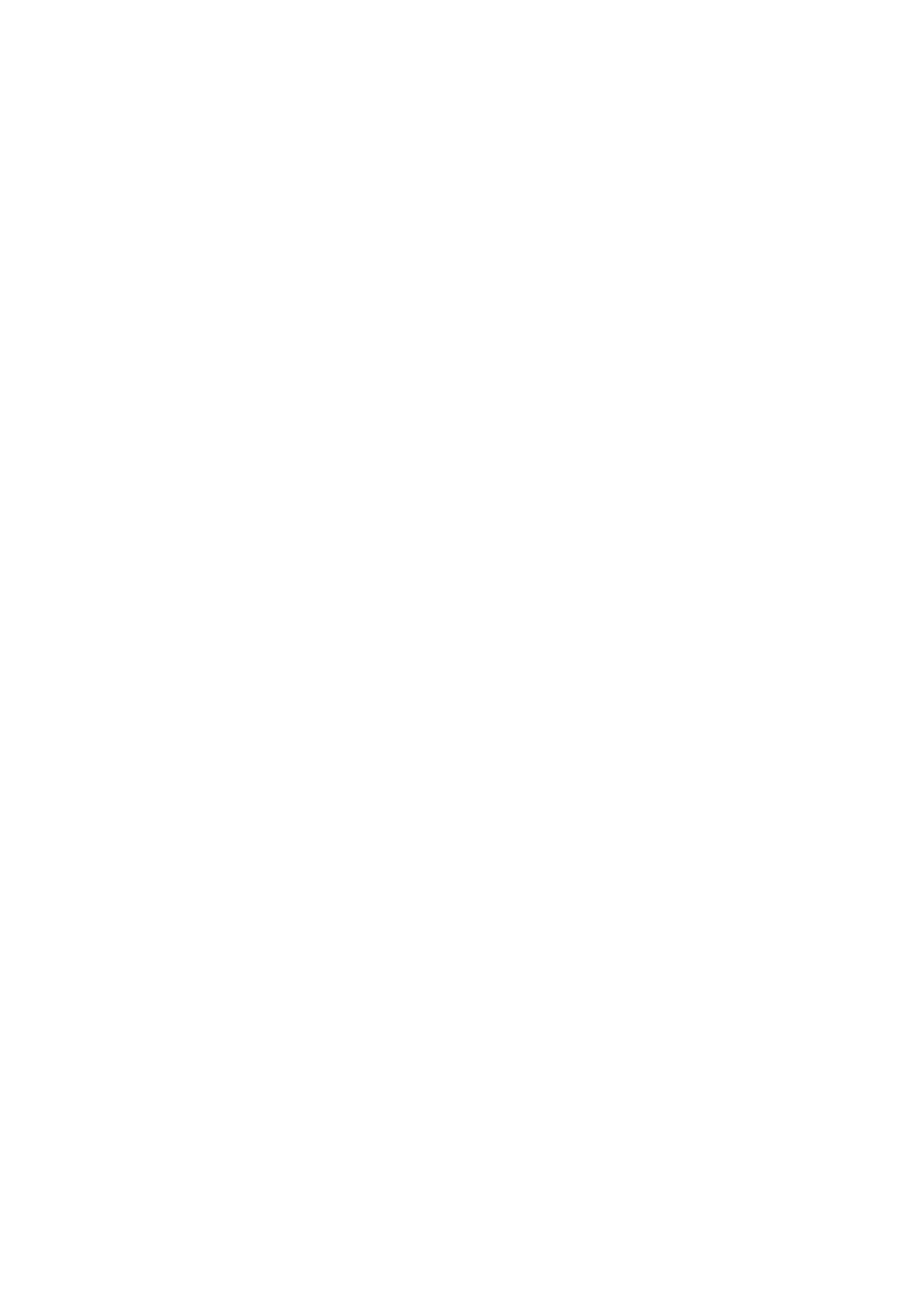
TABLE
CAUTION …………………………………………………………………………….2
1. INSTALLATION METHODS ..…………………….…………………………….3
1-1)WINDOWS 98/98SE INSTALLATION METHOD …..……………………….3
1-2)WINDOWS XP INSTALLATION METHOD …………………………………5
1-3)UNINSTALLATION ..…….………………………………………………………7
3.1-1)WINDOWS 98/98SE/ME UNINSTALLATION ……..……………………7
3.2-1 WINDOWS XP NINSTALLATION….. .…………………………………...8
REINSTALLATION ….…………………………….………………………………..8
SAMSUNG WARRANTY …..……………………………………………………….9
THANK YOU FOR CHOOSING ANYCAM.
Please read all the instructions carefully. They will help you to become an AnyCam expert.
We promise that all software programs and manuals for the AnyCam (SNC-35E) will be
upgraded continuously by its website and the manufacturer of the bundled software. If you
have any questions or problems using AnyCam (SNC-35E), please email us so that we can
resolve your problem.
Once again, thank you for your interest in our product and we hope you enjoy using AnyCam
(SNC-35E).
MORE INFOMATION
To make the best use of our AnyCam, please refer to the manual included in software
CD(Manual folder).
If you have any question, please visit our web site:
http://www.samsunganycam.com
