Speco Technologies SIPT5 User Manual
Page 66
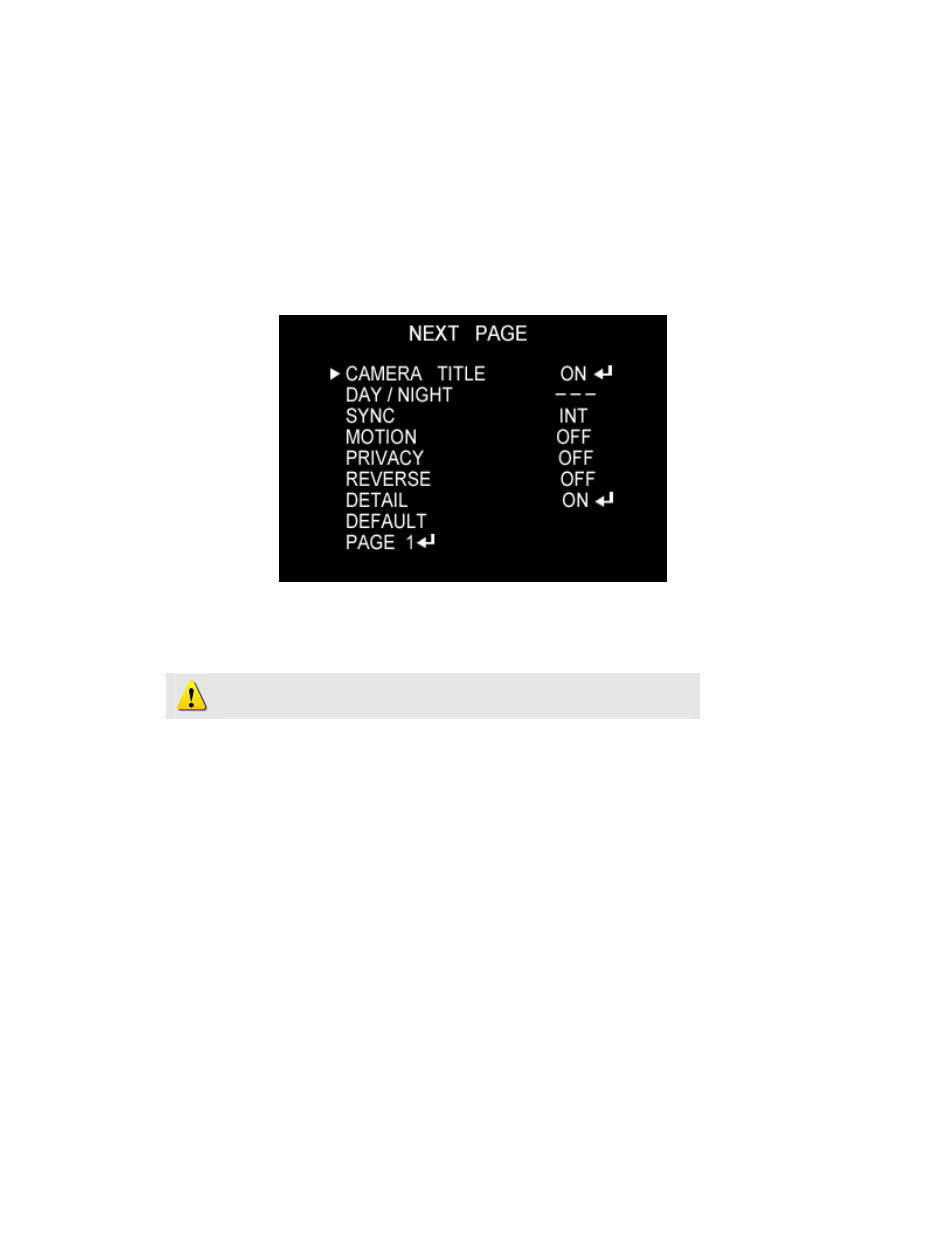
2-62
CAMERA TITLE
a. Press the SET button to display the SETUP menu and move
arrow indicator to ‘
CAMERA TITLE
’ using the UP or DOWN
button.
b. SET ‘
ON
’ using the LEFT or RIGHT button.
c. Press the SET button to access tie SETUP mode.
d. You cam enter up to 15 characters.
①
Move the cursor to character-enter location by using the
LEFT or RIGT button.
②
Select the desired character by using the UP or DOWN
button.
③
Press Set button to confirm the blinking character. The first
character is saved and the cursor in the bottom of the screen
moves to the next position.
④
Repeat steps a,b and c until you create the foull name you
want.
NOTE:
If the CAMERA ID feature is set to ‘OFF’, the name will not
displayed in the monitor.
