Now playing screen menu, Library screen menu – Sprint Nextel Sprint PCS Vision Smart Device PPC-6700 User Manual
Page 135
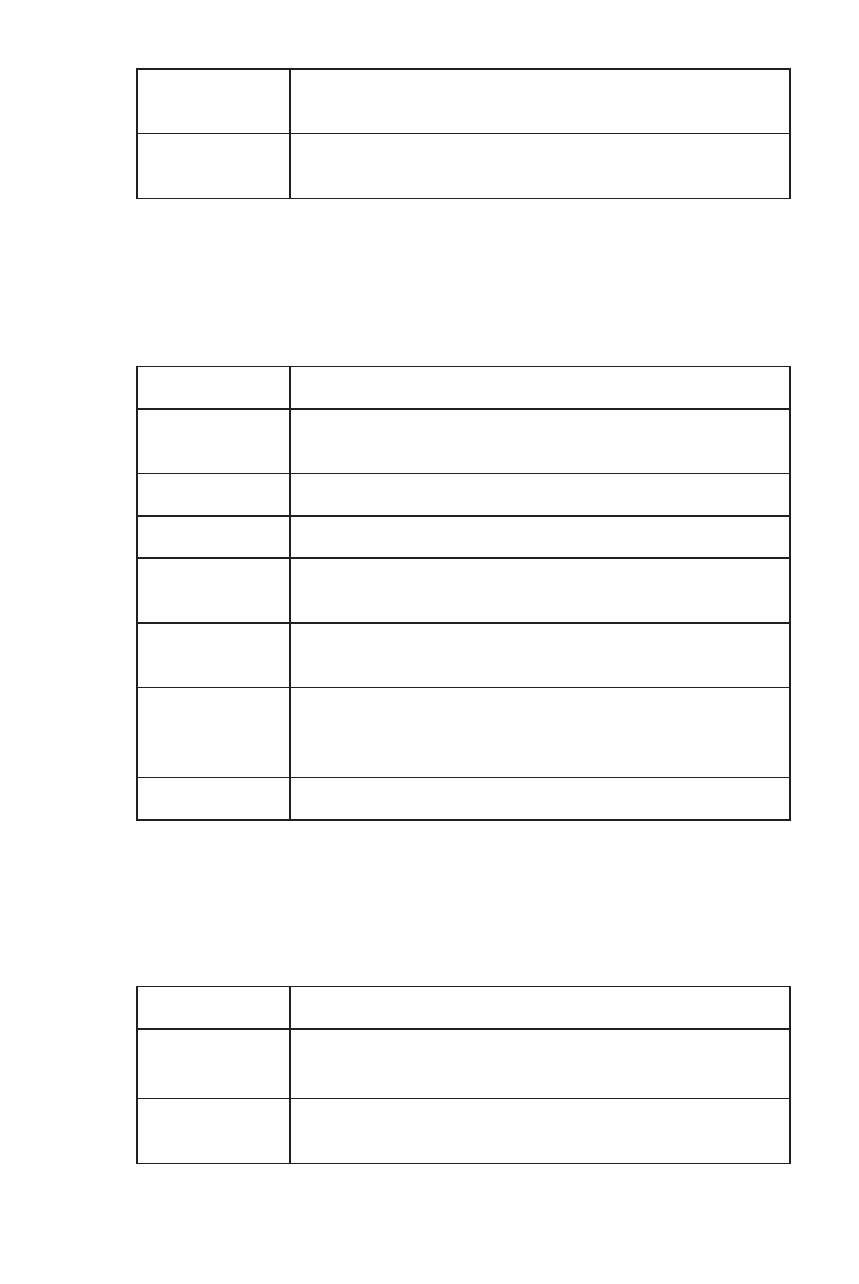
Section 8: Experiencing Multimedia
Section 8: Experiencing Multimedia
129
Section 8: Experiencing Multimedia
Section 8: Experiencing Multimedia
Properties
Displays information about the currently playing
file.
About
Displays information about Windows Media Player,
such as the version number.
Now Playing Screen Menu
When you are viewing the Now Playing screen, the following
commands appear on Menu.
This control
Does this
Library
Displays the Library screen so you can choose a file
to play.
Move Up
Moves the selected item up in the playlist order.
Move Down
Moves the selected item down in the playlist order.
Remove from
Playlist
Deletes the selected item from the playlist.
Clear Now
Playing
Deletes all items from the Now Playing playlist.
Error Details
Displays error information about the selected item
(an exclamation mark appears before the item
name if error details are available).
Properties
Displays information about the selected file.
Library Screen Menu
When you are viewing the Library screen, the following
commands appear on Menu.
This control
Does this
Queue Up
Adds the selected item to the end of the current
(Now Playing) playlist.
Delete from
Library
Deletes the selected item from the library.
