Using photodecor – Sony VAIO Digital Studio User Manual
Page 23
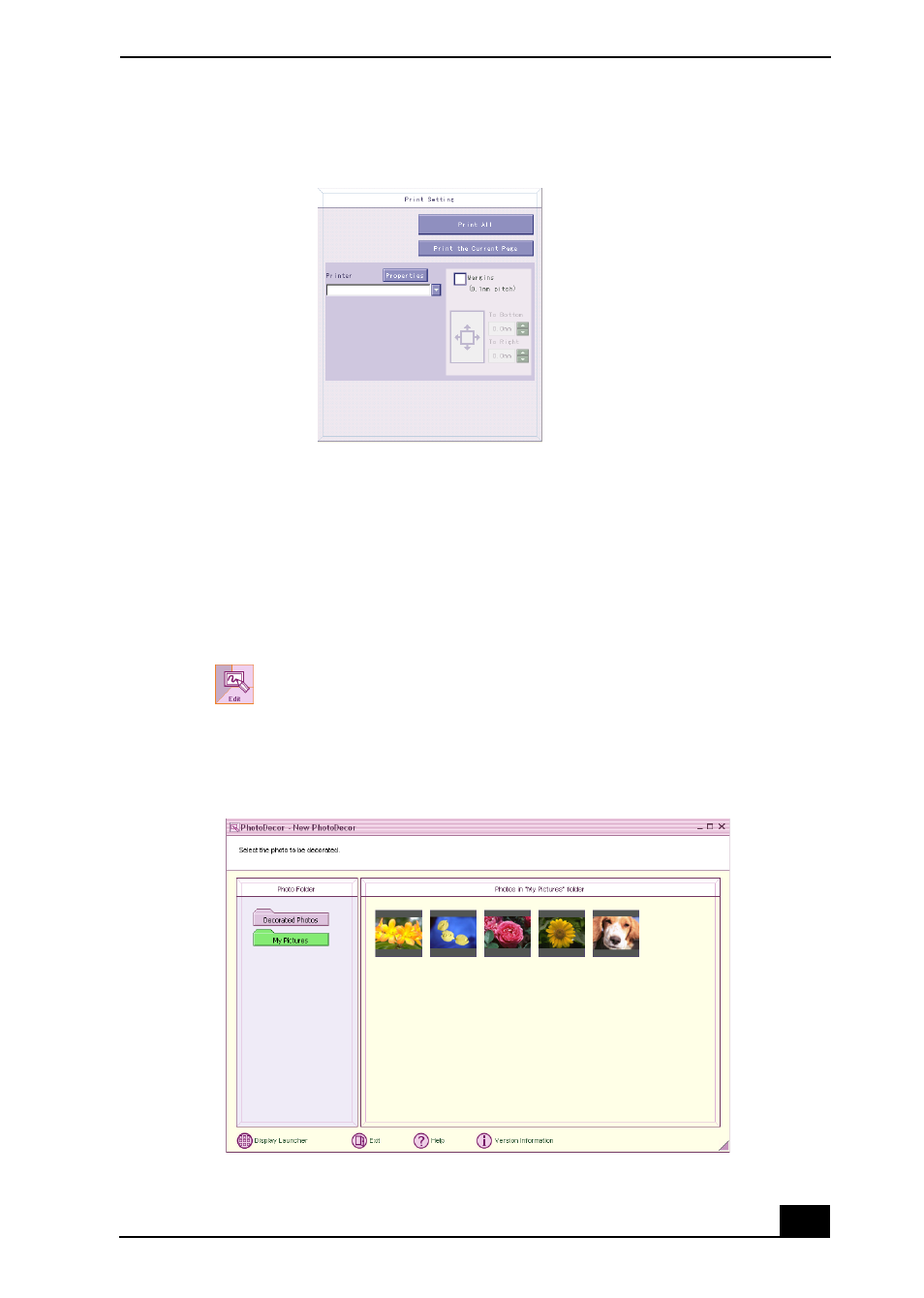
DigitalPrint Software
23
6
Click Print All to begin printing all pages, or click “Print the selected page
only” to print a specific page of photos.
Using PhotoDecor
You can decorate your favorite photos with clip art, stamps, or your own drawing
talent. Add, remove, and change your designs to create your own unique photo
art.
1
Click
(Edit) to open the PhotoDecor - New PhotoDecor window. A list
of your available Folders is displayed on the left side of the window, with the
folder contents displayed as thumbnail pictures on the right.
Printer and Paper selection window
PhotoDecor-New PhotoDecor window
This manual is related to the following products:
