Sharp FO-2950M User Manual
Page 7
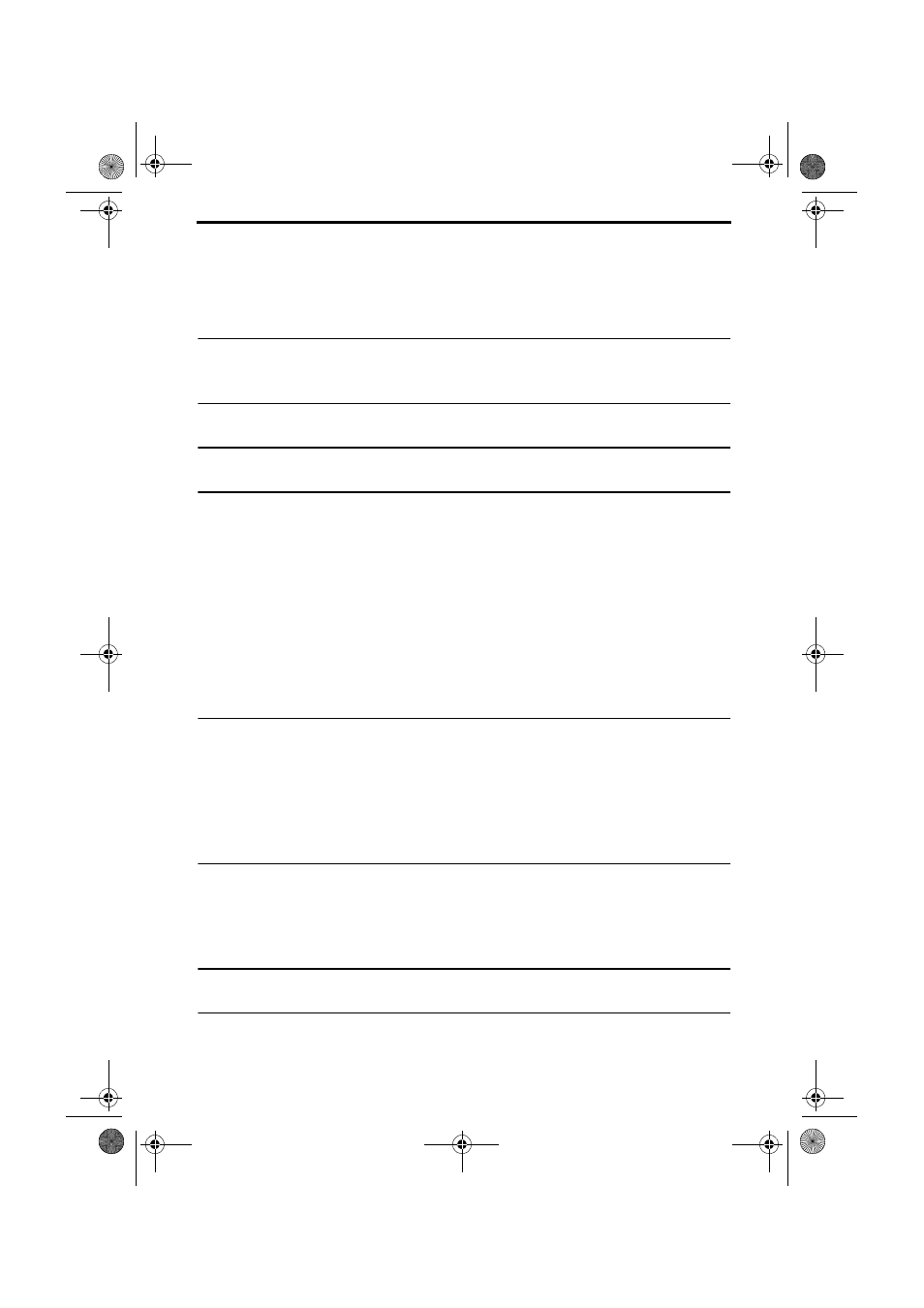
5
Table of Contents
Introduction
1
Important safety information . . . . . . . . . . . . . . . . . . . . . . . . . . . . . . . . 3
Table of Contents
5
A Look at the Operation Panel
7
1. Installation
10
Unpacking Checklist . . . . . . . . . . . . . . . . . . . . . . . . . . . . . . . . . . . . . 10
Connections . . . . . . . . . . . . . . . . . . . . . . . . . . . . . . . . . . . . . . . . . . . 11
Installing the Toner Cartridge . . . . . . . . . . . . . . . . . . . . . . . . . . . . . . 17
Loading Printing Paper . . . . . . . . . . . . . . . . . . . . . . . . . . . . . . . . . . . 21
Setting Up the Multifunction Interface. . . . . . . . . . . . . . . . . . . . . . . . 24
Entering Your Name and Fax Number . . . . . . . . . . . . . . . . . . . . . . . 28
Setting the Date and Time . . . . . . . . . . . . . . . . . . . . . . . . . . . . . . . . 32
Setting the Reception Mode . . . . . . . . . . . . . . . . . . . . . . . . . . . . . . . 35
Volume Adjustment . . . . . . . . . . . . . . . . . . . . . . . . . . . . . . . . . . . . . 38
2. Sending Documents
42
Transmittable Documents. . . . . . . . . . . . . . . . . . . . . . . . . . . . . . . . . 42
Loading the Document . . . . . . . . . . . . . . . . . . . . . . . . . . . . . . . . . . . 44
Adjusting the Resolution and Contrast . . . . . . . . . . . . . . . . . . . . . . . 47
Sending a Fax by Normal Dialing . . . . . . . . . . . . . . . . . . . . . . . . . . . 50
Sending a Fax by Automatic Dialing. . . . . . . . . . . . . . . . . . . . . . . . . 52
3. Receiving Documents
67
Using FAX Mode . . . . . . . . . . . . . . . . . . . . . . . . . . . . . . . . . . . . . . . 67
Using TEL Reception Mode . . . . . . . . . . . . . . . . . . . . . . . . . . . . . . . 69
Substitute Reception to Memory . . . . . . . . . . . . . . . . . . . . . . . . . . . 75
4. Making Copies
76
5. Making Telephone Calls
79
all-fo2950.book Page 5 Monday, September 25, 2000 8:57 AM
