Sharp FO-2950M User Manual
Page 137
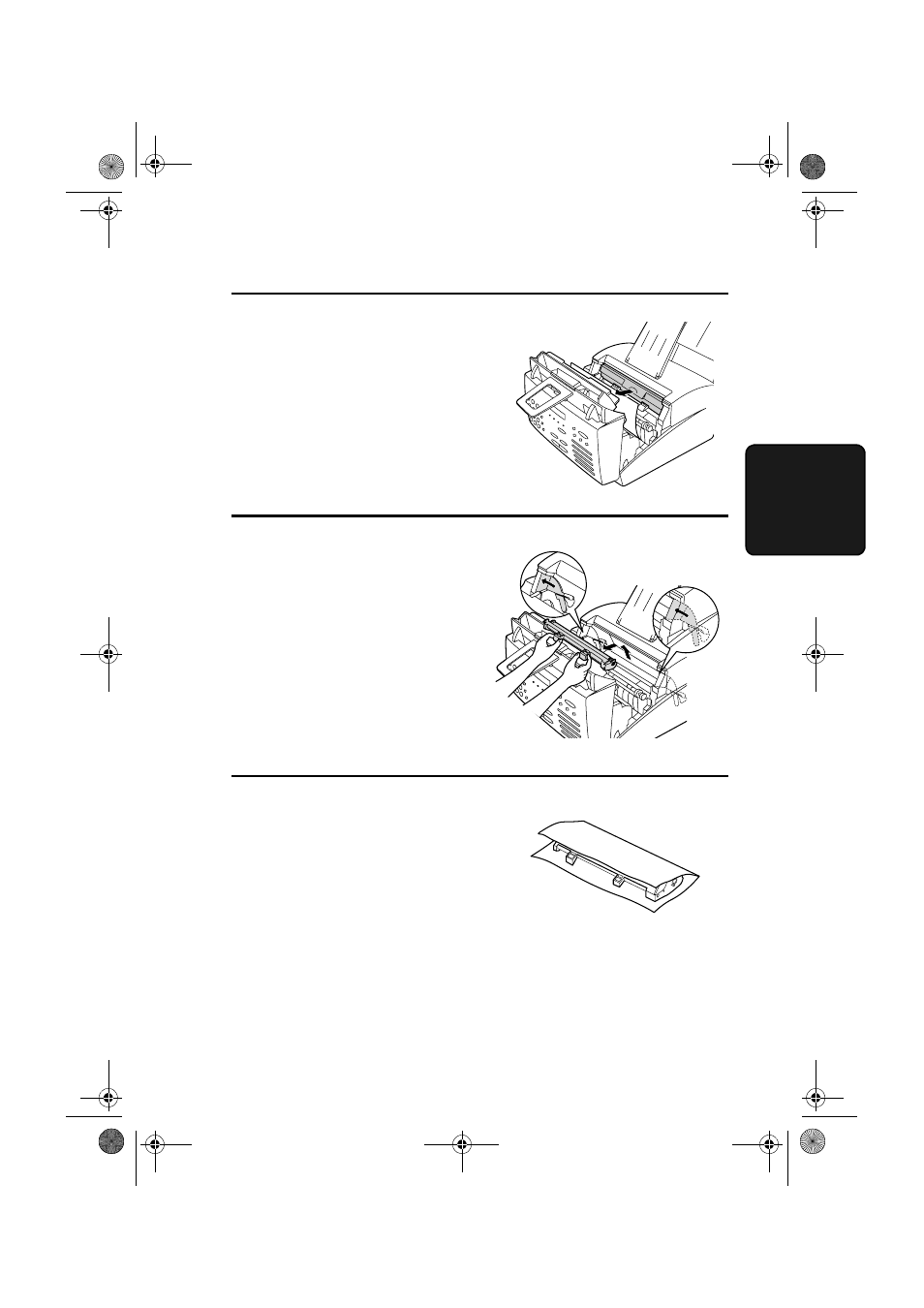
Clearing Paper Jams
135
10. T
roub
le
-
s
hooti
n
g
5
Grasp the tabs on the drum cartridge
handle and gently pull the cartridge
out of the machine.
4
Grasp the finger hold on the toner
cartridge handle where it is marked
PUSH, and pull the handle out.
Rehold the handle and pull the toner
cartridge out of the compartment.
• Place the toner cartridge on a sheet
of paper on a level surface.
6
Wrap the drum cartridge in a large
sheet of paper as shown at right so
that the green drum section is
shielded from light, and place it
gently on a level surface.
• Do not touch the green drum in the
drum cartridge. This will damage
the drum surface.
• Do not expose the drum to direct
light. This will damage the drum.
all-fo2950.book Page 135 Monday, September 25, 2000 8:57 AM
- UX-460 (152 pages)
- DM-3501 (118 pages)
- MX-M350 (12 pages)
- MX-DS11 (2 pages)
- Digital Laser Copier/Printer AR-5127 (94 pages)
- MX-C311 (148 pages)
- AJ-2200 (55 pages)
- MX-7001 (710 pages)
- AR-M277 (2 pages)
- MX-2300G (112 pages)
- AR-M620N (172 pages)
- FO-DC635 (248 pages)
- MX-2600N (799 pages)
- AL-1255 (88 pages)
- R-208S (311 pages)
- AR-207 (84 pages)
- MX-M1100 (32 pages)
- ML-4550 (112 pages)
- MX-C402SC (58 pages)
- MX-3110N (12 pages)
- AL-2040CS (92 pages)
- AR-C265P (310 pages)
- 350LP (32 pages)
- MX-PB12 (172 pages)
- UX-465L (136 pages)
- DX-B450P (146 pages)
- MX-M753U (56 pages)
- AR-M300U (6 pages)
- AL-1340 (46 pages)
- UX-A255 (112 pages)
- MX-C401 (849 pages)
- UX-CD600 (156 pages)
- JW-20FL5 (224 pages)
- COLORINKJET AJ-5030 (140 pages)
- AJ2000 (56 pages)
- ER-A440 (52 pages)
- DX-B350P (28 pages)
- AR-M350 (2 pages)
- AL-1600 (47 pages)
- MX-M950 (655 pages)
- MX-5001N (28 pages)
- FO-3800M (6 pages)
- MX-2310U (2 pages)
- FODC525 (248 pages)
- AL-1631 (20 pages)
