Sears 200.71495 User Manual
Page 6
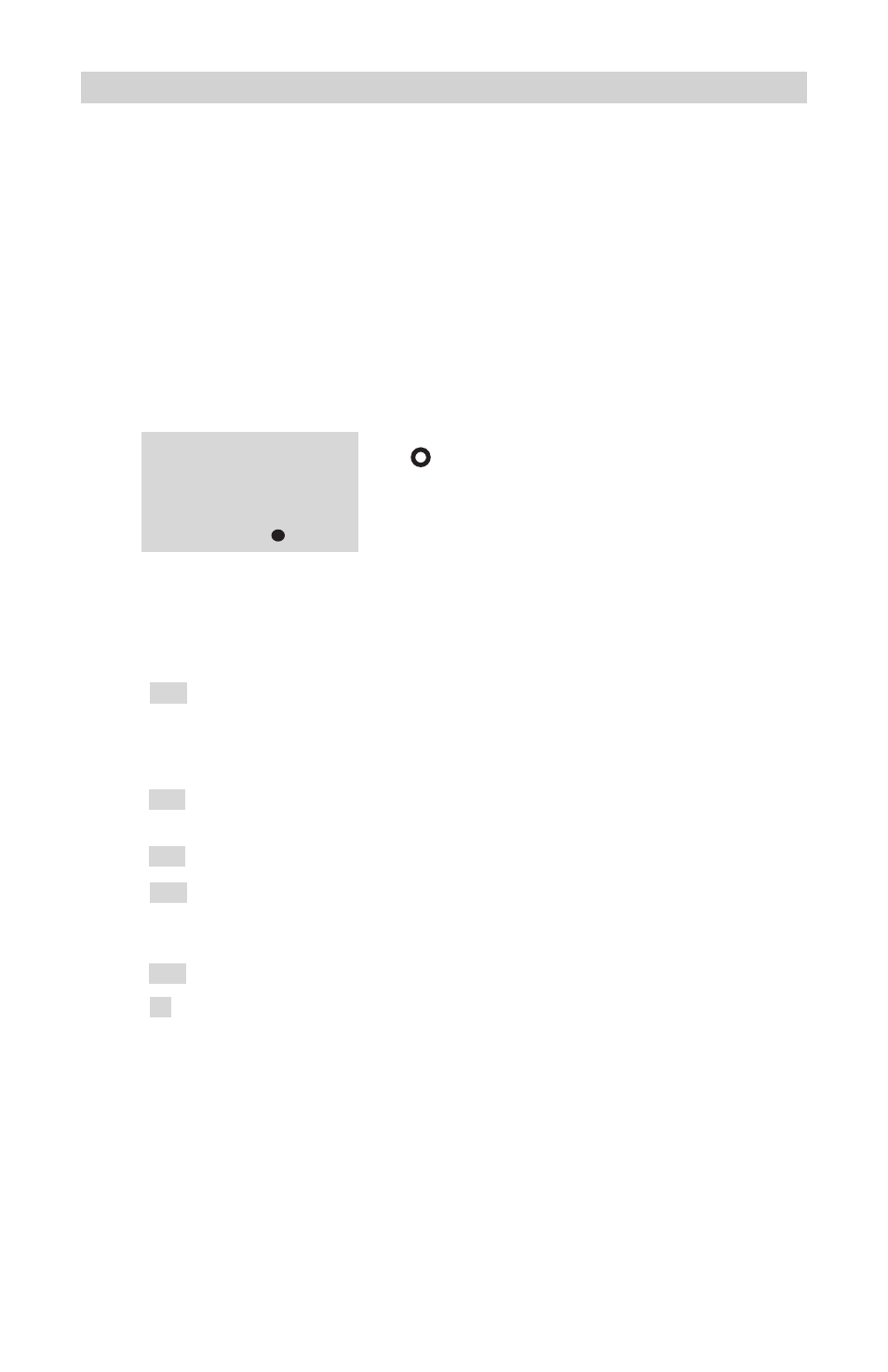
•
4
•
DISPLAYS
6.
LED Indicators
6.1
The LED indicators identify the operating status of the inverter.
•
VOLTAGE IN: DC voltage of the battery, vehicle electrical system or
power supply.
•
VOLTAGE OUT: AC voltage supplied to device through the outlets.
•
POWER OUT: AC power (wattage) supplied to device through the outlets.
Digital Display
6.2
The values of the corresponding LED indicators will be shown in the digital
display.
120
If a problem develops during use, an audio alarm will sound, and one of
the codes shown below will display. To stop the alarm, press the ON/OFF
button.
BaD
•
– Inverter is not functional. Call Customer Service to trouble shoot
problem, anywhere in the U.S.A.
7 am to 4:30 pm Central Time, Monday through Friday, 1-800-SEARS-64
(1-800-732-7764).
HIb
•
– Vehicle’s battery voltage is more than 15.5 volts. Inverter will auto-
matically restart after the voltage drops below 15.0 volts.
•
HIP
– The continuous load demand from the device exceeds 750 watts.
•
HoT
– Inverter is overheated and automatically turns off for a period of
1–3 minutes to cool. Make sure inverter is well ventilated. It will automati-
cally restart after it cools.
•
Lob
– Vehicle’s battery voltage is less than 10.5 volts.
SC
•
– Short circuit, power surge or overload in the device.
●
○
○
VOLTAGE IN
VOLTAGE OUT
POWER OUT
