Using samsung network manager – Samsung Q30 User Manual
Page 61
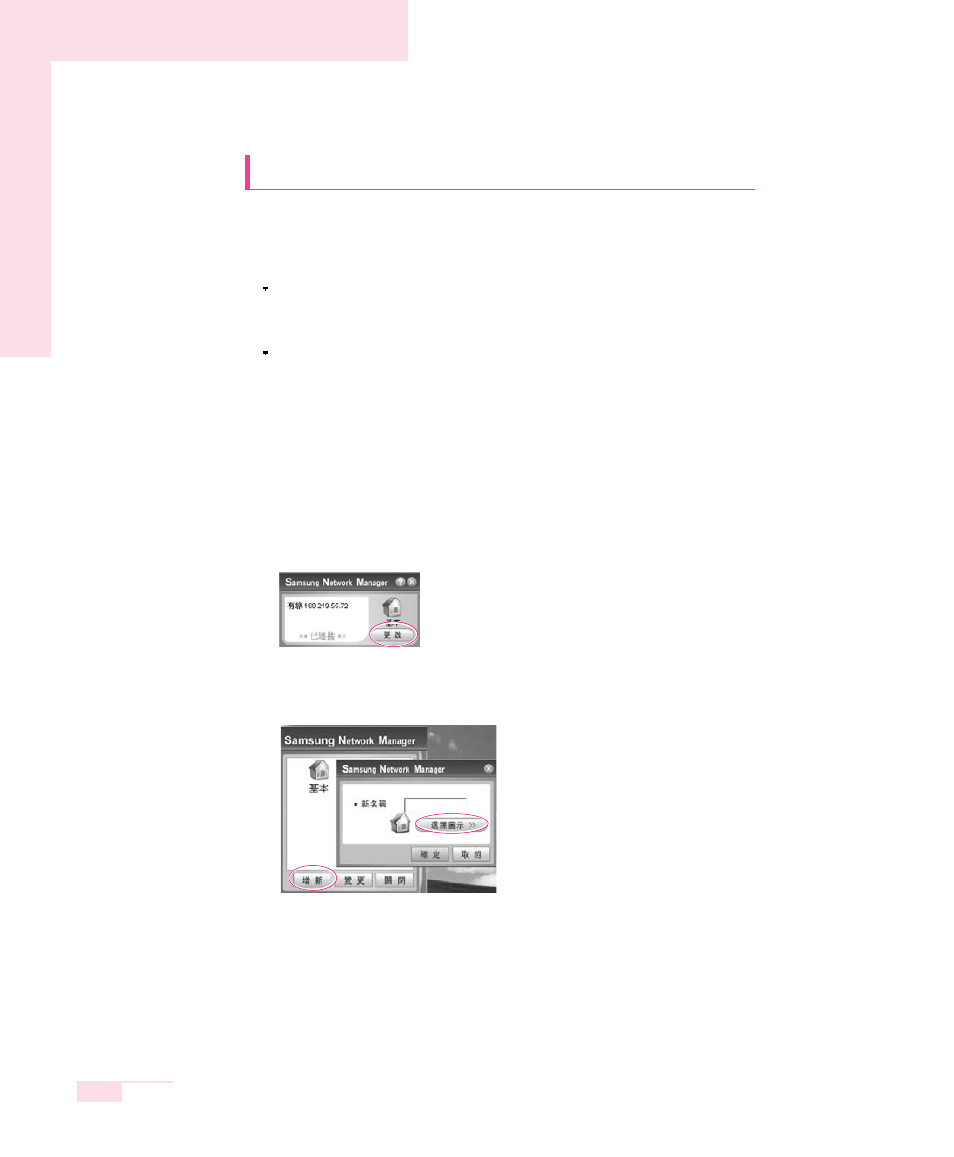
4-16
Manual
Using Samsung Network Manager
Use Samsung Network Manager to configure network setting.
Using the program, you can do the following.
You can save network settings (including IP address) according to network places
such as office and home. When you change places, simply select a network place
and the network settings will be automatically changed accordingly.
You can easily find out your current IP.
■
To configure network setting
1. Connect LAN cable to the computer’s LAN port.
2. Double-click Samsung Network Manager icon on the desktop.
Or click Start > All Programs > Samsung Network Manager >
Samsung Network Manager
.
3. When you are using DHCP, available IP’s are displayed in the status dialog box.
Click Change.
4. Click Add, click Choose Icon and select an icon. Enter a place name in New
Name
field and click Ok.
- NC10 (12 pages)
- GT-P7300 (133 pages)
- M6000 (130 pages)
- M60 (201 pages)
- P55 (172 pages)
- Tablet (44 pages)
- Q45c (199 pages)
- Galaxy Tab 8.9 (188 pages)
- X22 (197 pages)
- Q46 (194 pages)
- GT-P7100 (108 pages)
- R71 (196 pages)
- Q71 (191 pages)
- M55 (161 pages)
- GT-P6210 (200 pages)
- V1.3.0 (26 pages)
- Q35 (157 pages)
- 8.9 (176 pages)
- X65 (195 pages)
- S3C2440A (560 pages)
- Galaxy Tab A3LSGHI987 (146 pages)
- GALAXY Tab SGH-I987 (149 pages)
- NP270E5V (27 pages)
- NP670Z5E (157 pages)
- NP275E5E (135 pages)
- NP270E5GI (134 pages)
- NP535U3C (154 pages)
- NP370R5E (133 pages)
- XE500T1C (117 pages)
- XE500T1C (122 pages)
- NP270E5UE (27 pages)
- NP930X5J-S01US (149 pages)
- NP930X5J-S01US (115 pages)
- NP900X3D-A03US (138 pages)
- NP900X4D-A03US (129 pages)
- NP470R5E-K01UB (120 pages)
- NP470R5E-K01UB (126 pages)
- NP470R5E-K01UB (125 pages)
- NP700Z3C-S01US (156 pages)
- NP355V4C-A01VE (140 pages)
- NP940X3G-S01US (149 pages)
- NP940X3G-S01US (147 pages)
- NP915S3G-K02US (118 pages)
- NP915S3G-K02US (145 pages)
