Transparency, Display time – Samsung SyncMaster 953BW User Manual
Page 42
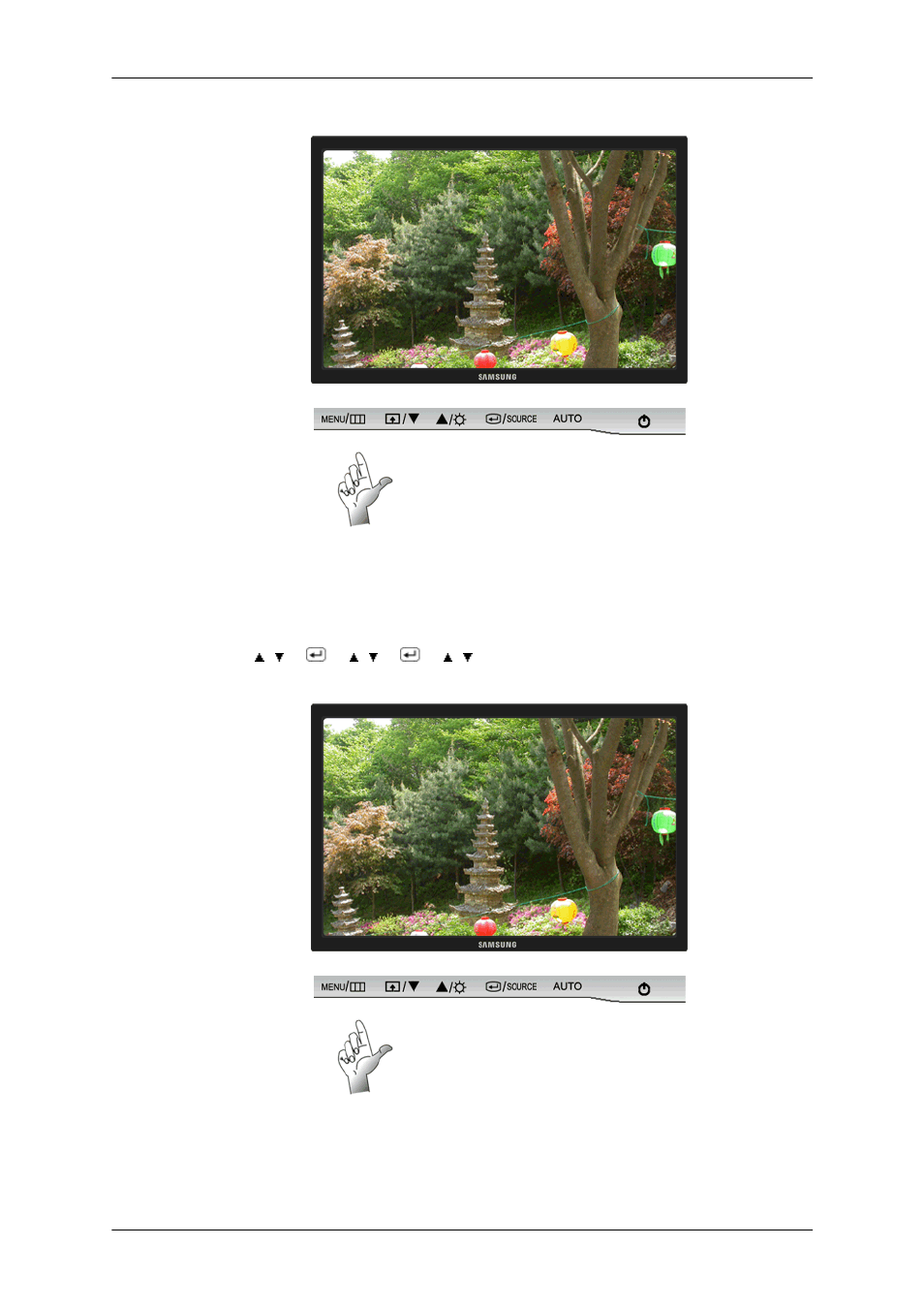
Transparency
Change the transparency of the background of the OSD.
•
Off
•
On
MENU → , →
→ , →
→ , → MENU
Display Time
The menu will be automatically turned off if no adjustments are made for a certain time period.
You can set the amount of time the menu will wait before it is turned off.
Adjusting the Monitor
41
This manual is related to the following products:
