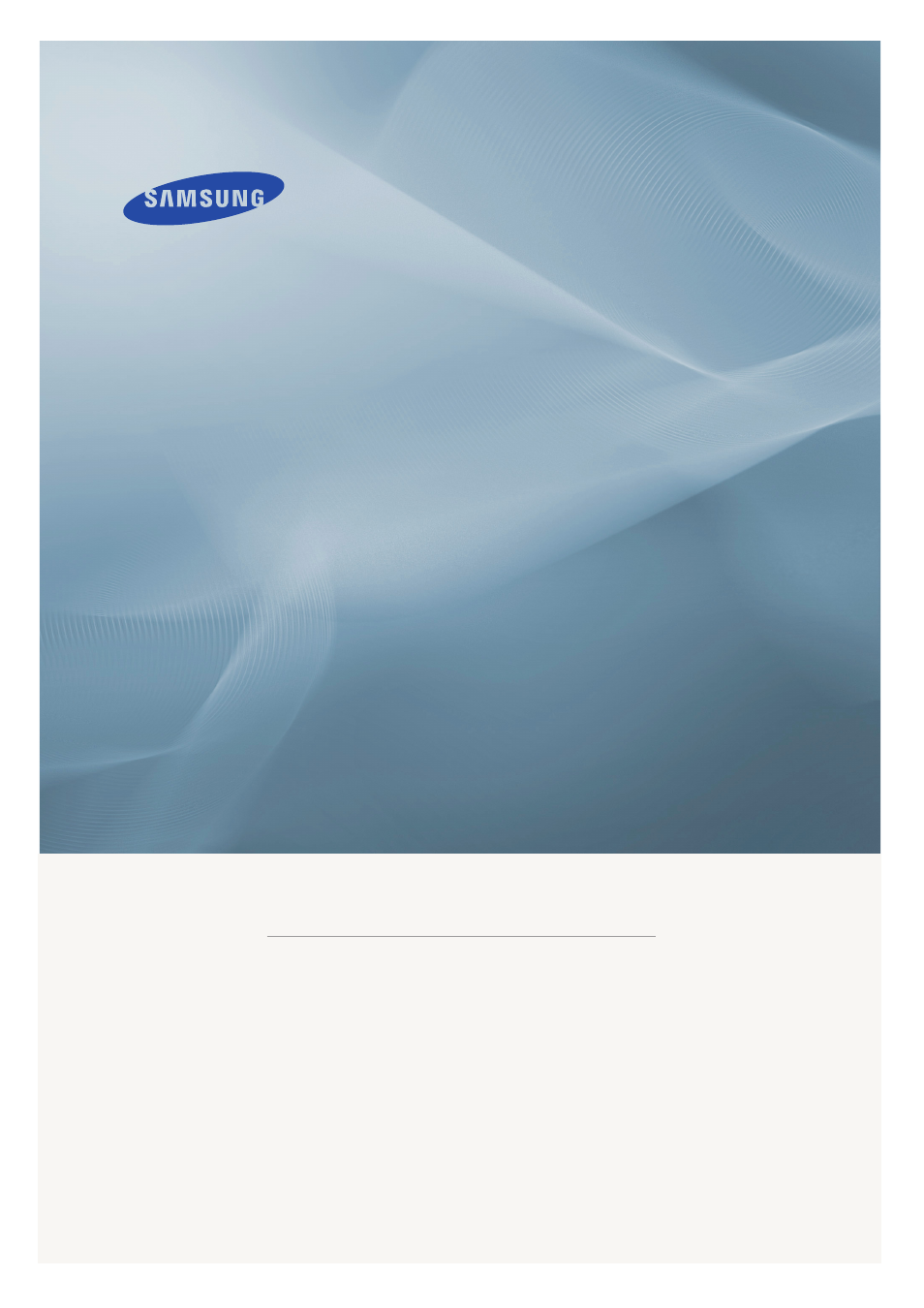Samsung 650TS User Manual
Lcd display, Quick start guide
Table of contents
Document Outline
- LCD Display
- Safety Instructions
- Notational
- Power
- Installation
- Clean
- Others
- Introduction
- Connections
- Using the Software
- Monitor Driver
- Installing the Monitor Driver (Automatic)
- Installing the Monitor Driver (Manual)
- MDC (Multiple Display Control)
- Installation
- Installation Problems
- Uninstall
- Installation
- Monitor Driver
- Adjusting the LCDDisplay
- Input
- Source List
- PIP
- PIP
- Source
- Swap
- Size
- Position
- Transparency
- Edit Name
- Picture [PC / DVI Mode]
- MagicBright
- Custom
- Contrast
- Brightness
- Sharpness
- Color Tone
- Color Control
- Red
- Green
- Blue
- Color Temp.
- Image Lock
- Coarse
- Fine
- Position
- AutoAdjustment
- Signal Balance
- Signal Balance
- Signal Control
- Size
- HDMI Black Level
- PIP Picture
- Dynamic Contrast
- Lamp Control
- Brightness Sensor
- Picture [ AV / HDMI / Component Mode]
- Mode
- Custom
- Contrast
- Brightness
- Sharpness
- Color
- Tint
- Color Tone
- Color Temp.
- Size
- Digital NR (DigitalNoise Reduction)
- HDMI Black Level
- Film Mode
- PIP Picture
- Dynamic Contrast
- Lamp Control
- Brightness Sensor
- Auto Motion Plus120Hz
- Sound
- Mode
- Custom
- Bass
- Treble
- Balance
- Auto Volume
- SRS TS XT
- Sound Select
- Speaker Select
- WirelessMic
- Setup
- Language
- Time
- Clock Set
- Sleep Timer
- On Timer
- Off Timer
- Menu Transparency
- Safety Lock
- Change PIN
- Lock On
- Energy Saving
- Video Wall
- Video Wall
- Format
- Horizontal
- Vertical
- Screen Divider
- Safety Screen
- Pixel Shift
- Pixel Shift
- Horizontal
- Vertical
- Time
- Timer
- Timer
- Mode
- Period
- Time
- Scroll
- Bar
- Eraser
- Side Gray
- Pixel Shift
- Resolution Select
- Power On Adjustment
- OSD Rotation
- Reset
- Image Reset
- Color Reset
- Multi Control
- Multi Control
- Input
- Troubleshooting
- Specifications
- General
- PowerSaver
- Preset Timing Modes
- Information
- For a Better Display
- PRODUCT INFORMATION (Image Retention Free)
- Appendix
- Contact SAMSUNG WORLDWIDE
- Terms
- Correct Disposal
- Authority