Rear panel – Samsung SFT-202 User Manual
Page 7
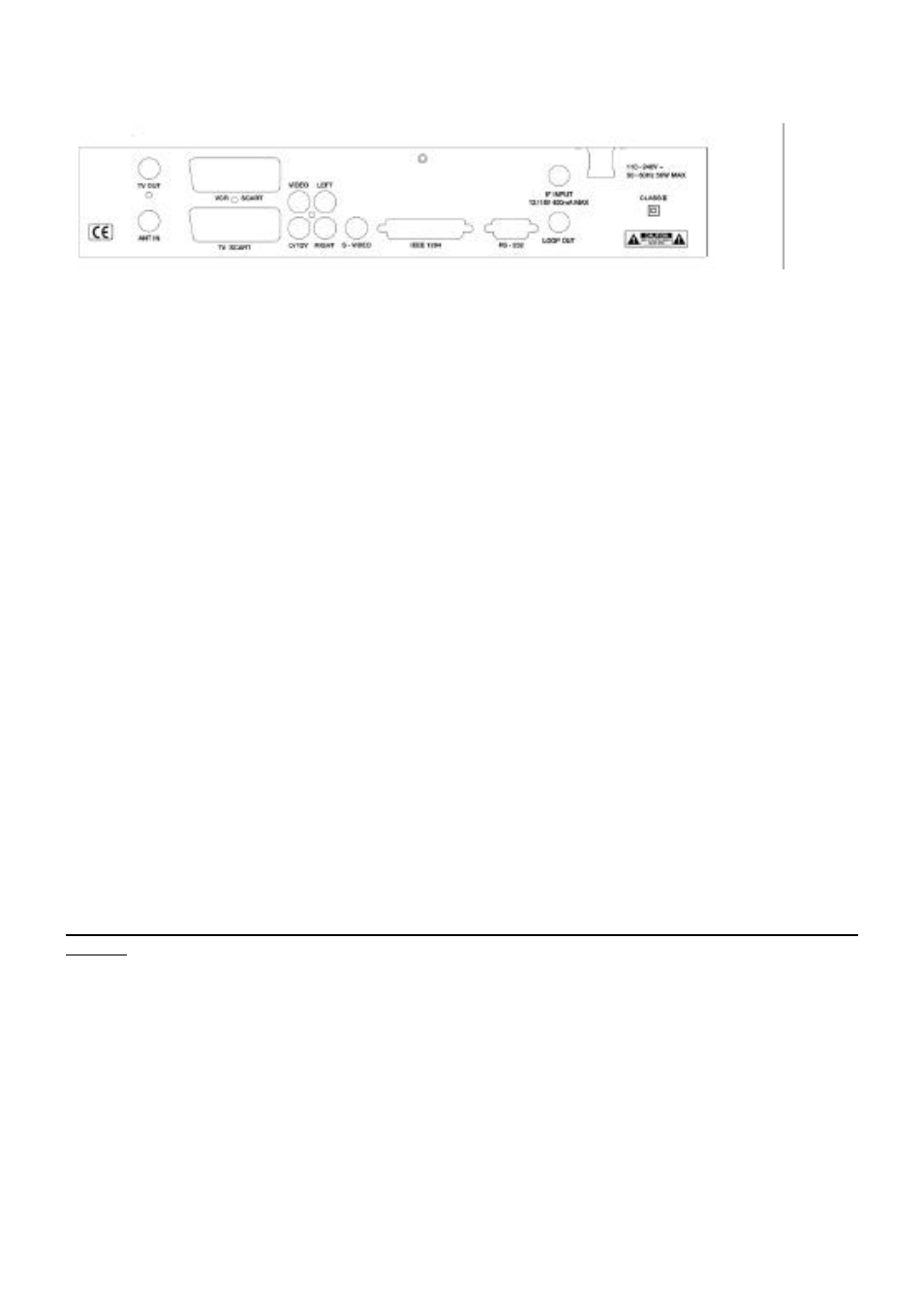
6
Rear Panel
:
Please refer to the diagram above for all the connection possibilities of your receiver. Do not connect
the unit to the mains socket until all other connections have been made and checked.
IF Input:
Connect the cable from your dish to this connector.
Loop Out:
If you have a second satellite receiver, connect the second satellite receiver’s
LNB input to this connector.
TV:
Connect your TV UHF input to this connector.
ANT:
Connect your TV antenna to this connector-only in
conjunction with TV UHF output.
TV SCART:
Use this connector to connect you TV to the receiver via a SCART cable.
VCR SCART:
Use this connector to connect you VCR to the receiver via a SCART cable.
Video:
Composite video output for connecting to a monitor etc.
0/12V:
0 or 12V output for external control switch.
Audio L/R:
Audio outputs for connecting to an external stereo amplifier.
S-Video Out:
Additional output for recording with a VCR / camcorder with S-ideo capability.
RS232:
You can connect the receiver to a PC via this connector (advanced users only).
IEEE 1284:
High-speed data port for connecting with a PC (advance users only).
Once ALL the connections are made and CHECKED, you may connect the unit to the main
supply.
