Important rules for safe operation – Scientific Atlanta Webstar DPX100 User Manual
Page 4
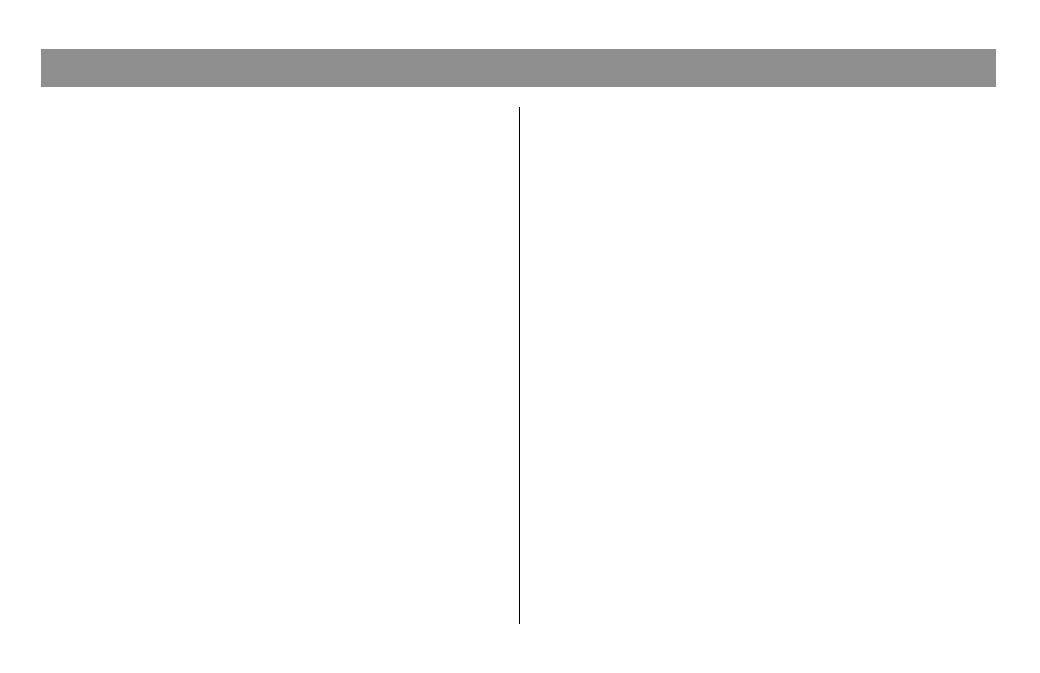
4
Object and Liquid Entry
Never push objects of any kind into this product
through openings as they may touch dangerous voltage
points or short out parts that could result in a fire or
electric shock. Do not expose this equipment to liquid or
moisture. Do not place this equipment on a wet surface.
Do not spill liquids on or near this equipment.
Lightning and Power Surges
Plug your equipment into a surge protector in order to
reduce the risk of damage from lightning strikes and
power surges. If you are unsure of the type of surge
protector to use, contact your cable service provider.
Servicing
Do not open the cover of this equipment. If you open the
cover, your warranty will be void. Refer all servicing to
qualified personnel only. Contact your cable service
provider for instructions.
IMPORTANT RULES FOR SAFE OPERATION
,
continued
Power Cord Protection
Arrange all power cords so that people cannot walk on
the cords, place objects on the cords, or place objects
against the cords, which can damage the cords. Pay
particular attention to cords that are at plugs, at
electrical outlets, and at the places where the cords exit
the equipment.
Power Sources
A label on the AC power adapter which is supplied
with this equipment, indicates the correct power source
for this equipment. Operate this equipment only from
an electrical outlet that has the voltage and frequency
that the label indicates.
If you are unsure of the type of power supply to your
residence, consult Scientific-Atlanta, Inc., or your local
power company.
Grounding
This equipment may be provided with a three-prong
plug. Properly ground (earth) this equipment by
inserting the plug into a grounded electrical, three-
socket outlet. If you are unable to insert this plug fully
into the outlet, contact an electrician to replace your
obsolete outlet.
