Explorer dhct back panel, Of tv or vcr out – Scientific Atlanta Digital Home Communications Terminal User Manual
Page 11
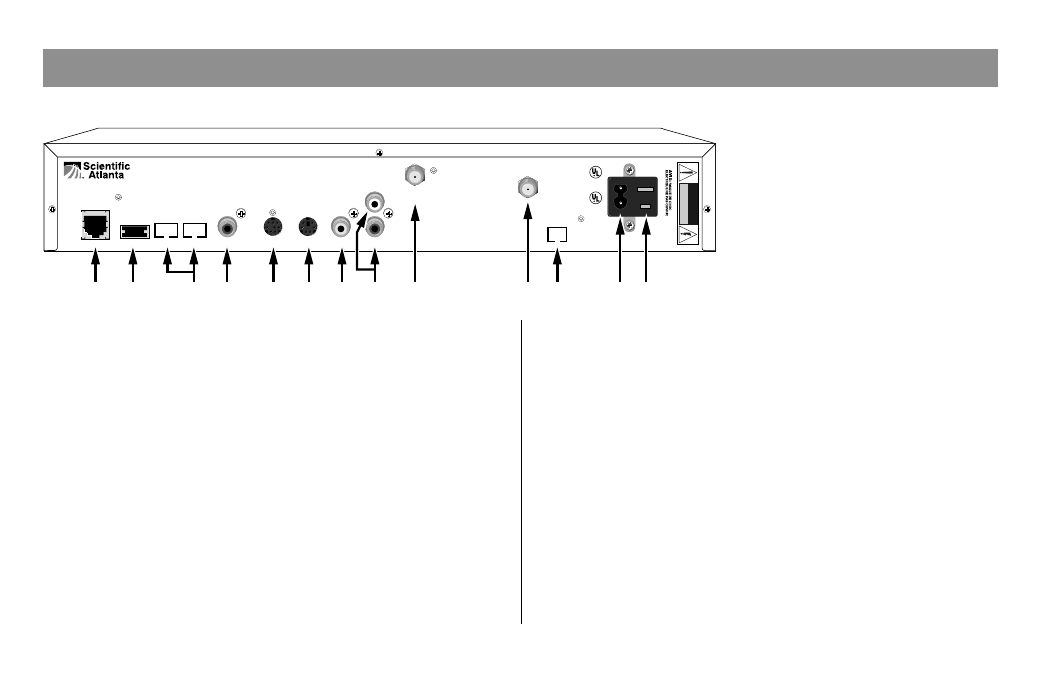
11
1 Ethernet
Connect an Ethernet-equipped computer,
optional
2 USB
Connect external equipment
(Universal Serial Bus)
3 1394
Connect 1394-equipped devices, optional
4 Digital
Connect external digital surround-sound
Audio Out receiver
5 Data
Connect optional VCR Commander
TM
module (contact your cable service provider
for information) or similar equipment
6 S-Video
Connect to S-Video input
of TV or VCR
Out
Explorer DHCT Back Panel
Note:
The back panel of your DHCT may vary slightly.
7 Video Out
Connect to video input
of TV or VCR
8 Audio Out
Connect to left/right audio channels of
(L/R)
a stereo receiver or a TV with stereo sound
9 Cable Out
Connect to cable input of TV or VCR
10 Cable In
Connect to cable signal from cable service
provider
11 Bypass
Connect an optional RF Bypass module
(See page 14.)
12 AC Power
Connect the DHCT to an AC electrical outlet
Input
13 AC Switched Connect the AC power cord from another
Outlet
device, such as a TV
T8474
RISK OF ELECTRICAL SHOCK
DO NOT OPEN
CAUTION
ETHERNET
OUT
DATA
S-VIDEO VIDEO
CABLE
CABLE IN
BYPASS
L
R
AUDIO
OUT
OUT
OUT
OUT
DIGITAL
AUDIO
USB
1394
1394
THIS DEVICE IS INTENDED TO BE ATTACHED
TO A RECEIVER THAT IS NOT USED TO RECEIVE
OVER-THE-AIR BROADCAST SIGNALS.
CONNECTION OF THIS DEVICE IN ANY OTHER
FASHION MAY CAUSE HARMFUL INTERFERENCE
TO RADIO COMMUNICATIONS AND IS IN
VIOLATION OF THE FCC RULES, PART 15.
120 VAC
60Hz 40W
120 VAC
60Hz 5A
CABLE COMMUNICATIONS
LISTED
14141
C
CATV CONVERTER
MADE IN MEXICO
1
2
4
3
5
6
7
11
12 13
9
10
8
