How to access the pdf operation manuals – Sharp Notevision XR-50S User Manual
Page 14
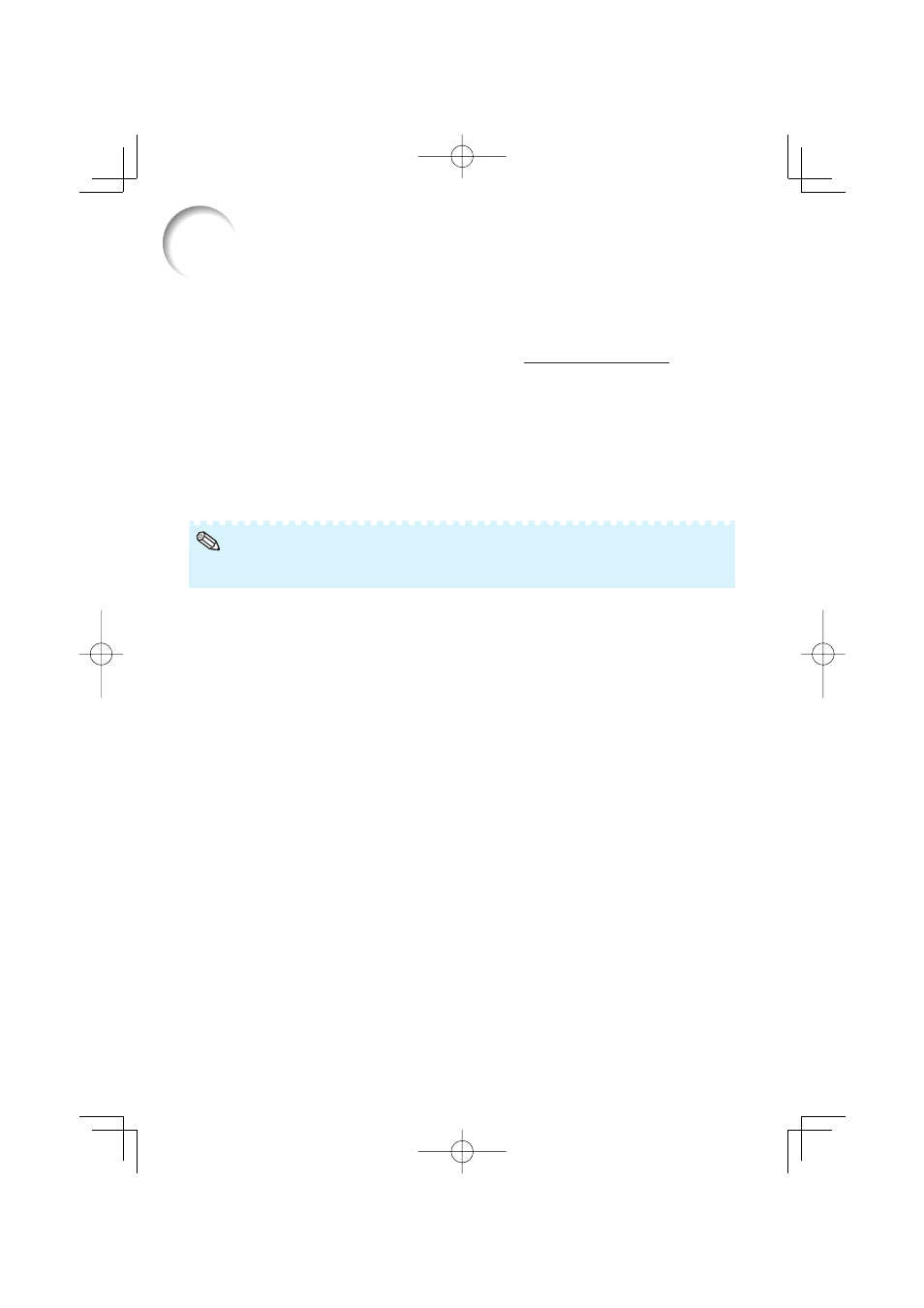
10
How to Access the PDF Operation Manuals
PDF operation manuals in several languages are included in the CD-ROM. To
utilize these manuals, you need to install Adobe
®
Reader
®
on your computer
(Windows
®
or Macintosh
®
).
Please download Adobe
®
Reader
®
from the Internet (http://www.adobe.com).
Accessing the PDF Manuals for Windows
®
(For Macintosh
®
, skip step 2).
1 Insert the CD-ROM in the CD-ROM drive.
2 Double click the “My Computer” icon.
3 Double click the “CD-ROM” drive.
4 Double click the “MANUALS” folder.
5 Double click the model (name of the folder) that you want to view.
6 Double click the language (name of the folder) that you want to view.
7 Double click the pdf fi le to access the projector manuals.
If the desired pdf fi le cannot be opened by double clicking the mouse, start Adobe
®
Reader
®
fi rst,
then specify the desired fi le using the “File”, “Open” menu.
•
Note
- PG-A20X (74 pages)
- XG-MB70X (2 pages)
- XG-C50X (104 pages)
- XG-PH50X (108 pages)
- XG-P25X (80 pages)
- PG-M20X (86 pages)
- PG-MB60X (78 pages)
- XG-V10XU (90 pages)
- PG-C30XU (64 pages)
- Notevision XG-C465X-L (73 pages)
- PG-D4010X (1 page)
- XG-C435X (71 pages)
- XG-C40XU (63 pages)
- XG-PH70X-N (110 pages)
- Model AFT (7 pages)
- PG-A10X (74 pages)
- XG-MB55X (68 pages)
- XG-C58X (105 pages)
- PJLINK XG-C465X-L (73 pages)
- PG-C20X (53 pages)
- XG-P20XU (83 pages)
- M15 (2 pages)
- PG-D2510X (76 pages)
- AN-PHCM20 XG-PH50X (13 pages)
- DT-300 (72 pages)
- XG-MB50X 2000 (2 pages)
- vp6120 (4 pages)
- DT-500 (66 pages)
- XGA Conference / Classroom Multimedia Projectors XG-MB55X (2 pages)
- Conference Series XG-V10WU (90 pages)
- XG-MB65X-L (71 pages)
- XG-NV4SU (40 pages)
- PG-D40W3D (69 pages)
- PG-D3010X (75 pages)
- PG-D3050W (75 pages)
- NV4 (3 pages)
- SP-L300 (38 pages)
- XG-MB67X (69 pages)
- XG-P560W (59 pages)
- Notevision PG-A10X (74 pages)
- XG-F315X (72 pages)
- Notevision XG-C335X (71 pages)
- XG - NV6XU (66 pages)
- DT-200 (58 pages)
