Sony Ericsson K 00I5 User Manual
Page 88
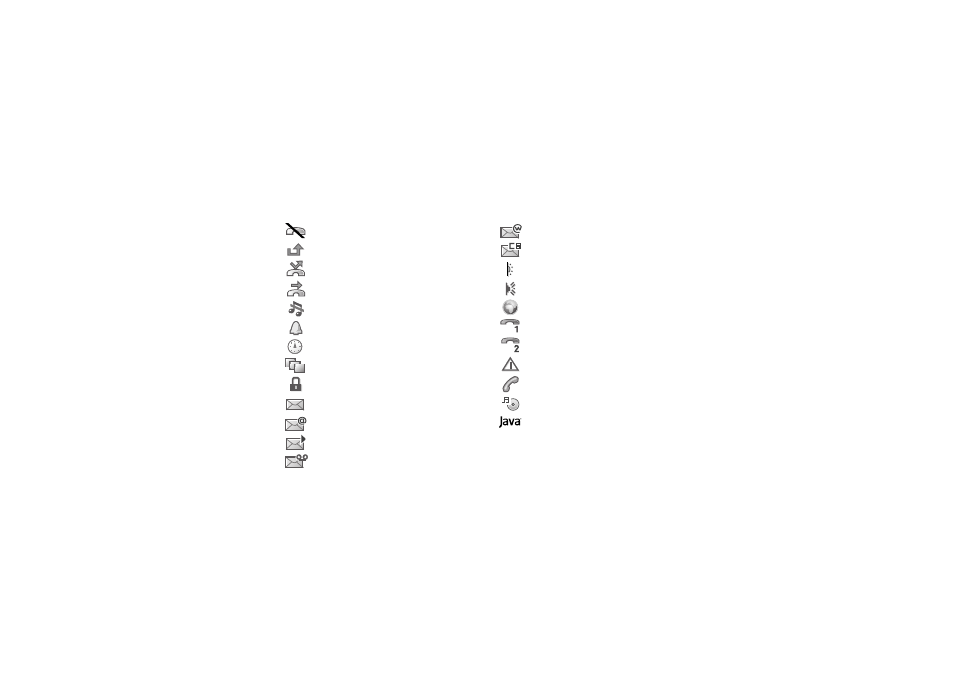
This is the Internet version of the user's guide. © Print only for private use.
88
Icons
You cannot receive any incoming calls
You have missed an incoming call
All incoming calls are forwarded
to a defined number
No calls or only certain calls from numbers
in a list are received
All signals are off, except the alarm
The alarm clock has been set and is on
The timer has been set and is on
A profile other than Normal has been chosen
The card lock or phone lock is on
A secure Internet connection is established
You have received a text message
You have received an email message
You have received a picture message
You have received a voice message
Icon Description
You have received a WAP push message
You have received a message via cell
broadcast
The infrared port is on
Infrared communication is in progress
A GPRS session is in progress
Line 1 is in use for outgoing calls
Line 2 is in use for outgoing calls
Ciphering is currently not being provided by
the network
An ongoing call
The media player is running
A Java™ application is running
Icon Description
