About your smart software, Smart product drivers, Smart notebook software – Smart Technologies Smart Board 6055i/8055i SMP/8055ie-SMP User Manual
Page 43: Smart meeting pro software, Writing or drawing in digital ink
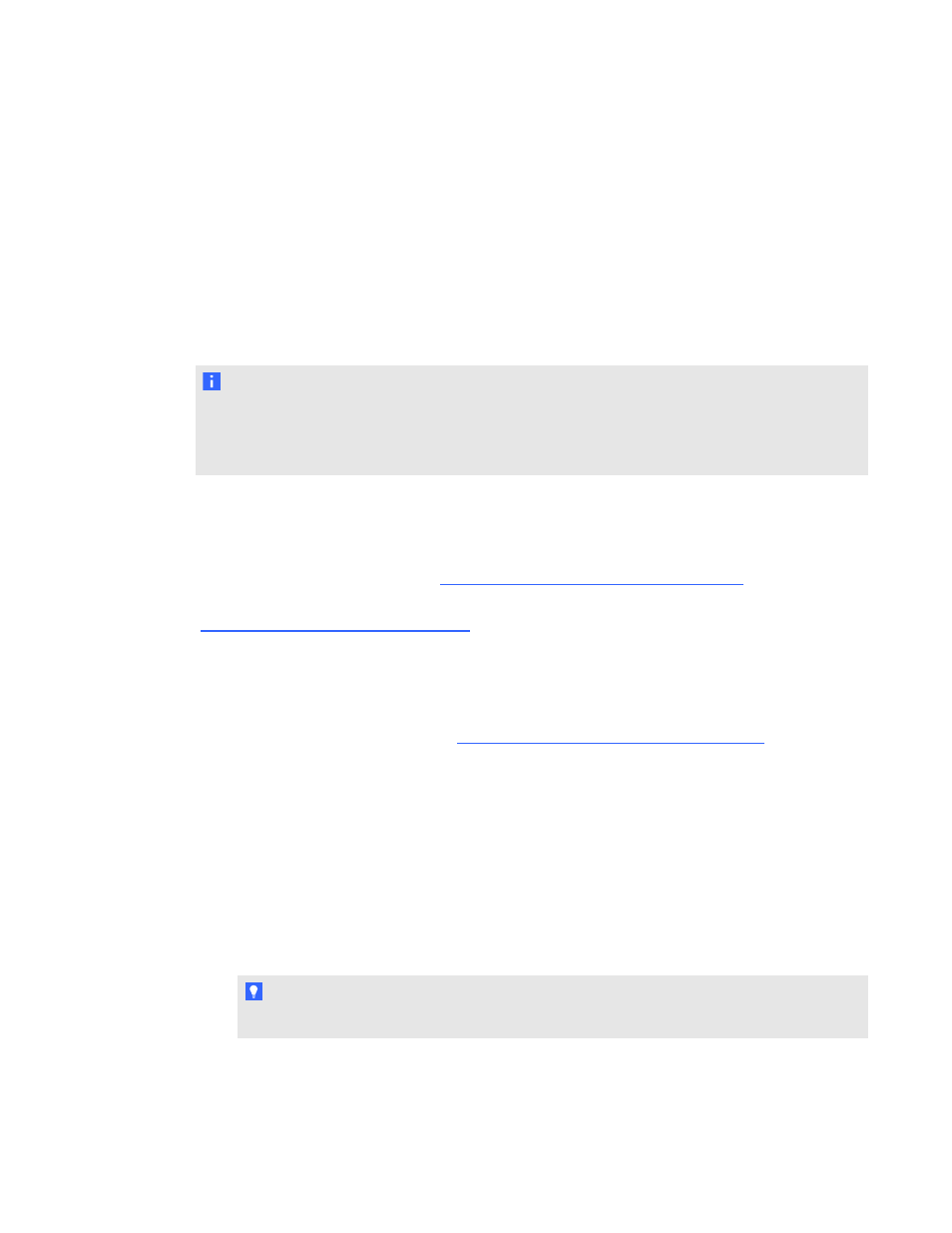
About your SMART software
SMART Ink and SMART Product Drivers are included with SMART Notebook collaborative learning
software and SMART Meeting Pro software.
SMART Product Drivers
SMART Product Drivers enables your computer to detect input from your interactive flat panel.
SMART Ink works with SMART Product Drivers to enable you to write on your screen in digital ink
using your interactive flat panel’s pen or your finger.
N O T E
In most cases, SMART Product Drivers installs automatically when you install your SMART
software. To ensure you have the most recent version of SMART Product Drivers installed, see
Updating SMART Product Drivers on page 53.
SMART Notebook software
You can write in SMART Notebook software using your SMART interactive product’s pen or your
finger. The ink becomes part of your .notebook file. For more information, see the SMART Notebook
software support page for Windows
or SMART
Notebook software support page for Mac OS X operating system software
).
SMART Meeting Pro software
You can write in SMART Meeting Pro software’s Whiteboard mode using your SMART interactive
product’s pen or your finger. The ink becomes part of your .notebook file. For more information, see
the SMART Meeting Pro support page
.
Writing or drawing in digital ink
Using the pen supplied with your interactive flat panel, you can write or draw digital ink over SMART
software and other programs.
g
To write or draw digital ink
1. Pick up the pen.
2. Write or draw on the screen.
T I P
Don’t rest your elbow or the palm of your hand on the screen while you’re writing.
C H A P T E R 5
Using your interactive flat panel
35
