Siemens SL45 User Manual
Page 4
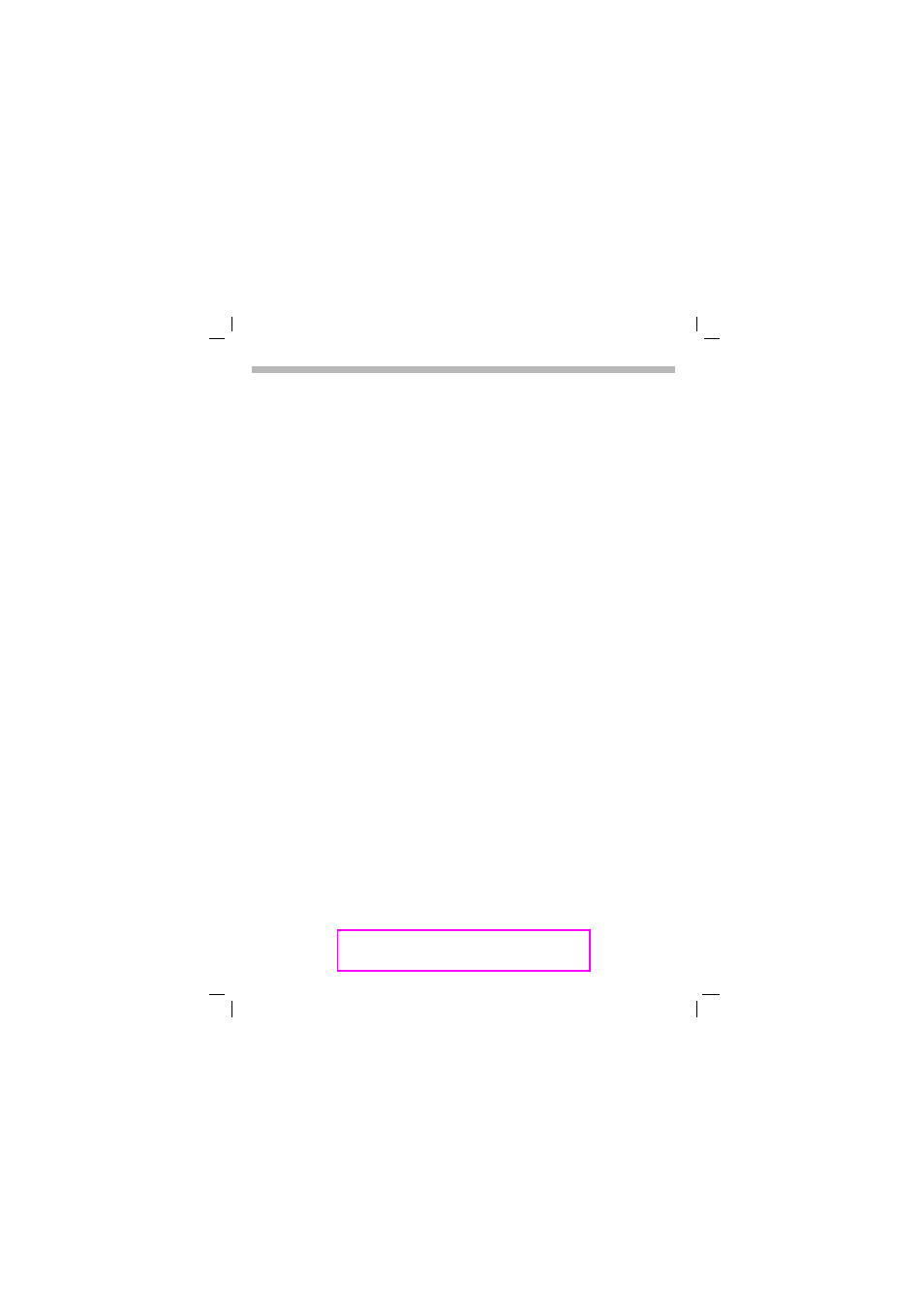
25.4.01
u35gbivz.fm
U35 /SL45- English,A31008-H4800-A2-3-7619
Audio.............................................. 52
Ringer setting ........................ 52
Volume .................................. 52
Silent alert............................... 53
Filter........................................ 53
Service tones ......................... 53
Time/Charge .................................. 54
Divert ............................................. 55
Setup.............................................. 57
Menu mode ............................ 57
Device..................................... 57
Security................................... 60
Network.................................. 61
During calls ............................. 64
Headset ................................. 64
Car use ................................... 64
IrDA ........................................ 64
Fast access key ............................ 65
Soft key .................................. 65
Speed dialling number ............ 66
Quick menu selection ............. 66
Card-Explorer................................ 67
Fax/data mode using a PC ........... 68
Fax/data .................................. 68
Speech/fax.............................. 68
Data exchange .............................. 69
PC software ................................... 70
Data Exchange Software ........ 70
Siemens QuickSync................ 71
Display symbols ........................... 72
Siemens Service ........................... 73
Troubleshooting ........................... 74
Specifications/maintenance ........ 77
General accessories..................... 78
Car Accessories ........................... 79
Index .............................................. 81
Contents
See also Index
at the end of this User Guide
2
2
