Switch on, off / pin – Siemens SL45 User Manual
Page 13
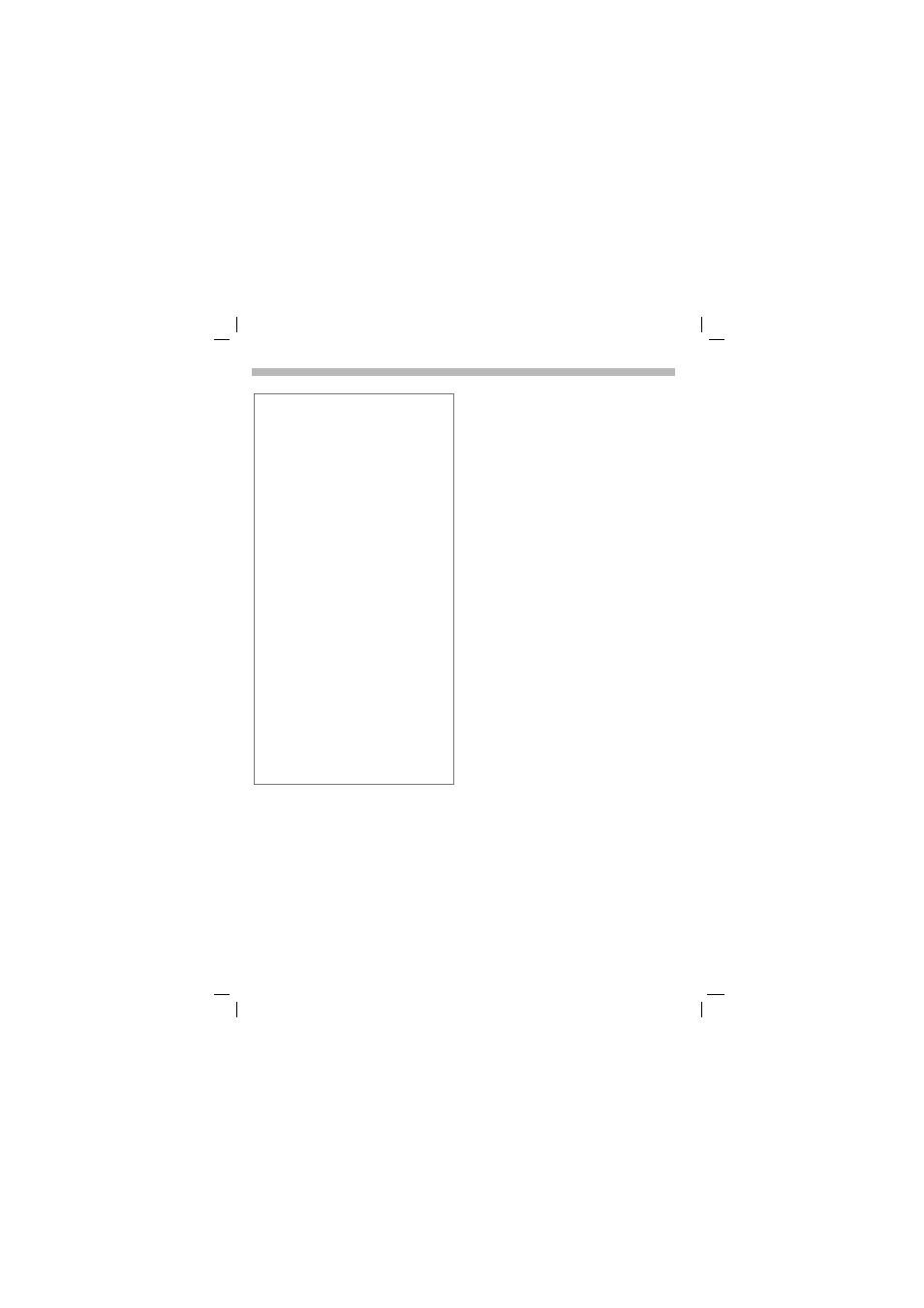
25.4.01
u35gb.fm
U35 /SL45- English, A31008-H4800-A2-3-7619
11
Switch on, off / PIN
Emergency number (SOS)
By pressing the soft key
626
you can
make an emergency call on any network
without a SIM card and without entering a
PIN . This must only be used in real
emergencies.
Network connection
U
6
Strength of the incoming signal.
A weak signal reduces the call
quality and may lead to loss of
connection. In this case, change
your location.
Do not interfere with the antenna at the top
of the phone unnecessarily during
operation, otherwise the quality of the
connection may be impaired.
If you are outside your “home network“,
your phone automatically selects another
GSM network (see also p. 61).
SIM services
Q
This symbol is displayed if your
SIM card supports special
applications such as banking.
- A75 (16 pages)
- SXG75 (166 pages)
- CX65 (75 pages)
- A50 (77 pages)
- C30 (31 pages)
- A65 (58 pages)
- SL75 (139 pages)
- A35 (43 pages)
- M75 (153 pages)
- SX1 (103 pages)
- C55 (110 pages)
- M55 (140 pages)
- S65 (145 pages)
- S75 (72 pages)
- CF75 (150 pages)
- CFX65 (77 pages)
- AX75 (28 pages)
- C75 (144 pages)
- M65 (142 pages)
- CX75 (152 pages)
- ST60 (89 pages)
- U15 (188 pages)
- CF62 (122 pages)
- C45 (82 pages)
- Xelibri 8 (36 pages)
- Xelibri 7 (31 pages)
- SL42 (96 pages)
- SL45i (90 pages)
- Xelibri 3 (34 pages)
- ST55 (88 pages)
- SL55 (137 pages)
- C62 (67 pages)
- C62 (69 pages)
- Xelibri 6 (30 pages)
- M50 (96 pages)
- Xelibri 2 (31 pages)
- Xelibri 4 (31 pages)
- A57 (37 pages)
- A36 (43 pages)
- Xelibri 1 (31 pages)
- Xelibri 5 (30 pages)
- C70 (144 pages)
- Gigaset SL 740 (76 pages)
- Mobile Phone C35i (2 pages)
