Sierra Wireless AirCard 580 User Manual
Page 43
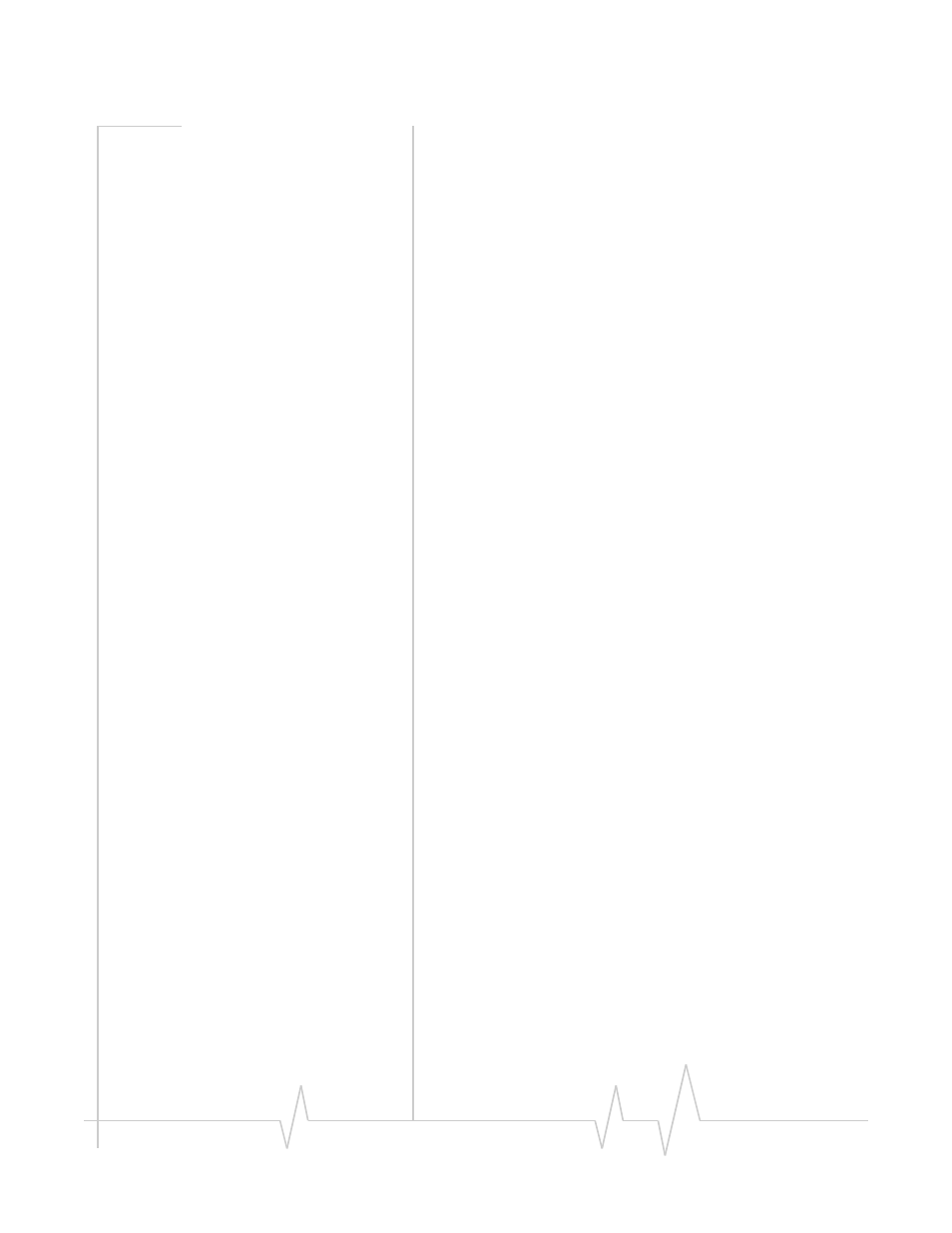
Frequently Asked Questions
v2 Apr.04
35
Why won’t my laptop hibernate or go into standby since I
loaded Watcher software?
Due to power control issues with the AirCard 580 and
Windows 2000 SP2 and earlier, a standby / hibernate blocker
has been written into Watcher software. If the laptop is
upgraded to Windows 2000 SP3, the software will see this and
restore the standby and hibernate functionality.
My card exhibits very slow data rates, and/or
automatically ends the connection.
A corresponding pop-up error window highlighting an issue
with the USB driver follows the disconnection. This is not an
issue with the USB driver, but is related to insufficient laptop
power supply current to maintain the wireless connection. The
AirCard 580 wireless modem has been designed and is
compliant to the 32-bit Cardbus electrical interface specifi-
cation. Cardbus has been a standard in the PC Notebook
industry since late 1997. Cardbus operates at 3.3 Volts, as
compared to the older wireless network card standards which
operate at 5 Volts. This lower voltage provides Cardbus imple-
mentations, including the AirCard 580 wireless modem, with
some key advantages for power management and overall
power efficiency. Unfortunately, some PC notebook implemen-
tations have hardware compatibility issues, particularly with
respect to power delivery for high-current devices like the
AirCard 580. We have tested a number of laptops from various
vendors and have found some models where insufficient
power has been observed. These include:
· IBM X23/X24
· Gateway Solo 9550
· Sony C1
If you have any additional questions, please contact your
service provider.
