Sony Ericsson P802 User Manual
Page 15
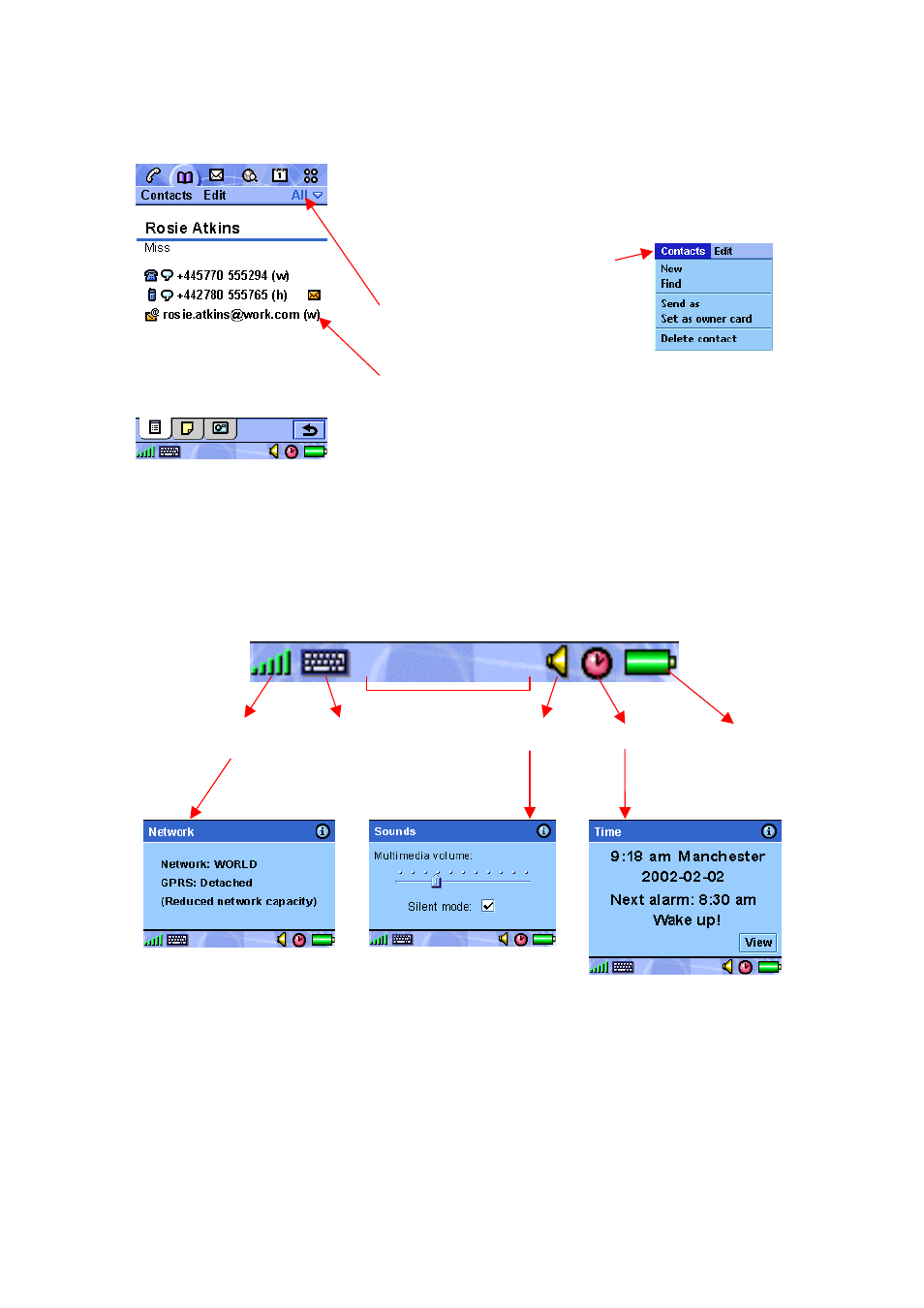
For Internal Use Only
P800 Smartphone
White Paper, May 2002
15
Here is the detail view in the contacts application. The most
important information is displayed directly. Further
information is organised by using tabs; in this case notes
and a picture.
A conventional menu structure is
provided for tasks and actions.
Changing the folder here will re-
classify this entry. Entries default to
‘all’ or ‘unfiled’.
Tapping on a telephone number will navigate to the phone
application to make a call. Similarly, tapping an E-Mail
address will navigate to the E-Mail application and create a
new E-Mail to the contact.
As before, the Jog Dial can be used to perform these
operations one-handed.
Status Bar
The status bar shows the normal items such as signal strength and battery meter. In FO mode,
the icons may be tapped to see further information and access relevant settings. Tapping the
keyboard icon whilst entering text enables the user to switch between handwriting recognition and
on-screen keyboard. More icons are used to indicate temporary conditions such as , Bluetooth
activity, ongoing call and internet connection status.
Signal
strength
Sound
controls
Clock
Keyboard
Temporary status
indicators e.g
Bluetooth,
infrared, new
messages
Battery
status
