Samsung V70 User Manual
Page 2
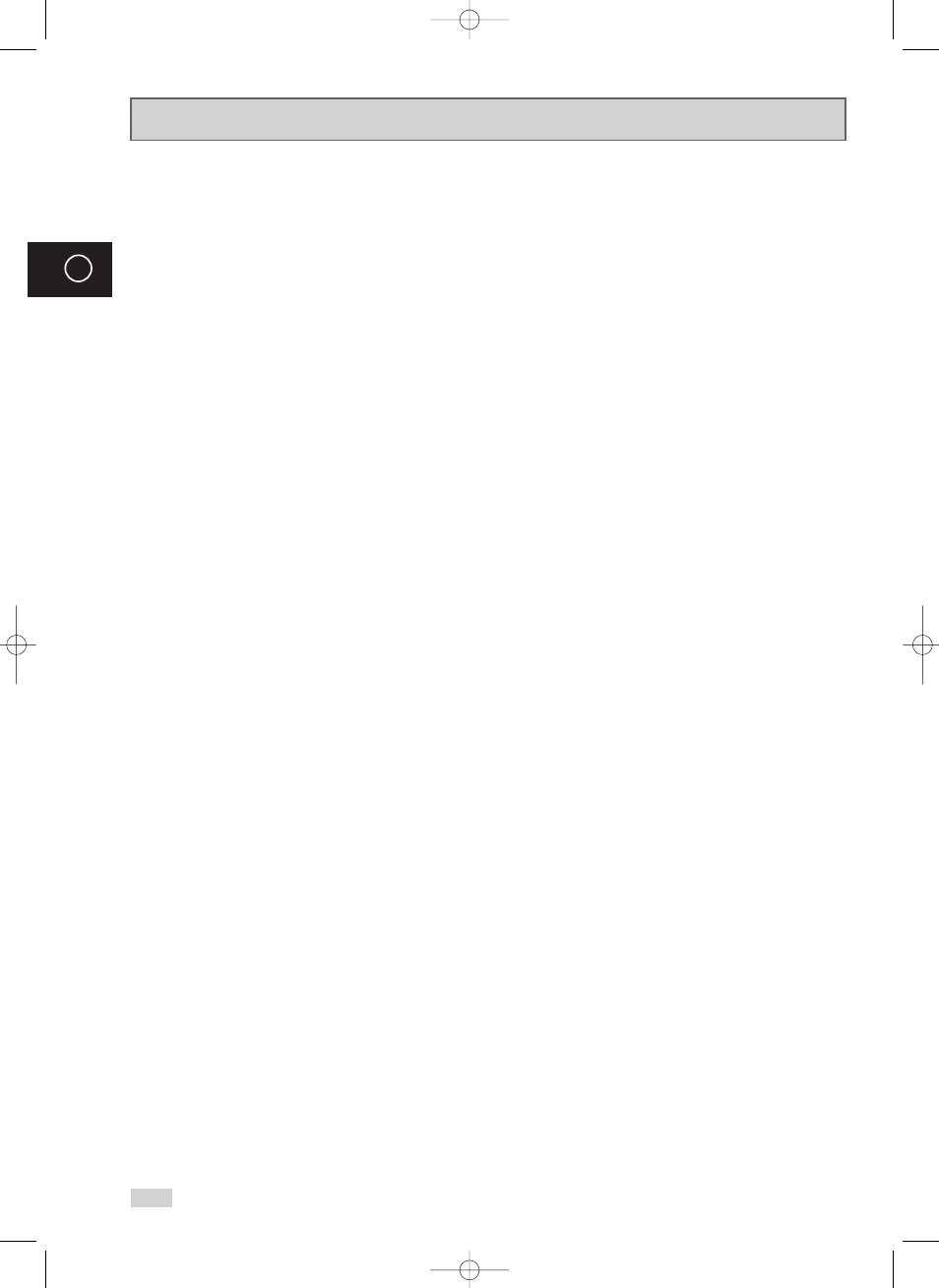
2
GB
Contents
◆ F
OREWORD
■
Safety Instructions ................................................................................................................... 5
■
Disc Type and Characteristics ................................................................................................. 6
◆ DVD-VCR O
VERVIEWS
■
Front View of the DVD-VCR .................................................................................................... 7
■
Rear View of the DVD-VCR ..................................................................................................... 8
■
Infrared Remote Control .......................................................................................................... 9
■
Display Indicators..................................................................................................................... 11
■
Accessories.............................................................................................................................. 11
◆ C
ONNECTING
Y
OUR
DVD-VCR
■
Deciding How to Connect DVD-VCR ....................................................................................... 12
■
Connecting DVD-VCR to the TV using the Coaxial Cable ....................................................... 13
■
Connecting DVD-VCR to the TV using the RCA Cable ........................................................... 13
■
Connecting DVD-VCR to a Satellite Receiber or Other Equipment ......................................... 14
■
Plug & Auto Set Up .................................................................................................................. 15
■
Tuning Your Television for the DVD-VCR................................................................................ 16
■
Deck Control Keys ................................................................................................................... 17
■
Basic TV Tuner Operations...................................................................................................... 18
■
Inserting Batteries in the Remote Control ................................................................................ 19
■
Setting the Date and Time ....................................................................................................... 19
■
Setting the Menu Language ..................................................................................................... 20
◆ S
ETTING
U
P
Y
OUR
DVD-VCR
■
Presetting the Stations Automatically ...................................................................................... 21
■
Presetting the Stations Manually ............................................................................................. 22
■
Clearing a Preset Station ......................................................................................................... 23
■
Changing the Preset Station Table .......................................................................................... 24
■
Selecting the RF OUT Sound Mode (B/G-D/K) (Newzealand Model only).......................................... 25
■
Setting the DVD-VCR Output Channel ................................................................................... 25
■
Selecting the Colour Mode....................................................................................................... 26
■
NICAM (Newzealand Model only) ................................................................................................ 27
■
Intelligent Picture Control ......................................................................................................... 28
■
Intelligent Picture Control (Remote Control) ............................................................................ 28
■
G-CODE Extend ...................................................................................................................... 29
■
Auto Power off ......................................................................................................................... 29
■
Screen Message ...................................................................................................................... 30
■
Selecting the Cassette Type .................................................................................................... 30
■
Repeat Play ............................................................................................................................. 31
■
S-VHS Play .............................................................................................................................. 31
00169N DVD-V70/XSA-GB1 11/14/05 9:51 AM Page 2
