The timer, Setting the clock, 30 the timer – Sony CMT-A70 User Manual
Page 30
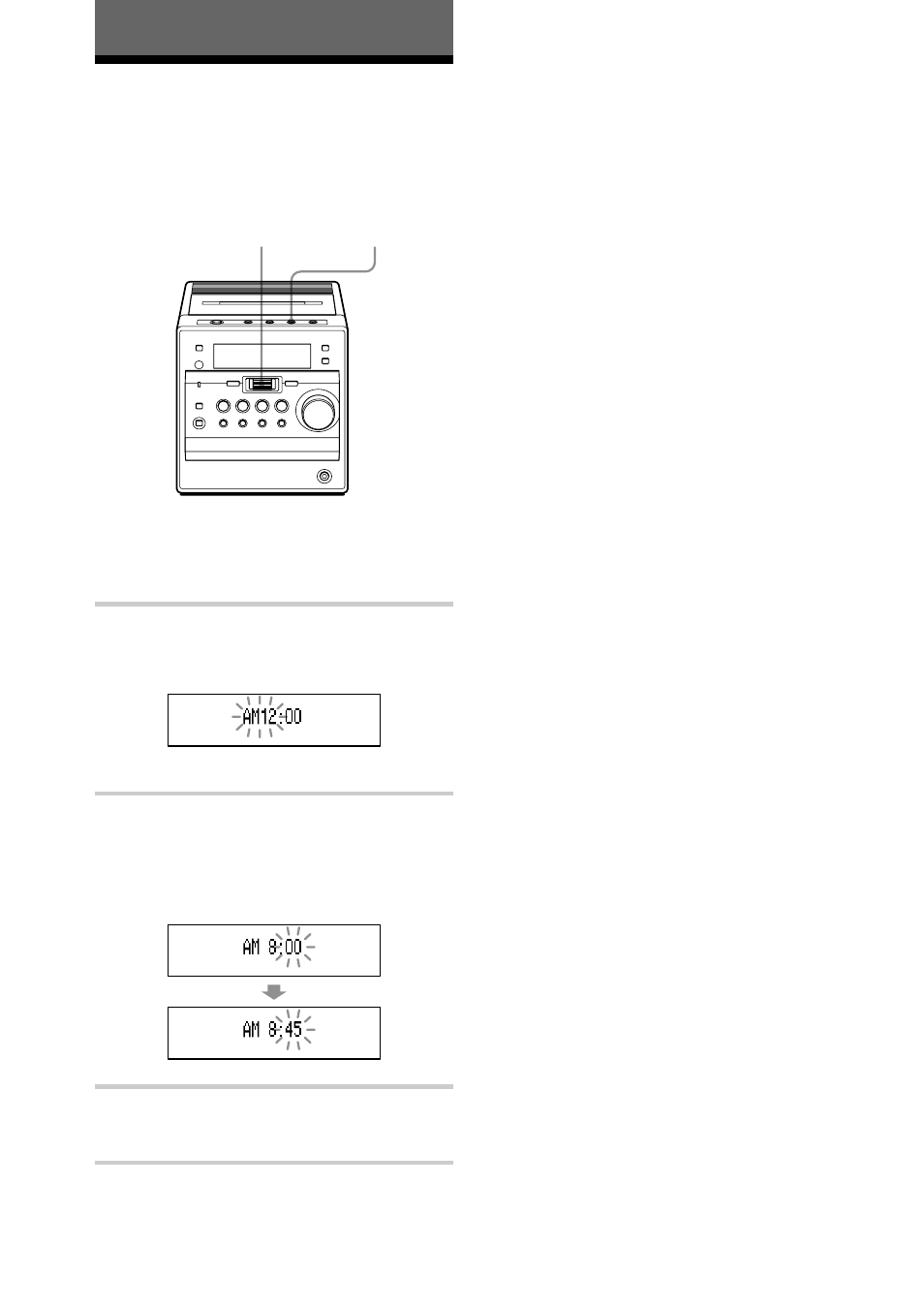
30
The Timer
Setting the clock
“– –:– –” indicator appears on the display
until you set the clock.
CLOCK
Before you begin, hook up the system (see
pages 35 - 36).
1
Press and hold CLOCK until the hour
digit flashes.
2
Set the clock.
1
Turn the jog dial to set the hour and
press it.
2
Turn the jog dial to set the minutes.
3
Press the jog dial.
The clock starts from 00 seconds.
Jog dial
(PUSH ENTER/
MEMORY)
Note
If you disconnect the AC power cord, the clock
display may return to “– –:– –”. In this case set the
clock again.
Tip
The time display system of this player is the 12-
hour system.
AM 12:00 = midnight
PM 12:00 = noon
To check the present time
Press CLOCK to display the clock, and press
it again to go back to the previous display.
See also other documents in the category Sony Acoustics:
- ZS-X3CP (56 pages)
- ZS-X3CP (28 pages)
- CMT-C7NT (64 pages)
- SA-F11 (92 pages)
- CDP-CX210 (20 pages)
- CDP-CX210 (19 pages)
- SRS-PC71 (2 pages)
- GS70PC (2 pages)
- CFD-S23 (17 pages)
- ZS-Y2L (2 pages)
- ZS-Y3L (2 pages)
- SS-MFS500H (2 pages)
- SRS-A47 (2 pages)
- CDP-CX240 (32 pages)
- CDP-CX220 (32 pages)
- SRS-A5 (2 pages)
- SRS-A5 (9 pages)
- SRS A05S (1 page)
- XB80AV (52 pages)
- XS-F1320SL (2 pages)
- SS-XG500 (12 pages)
- CDP-XE370 (20 pages)
- CDP-XE370 (20 pages)
- CD-7335 (2 pages)
- SRS-PC35 (2 pages)
- SRS-PC35 (8 pages)
- CMT-BX3 (32 pages)
- MHC-RV900D (80 pages)
- DSR-2000P (6 pages)
- CMT-EX200 (24 pages)
- SRS-NWGU50 (2 pages)
- SRS-PC45 (2 pages)
- CMT-A5 (96 pages)
- TC-WE835S (24 pages)
- TC-WE635 (24 pages)
- CMT-EX1 (28 pages)
- SS-SR120 (1 page)
- CMT-EP505 (24 pages)
- CMT-EP404 (24 pages)
- CMT-HP7 (36 pages)
- CMT-HP7 (36 pages)
- DSR-2000 (160 pages)
- CMT-EP50LIV (24 pages)
- CMT-EP50 (24 pages)
- SS-SP32FW (28 pages)
