StarTech.com StarView SV1632DS User Manual
Page 13
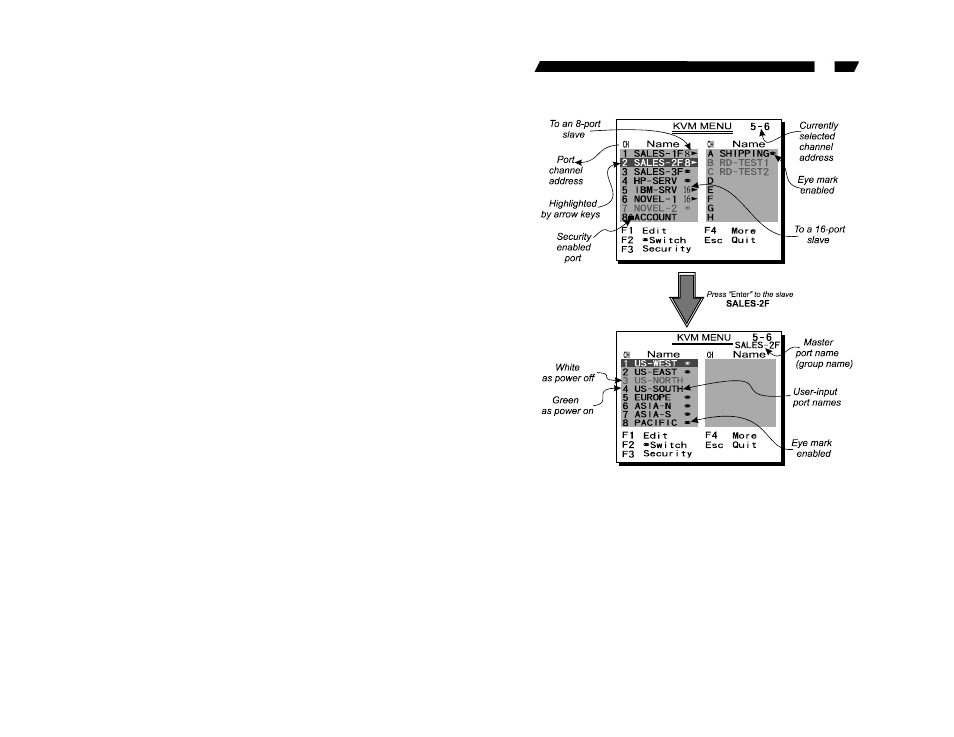
11
OSD (On-Screen-Display) Operation
SV431D, SV831D, SV1631D, SV832DS, SV1632DS
Figure 9: OSD screen illustration
By hitting the left
the 'Hotkey Menu' if it is enabled (an OSD option). Or, by hitting the
left
MENU' screen showing a list of the computers with corresponding
channel addresses, names and status, see figure 9.
The channel address of the currently selected computer is displayed
in red, same as the front indicator, to the right of the OSD title 'KVM
MENU'. The color of a device name is green if it has power and is
This manual is related to the following products:
