Sirius Satellite Radio SIRIUS STILETTO 10 User Manual
Page 17
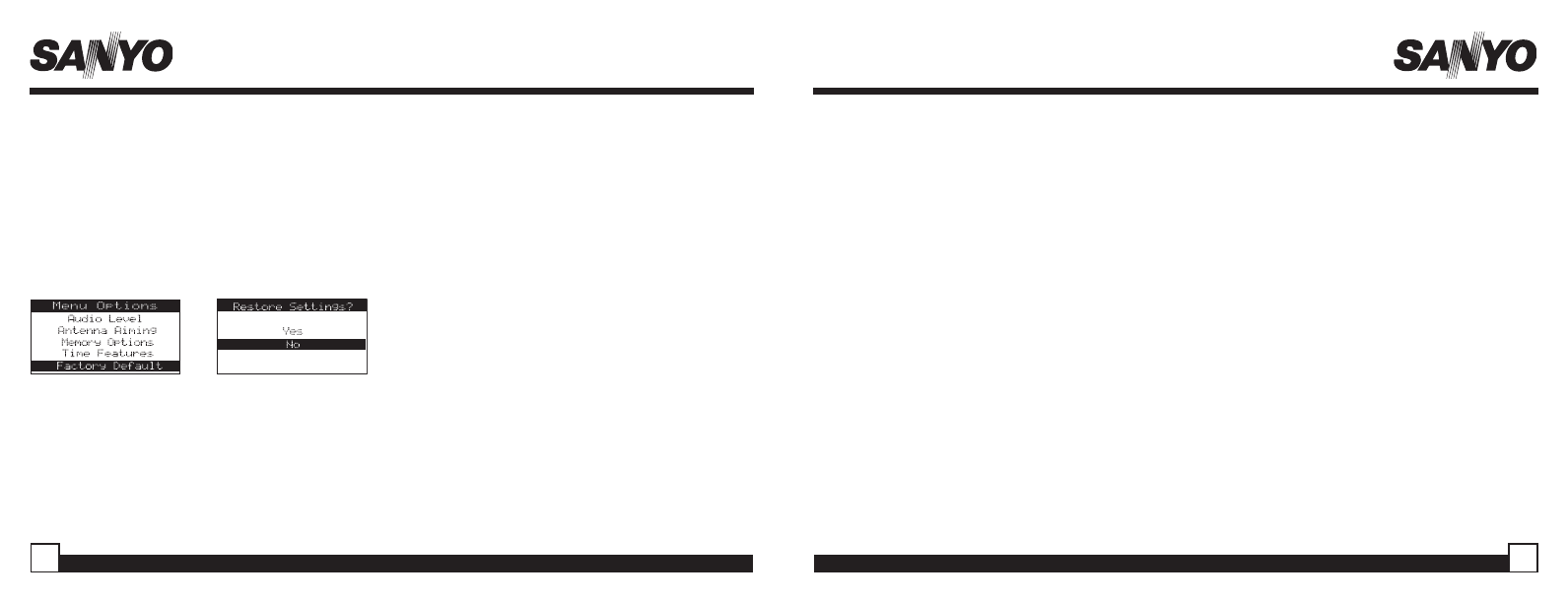
Sanyo CRSR-10 User Guide
Sanyo CRSR-10 User Guide
33
32
Factory Default
This Menu option is designed to restore all the
original factory settings. To activate the Factory
Default perform the following procedure while
in the “Menu Options” List mode:
1. Use the CHANNEL Button to highlight the
“Factory Default” option. Press the SELECT
Button to select. “Restore Settings” will pop
up on the CRSR-10’s display (below right).
Changing the Removable Faceplates
1. To remove the faceplate, hold both sides of the
CRSR-10 with one hand. Locate the indented tab
on the bottom of the CRSR-10. Pull on the
indented tab of the faceplate with the finger of
your other hand and apply gentle pressure. The
faceplate should snap off easily.
2. To add a faceplate, hold both sides of the CRSR-
10 with one hand. Pick up a faceplate with your
other hand and place into position while making
sure the indented tab remains on the bottom of
the unit. Once lined up, the faceplate should
snap on easily with gentle pressure on all four
corners.
Note: If “Yes” is chosen, the unit reverts to the
original factory settings for the following
parameters:
All Presets revert to empty
Display Brightness to 100%
Display Contrast to 60%
FM Transmitter to “On”
Audio Output Level to 50%
Memory Search On
Memory locations will be erased
12 Hour Clock Format
Eastern time zone
Daylight savings time observed
Program Alert Time OFF
Program Alert Day Monday
Program Alert Channel Number (current )
Auto Shutdown Off
Sleep Mode Off
2. Use the CHANNEL Button to highlight “Yes” to
restore all the settings or select “No” to return to
the Menu Options List Mode.
